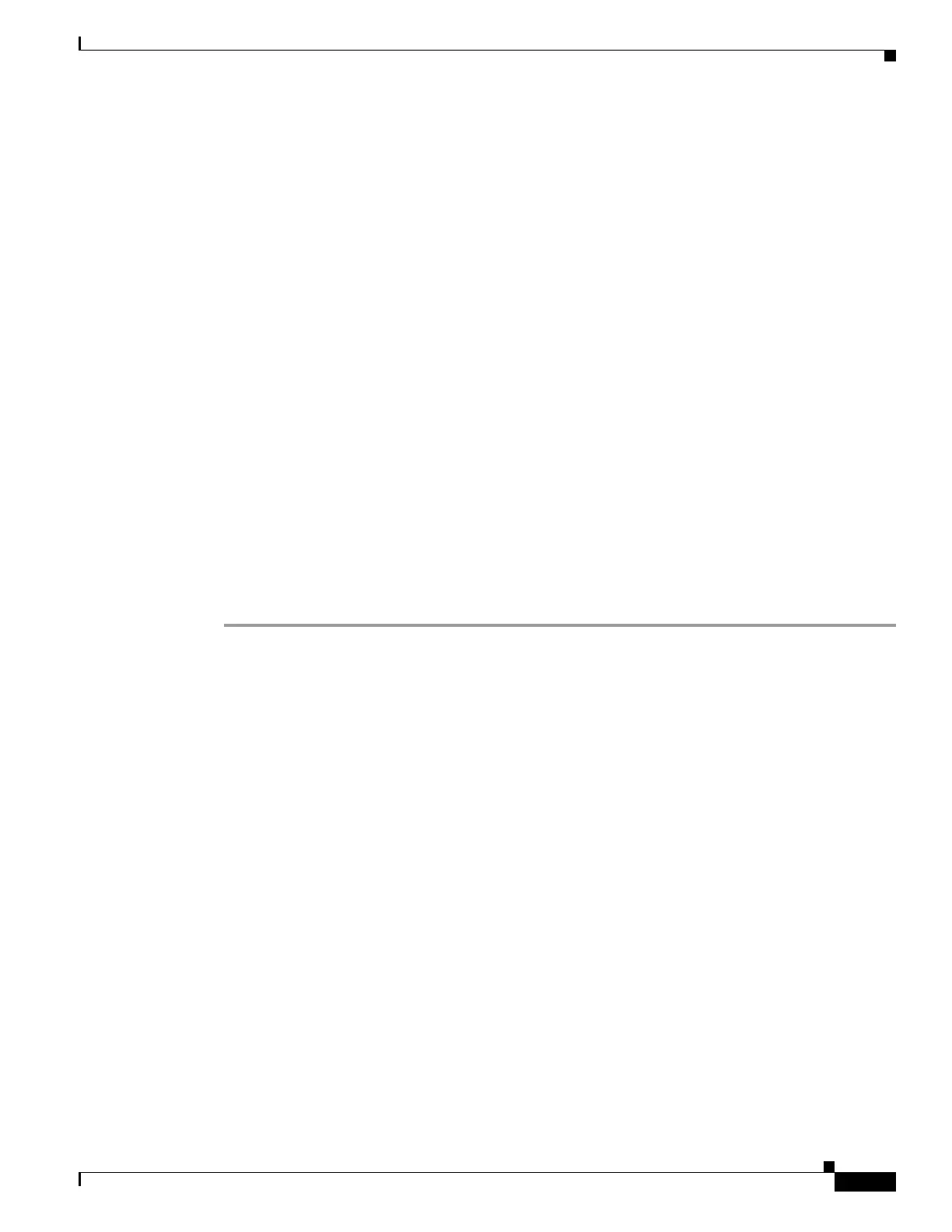4-7
Cisco IR829 Integrated Services Router Hardware Installation Guide
Chapter 4 Initial Configuration
Cisco IR829 Differences
updating IOS image...
Sending file modes: C0644 61505652 ir800-universalk9-mz.SSA.156-0.3.T
IOS md5 verification passed!
Done!
IR800#
*Jun 25 18:51:16.975: %SYS-5-CONFIG_I: Configured from console by bundle install command
*Jun 25 18:51:16.975: %IR800_INSTALL-6-SUCCESS_BUNDLE_INSTALL: Successfully installed
bundle image.
Step 3 Save the configuration and reload the router.
IR800#reload
Do you want to reload the internal AP ? [yes/no]: yes
System configuration has been modified. Save? [yes/no]: yes
Building configuration...
[OK]
Proceed with reload? [confirm]press return
*Jun 25 19:03:13.685: %SYS-5-RELOAD: Reload requested by console. Reload Reason: Reload
Command.
Step 4 Download the 4G firmware or AP image. Instructions for uploading firmware are located here:
http://www.cisco.com/c/en/us/td/docs/routers/access/interfaces/software/feature/guide/EHWIC-4G-LT
ESW.html
Search for “Upgrading the Modem Firmware”.