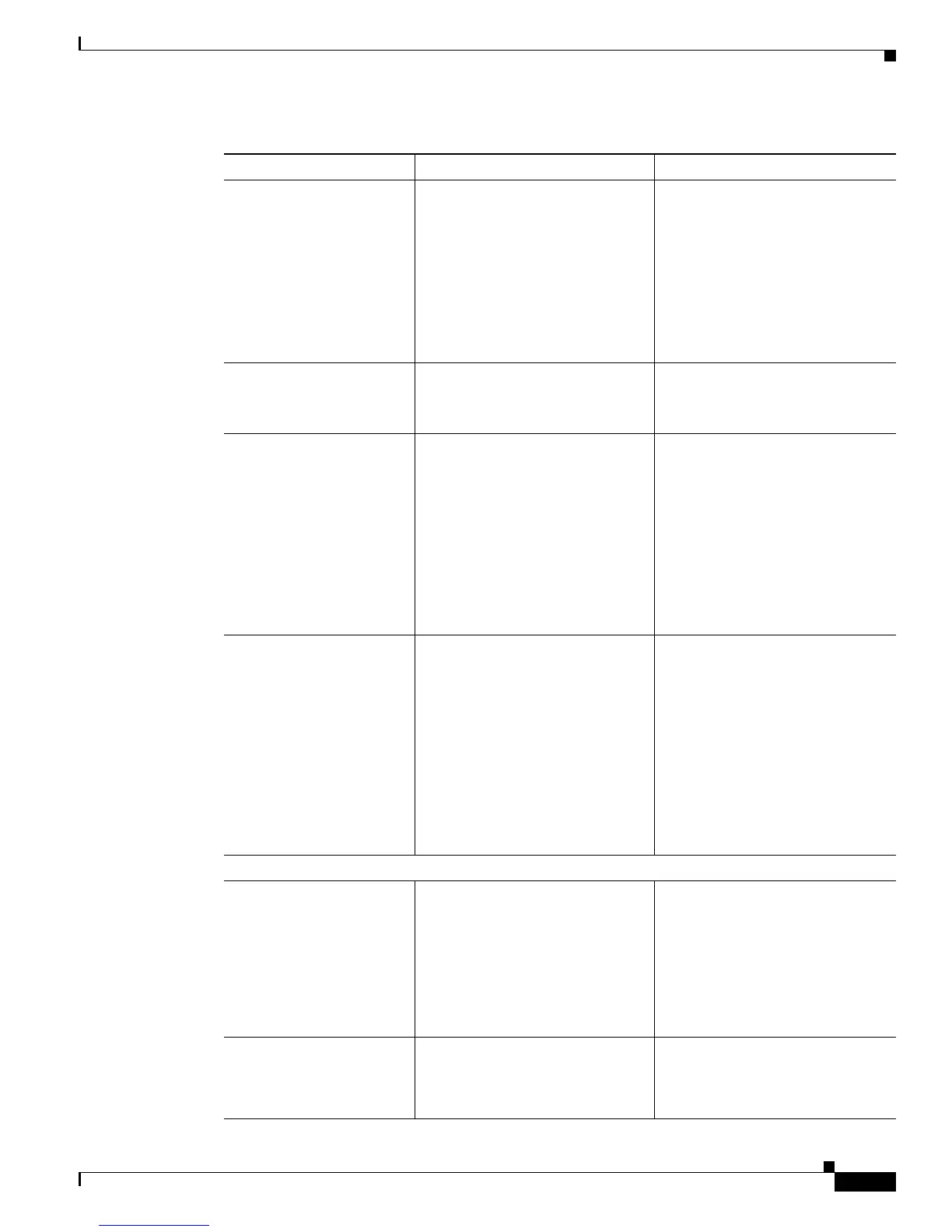6-17
Cisco Wireless ISR and HWIC Access Point Configuration Guide
OL-6415-04
Chapter 6 Configuring Authentication Types
Matching Access Point and Client Device Authentication Types
EAP-FAST authentication
with WPA
Enable EAP-FAST and Wi-Fi
Protected Access (WPA) and
enable automatic provisioning or
import a PAC file.
To allow the client to associate to
both WPA and non-WPA access
points, enable Allow Association to
both WPA and non-WPA
authenticators.
Select a cipher suite that includes
TKIP, set up and enable WEP, and
enable Network-EAP and WPA for
the SSID.
Note To allow both WPA and
non-WPA clients to use the
SSID, enable optional
WPA.
802.1x authentication Enable LEAP Select a cipher suite and enable
Network-EAP for the SSID
802.1x authentication and
WPA
Enable any 802.1x authentication
method
Select a cipher suite and enable
Open authentication and WPA for
the SSID (you can also enable
Network-EAP authentication in
addition to or instead of Open
authentication)
Note To allow both WPA clients
and non-WPA clients to use
the SSID, enable optional
WPA.
802.1x authentication and
WPA-PSK
Enable any 802.1x authentication
method
Select a cipher suite and enable
Open authentication and WPA for
the SSID (you can also enable
Network-EAP authentication in
addition to or instead of Open
authentication). Enter a WPA
pre-shared key.
Note To allow both WPA clients
and non-WPA clients to use
the SSID, enable optional
WPA.
EAP-TLS authentication
If using ACU to
configure card
Enable Host Based EAP and Use
Dynamic WEP Keys in ACU and
select Enable network access
control using IEEE 802.1X and
Smart Card or Other Certificate as
the EAP Type in Windows 2000
(with Service Pack 3) or
Windows
XP
Set up and enable WEP and enable
EAP and Open authentication for
the SSID
If using Windows XP
to configure card
Select Enable network access
control using IEEE 802.1X and
Smart Card or other Certificate as
the EAP Type
Set up and enable WEP and enable
EAP and Open Authentication for
the SSID
Table 6-2 Client and Access Point Security Settings (continued)
Security Feature Client Setting Access Point Setting