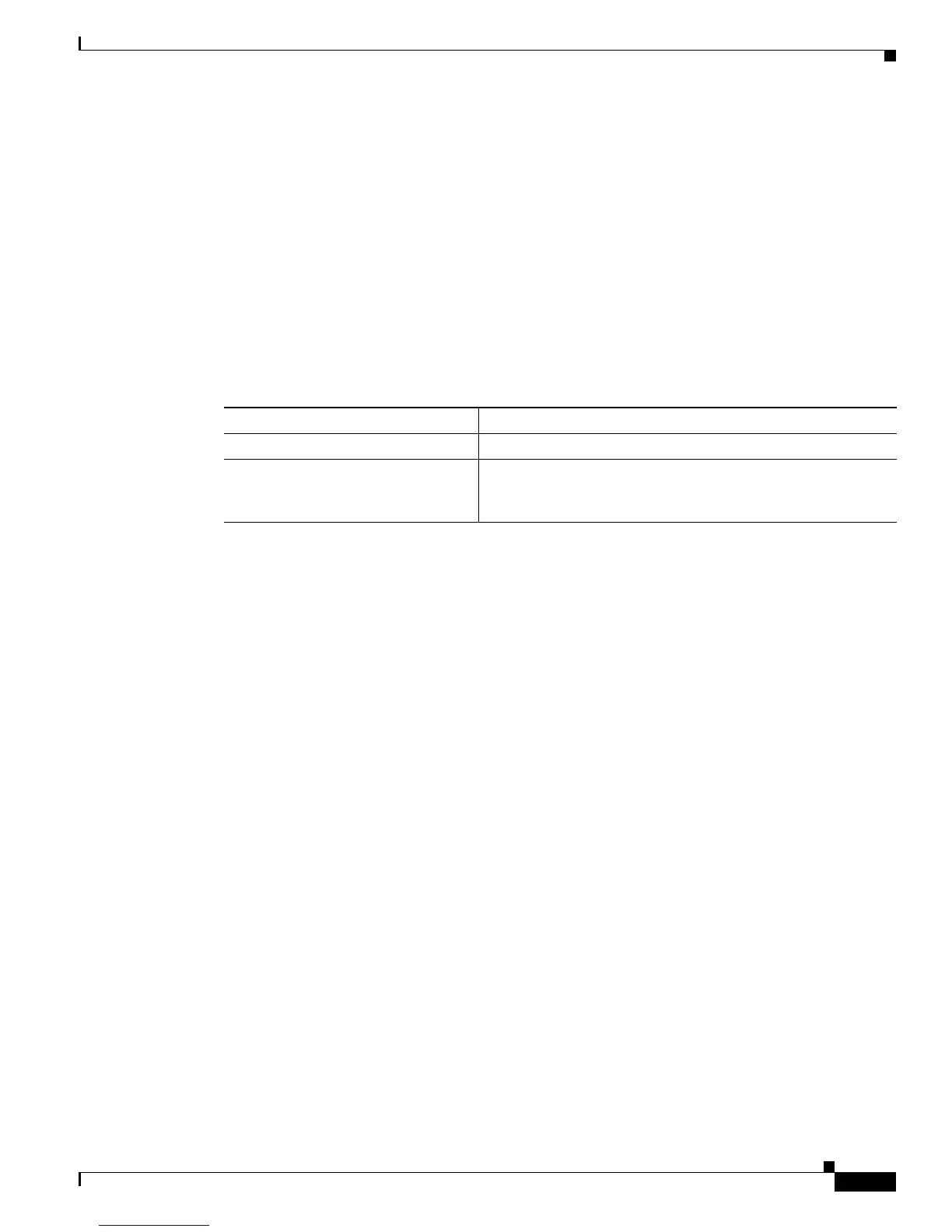6-9
Cisco Wireless ISR and HWIC Access Point Configuration Guide
OL-6415-04
Chapter 6 Configuring Authentication Types
Configure Authentication Types
Configure Authentication Types
This section describes how to configure authentication types. You attach configuration types to the
access point’s SSIDs. See
Chapter 3, “Configuring Multiple SSIDs,” for details on setting up multiple
SSIDs. This section contains these topics:
• Assigning Authentication Types to an SSID, page 6-9
• Configuring Authentication Holdoffs, Timeouts, and Intervals, page 6-15
Assigning Authentication Types to an SSID
Beginning in privileged EXEC mode, follow these steps to configure authentication types for SSIDs:
Command Purpose
Step 1
configure terminal Enter global configuration mode.
Step 2
dot11 ssid ssid-string Create an SSID and enter SSID configuration mode for the new
SSID. The SSID can consist of up to 32 alphanumeric
characters. SSIDs are case sensitive.
