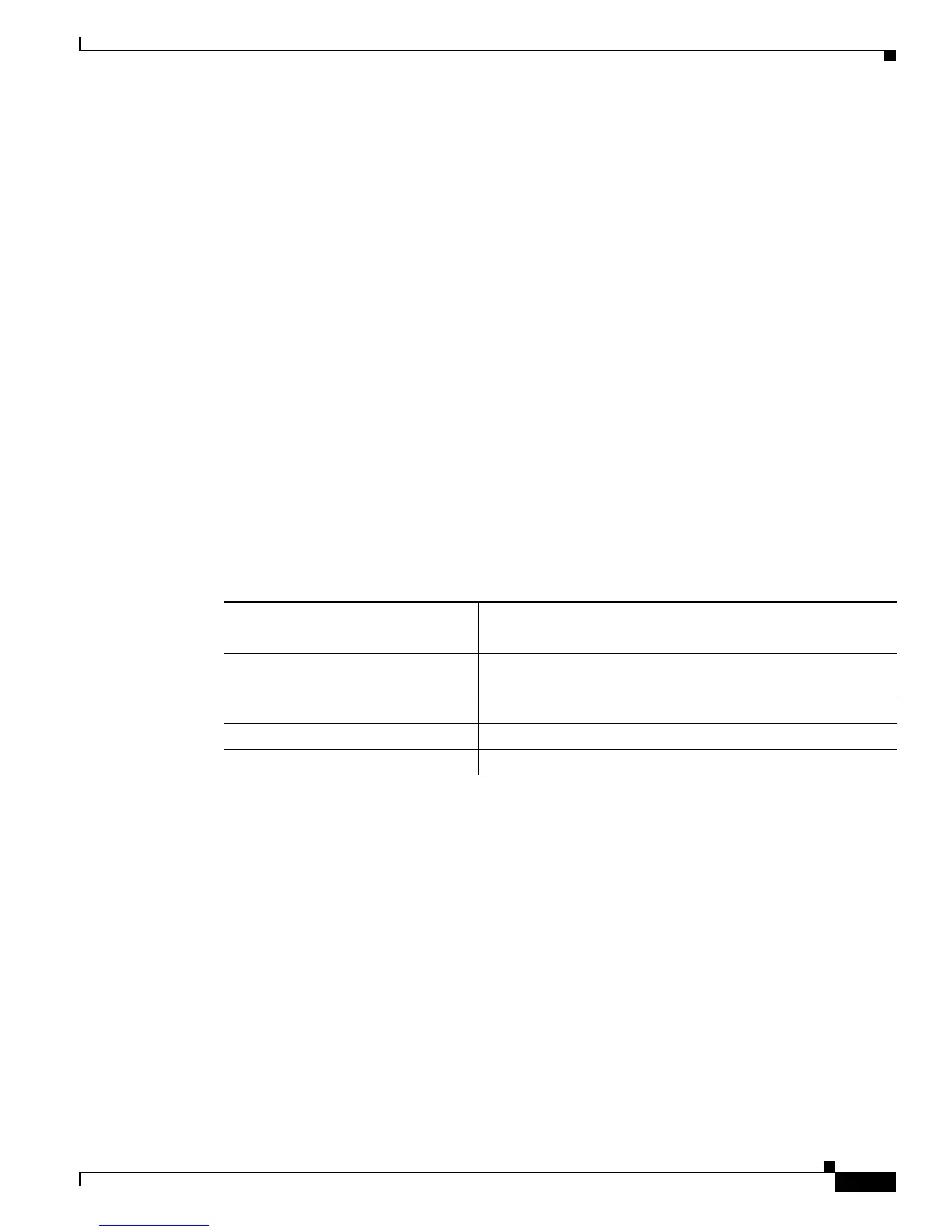2-23
Cisco Wireless ISR and HWIC Access Point Configuration Guide
OL-6415-04
Chapter 2 Configuring Radio Settings
Disabling and Enabling Access Point Extensions
Disabling and Enabling Access Point Extensions
By default, the wireless device uses Cisco Access Point extensions to detect the capabilities of
Cisco
Access Point client devices and to support features that require specific interaction between the
wireless device and associated client devices. Cisco
Access Point extensions must be enabled to support
these features:
• Load balancing—The wireless device uses Access Point extensions to direct client devices to an
access point that provides the best connection to the network based on factors such as number of
users, bit error rates, and signal strength.
• Message Integrity Check (MIC)—MIC is an additional WEP security feature that prevents attacks
on encrypted packets called bit-flip attacks. The MIC, implemented on both the wireless device and
all associated client devices, adds a few bytes to each packet to make the packets tamper-proof.
• World mode (legacy only)—Client devices with legacy world mode enabled receive carrier set
information from the wireless device and adjust their settings automatically. Access Point
extensions are not required for 802.11d world mode operation.
• Limiting the power level on associated client devices—When a client device associates to the
wireless device, the wireless device sends the maximum allowed power level setting to the client.
Disabling Access Point extensions disables the features listed above, but it sometimes improves the
ability of other companies devices to associate to the wireless device.
Access Point extensions are enabled by default. Beginning in privileged EXEC mode, follow these steps
to disable Access Point extensions:
Use the dot11 extension aironet command to enable Access Point extensions if they are disabled.
Configuring the Ethernet Encapsulation Transformation Method
When the wireless device receives data packets that are not 802.3 packets, the wireless device must
format the packets to 802.3 using an encapsulation transformation method. These are the two
transformation methods:
• 802.1H—This method provides optimum performance for Cisco Access Point wireless products.
This is the default setting.
• snap—Use this setting to ensure interoperability with non-Cisco Access Point wireless equipment.
RFC1042 does not provide the interoperability advantages of 802.1H but is used by other
manufacturers of wireless equipment. This is the default setting.
Command Purpose
Step 1
configure terminal Enter global configuration mode.
Step 2
interface dot11radio { 0 | 1 } Enter interface configuration mode for the radio interface. The
2.4-GHz radio is radio 0, and the 5-GHz radio is radio 1.
Step 3
no dot11 extension aironet Disable Access Point extensions.
Step 4
end Return to privileged EXEC mode.
Step 5
copy running-config startup-config (Optional) Save your entries in the configuration file.
