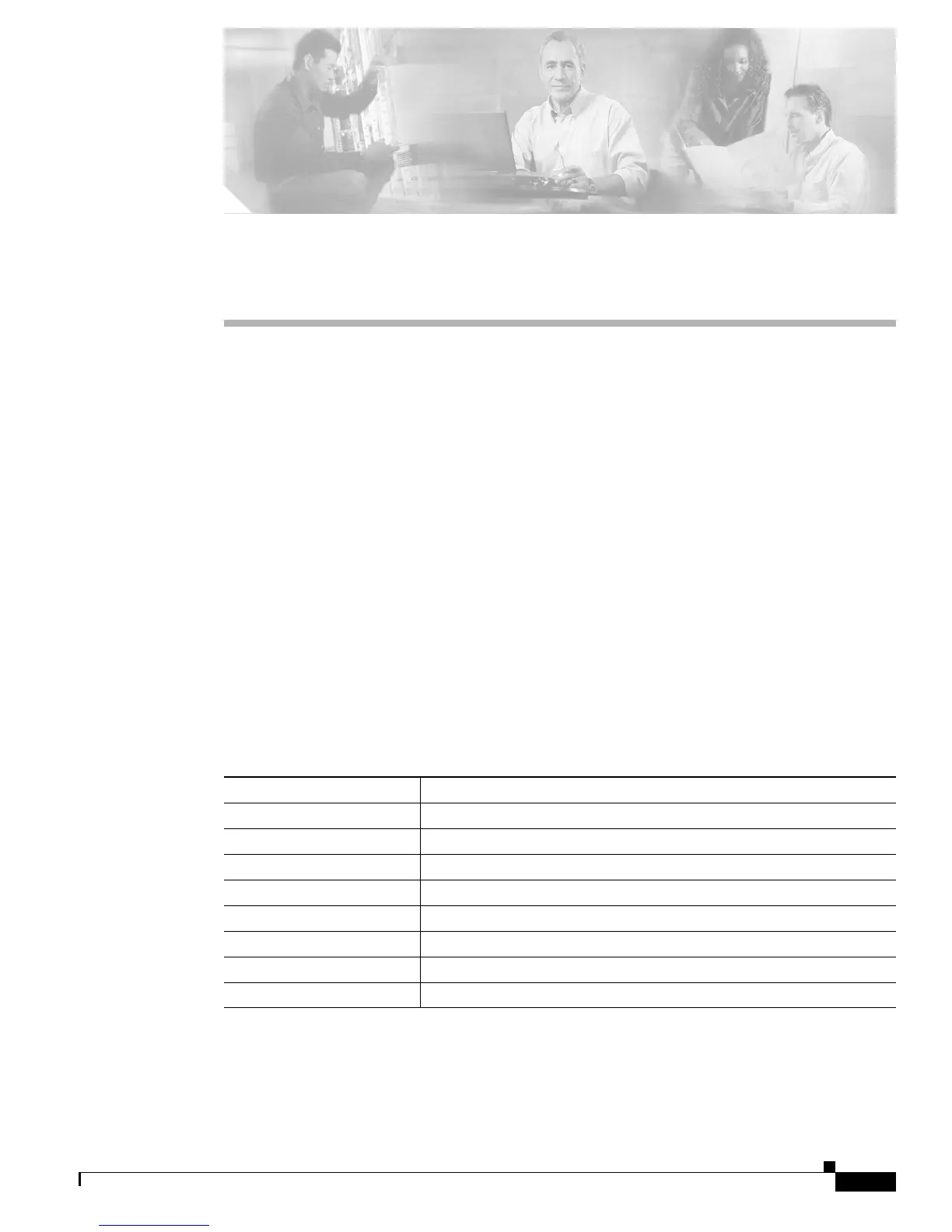D-1
Cisco Wireless ISR and HWIC Access Point Configuration Guide
OL-6415-04
APPENDIX
D
Error and Event Messages
This appendix lists the CLI error and event messages.
How to Read System Messages
System messages begin with a percent (%) and are structured as follows: The text in bold are required
elements of the system message, the text in italics are optional elements of the system message.
%FACILITY-SEVERITY-MNEMONIC: Message-text
FACILITY is a code consisting of two or more uppercase letters that indicate the facility to which the
message refers. A facility can be a hardware device, a protocol, or a module of the system software. You
can see a complete list of mainline facility codes for Cisco IOS Release 12.3 on Cisco.com. Go to this
URL:
http://www.cisco.com/univercd/cc/td/doc/product/software/ios123/123sup/123sems/123semv1/emgove
r1.htm
SEVERITY is a single-digit code from 0 to 7 that reflects the severity of the condition. The lower the
number, the more serious the situation.
Table D-1 lists the severity levels.
MNEMONIC is a code that uniquely identifies the error message.
Variable information is indicated in brackets, for example [mac-address] indicates a the mac address of
a device, [characters] indicates a character string, and [number] indicates a numeric value.
Ta b l e D-1 Error Message Severity Levels
Level Description
0 – emergency System unusable
1 – alert Immediate action needed
2 – critical Critical condition
3 – error Error condition
4 – warning Warning condition
5 – notification Normal but significant condition
6 – informational Informational message only
7 – debugging Appears during debugging only
