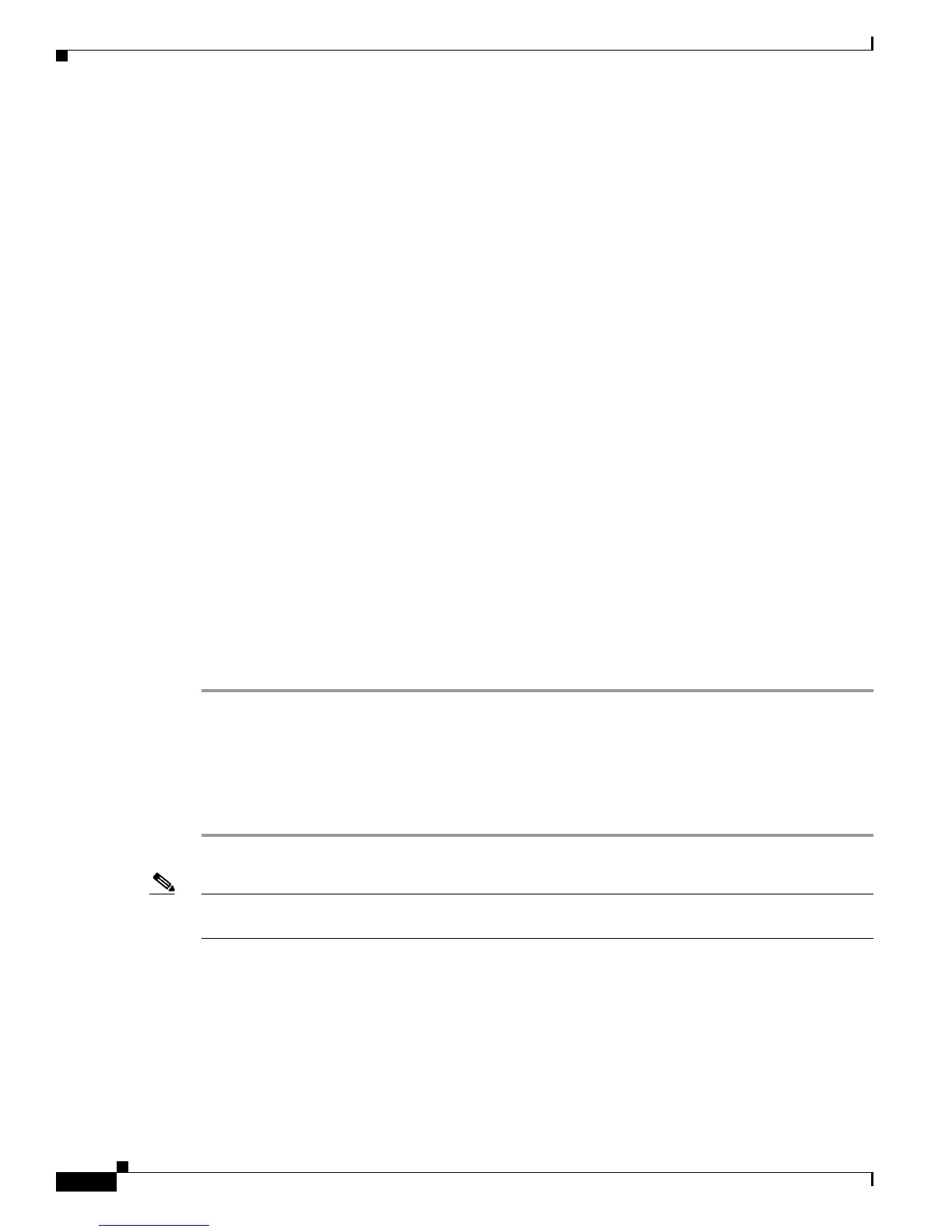C-2
Cisco Wireless ISR and HWIC Access Point Configuration Guide
OL-6415-04
Appendix C Supported MIBs
Using FTP to Access the MIB Files
• CISCO-MEMORY-POOL-MIB
• CISCO-PROCESS-MIB
• CISCO-PRODUCTS-MIB
• CISCO-SMI-MIB
• CISCO-TC-MIB
• CISCO-SYSLOG-MIB
• ENTITY-MIB
• IF-MIB
• OLD-CISCO-CHASSIS-MIB
• OLD-CISCO-SYS-MIB
• OLD-CISCO-SYSTEM-MIB
• OLD-CISCO-TS-MIB
• RFC1213-MIB
• RFC1398-MIB
• SNMPv2-MIB
• SNMPv2-SMI
• SNMPv2-TC
Using FTP to Access the MIB Files
Follow these steps to obtain each MIB file by using FTP:
Step 1 Use FTP to access the server ftp.cisco.com.
Step 2 Log in with the username anonymous.
Step 3 Enter your e-mail username when prompted for the password.
Step 4 At the ftp> prompt, change directories to /pub/mibs/v1 or /pub/mibs/v2.
Step 5 Use the get MIB_filename command to obtain a copy of the MIB file.
Note You can also access information about MIBs on the Cisco web site:
http://www.cisco.com/public/sw-center/netmgmt/cmtk/mibs.shtml