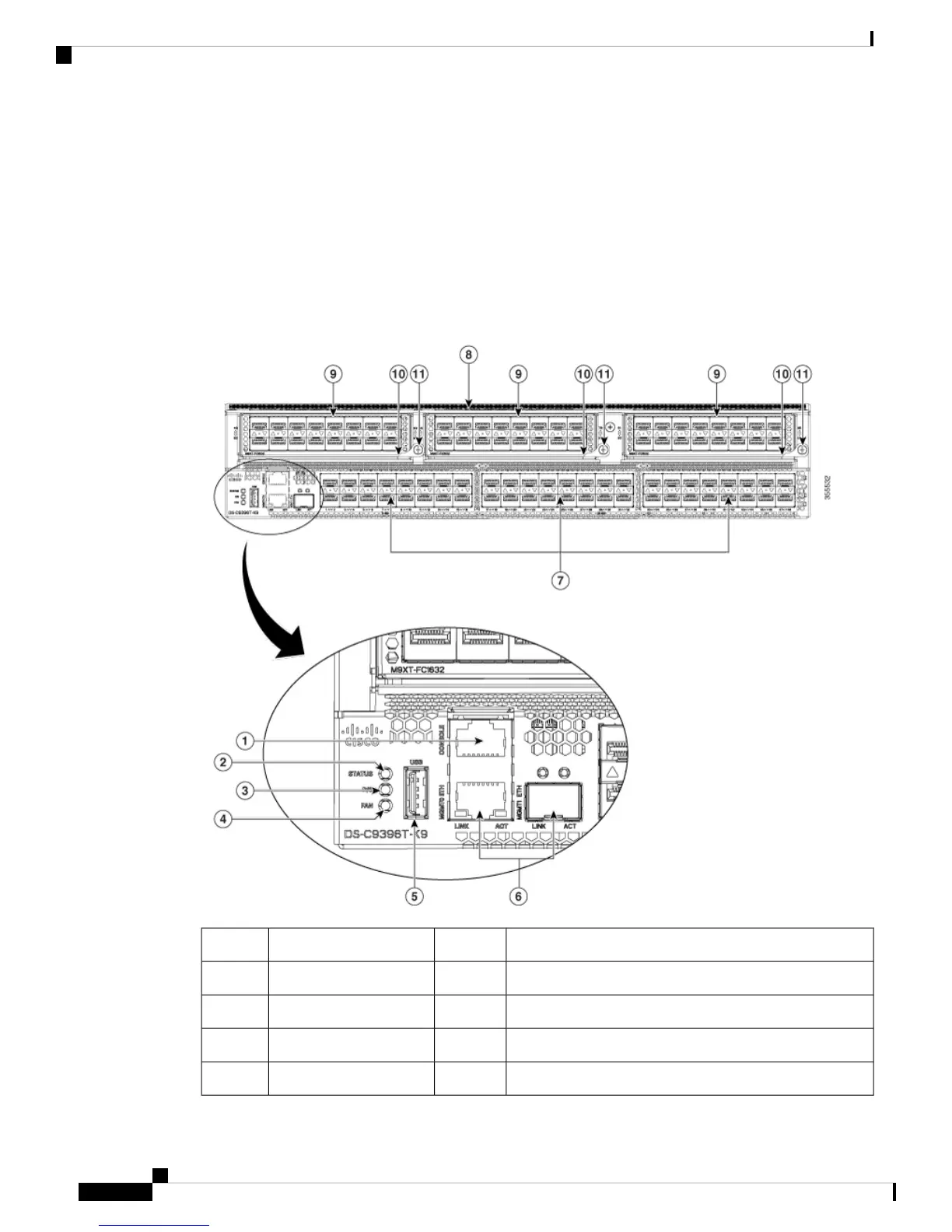• Supports onboard hardware that protects the switch from malicious attacks by securing access to critical
components such as the bootloader, system image loader, and Joint Test Action Group (JTAG) interface.
Chassis Components
Front View
The following figure shows the front view of a Cisco MDS 9396T Switch:
Figure 1: Front View of the Cisco MDS 9396T Switch
Base Fibre Channel ports7Serial console port1
Airflow Grill8System status LED2
Linecard Expansion Module (LEM) (3)9Power supply status LED3
LEM ejector lever10Fan status LED4
LEM locking screw11USB port5
Cisco MDS 9396T Multilayer Fabric Switch Hardware Installation Guide
6
Product Overview