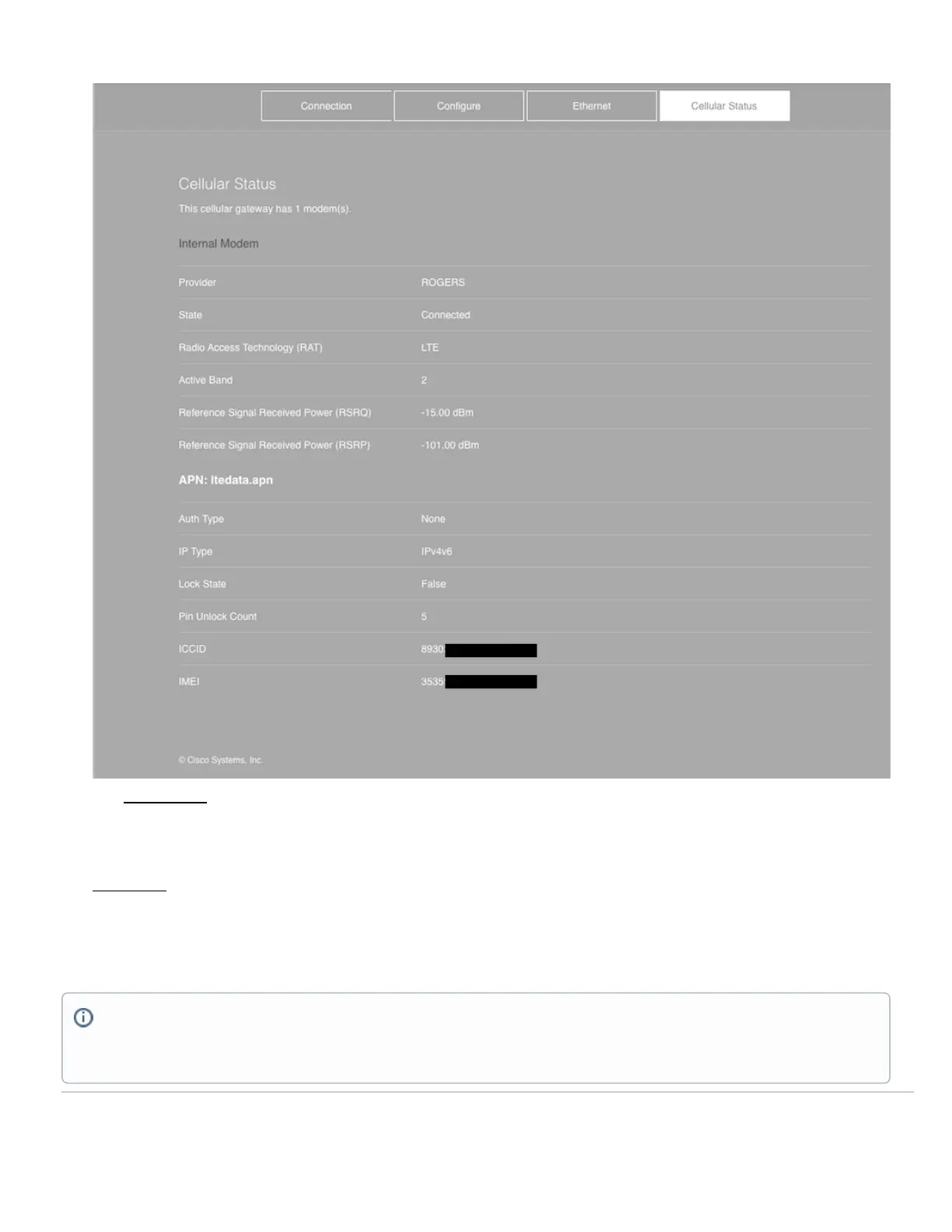◦ Speed test
Provides a tool for conducting a speed test from the client to the gateway. The speed test functionality on the local status page is deprecated on all MG
cellular gateway devices starting with MG 3.1+ firmware.
• Configure
Configure section contains options for modifying bearer settings such as Access Point Name (APN), PIN, and authentication. The Integrated Circuit
Card Identifier (ICCID) of the SIM card and International Mobile Station Equipment Identity (IMEI) of the MG cellular gateway can also be found in this
section as well. Safe Mode portion allows you to reconfigure port 1 into a WAN role for troubleshooting. To toggle port 1 from default operating mode
into Safe mode on the MG, check the box to Enable Safe Mode and save.
Note: The MG cellular gateway will perform a soft reset on both interfaces immediately after saving port 1 role change. For example, this is in similar
fashion to the MX security appliance when enabling the secondary WAN port on an MX64. It is recommended to toggle this change when out of
production hours to prevent disruption of network connectivity.
22
