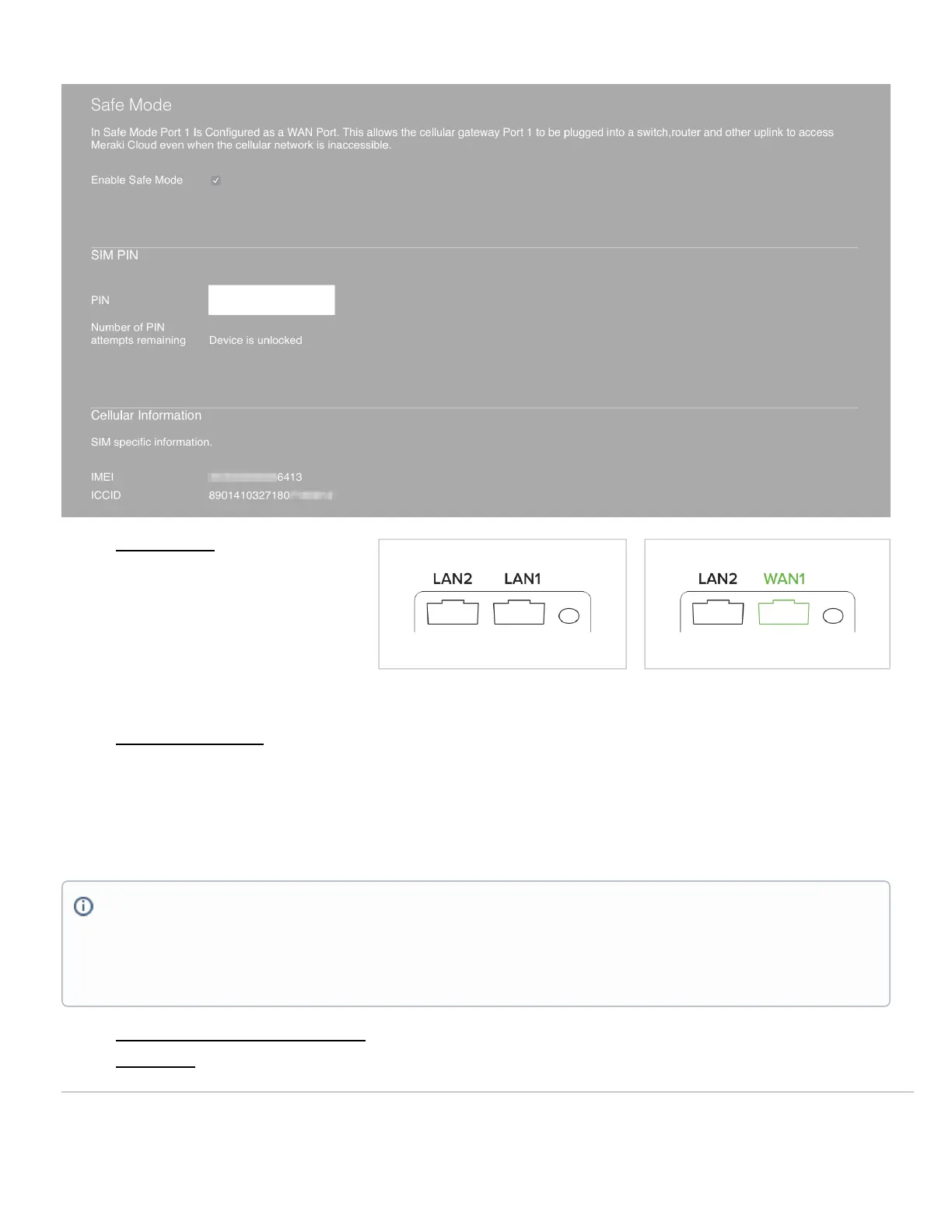◦ Default mode
This is the default mode that MG
cellular gateway will be configured
with out-of-the-box or when a factory
reset is performed. In default mode, the
standard operation and roles of both
ports on the MG cellular gateway are
set as LAN ports. The left graphic shows both ports in their default role as LAN interfaces. Note the AC adapter port on the right side of port 1
for orientation.
◦ Enabling Safe Mode
MG cellular gateways can be configured to have port 1 as a WAN uplink. The safe mode configuration allows for additional troubleshooting
and firmware upgrades for pre-staging if a valid working cellular is unavailable. When in safe mode mode, port 1 is converted into a WAN port
to allow connection into a switch, router, or other uplink. Similar to an MR access point, when plugged into a switch device it will attempt to
obtain a valid IP and reach out to the dashboard. When there is a valid wired network connection on port 1, the wired interface will take priority
over the cellular interface even if the cellular interface is functioning properly. The right graphic highlights the port 1 configuration in the role as
a WAN1 interface when enabling safe mode.
◦ Access point Name Configuration can be configured when clicking on the cellular override drop-down menu
◦ Web proxy allows all default management traffic from the Meraki device to be sent through a proxy
Note: When using safe mode, it is recommended to have access to a valid working internet-accessible network to allow the cellular gateway
to check in and pull configurations and firmware. Additionally, the MG cellular gateway is not intended to be used in this mode for
production. This mode is reserved as a troubleshooting tool for Support to assist with cellular interface issues and to allow the cellular
gateways to pull firmware upgrades without using cellular data. The dashboard will display an alert when the MG cellular gateway is
configured in safe mode.
23
