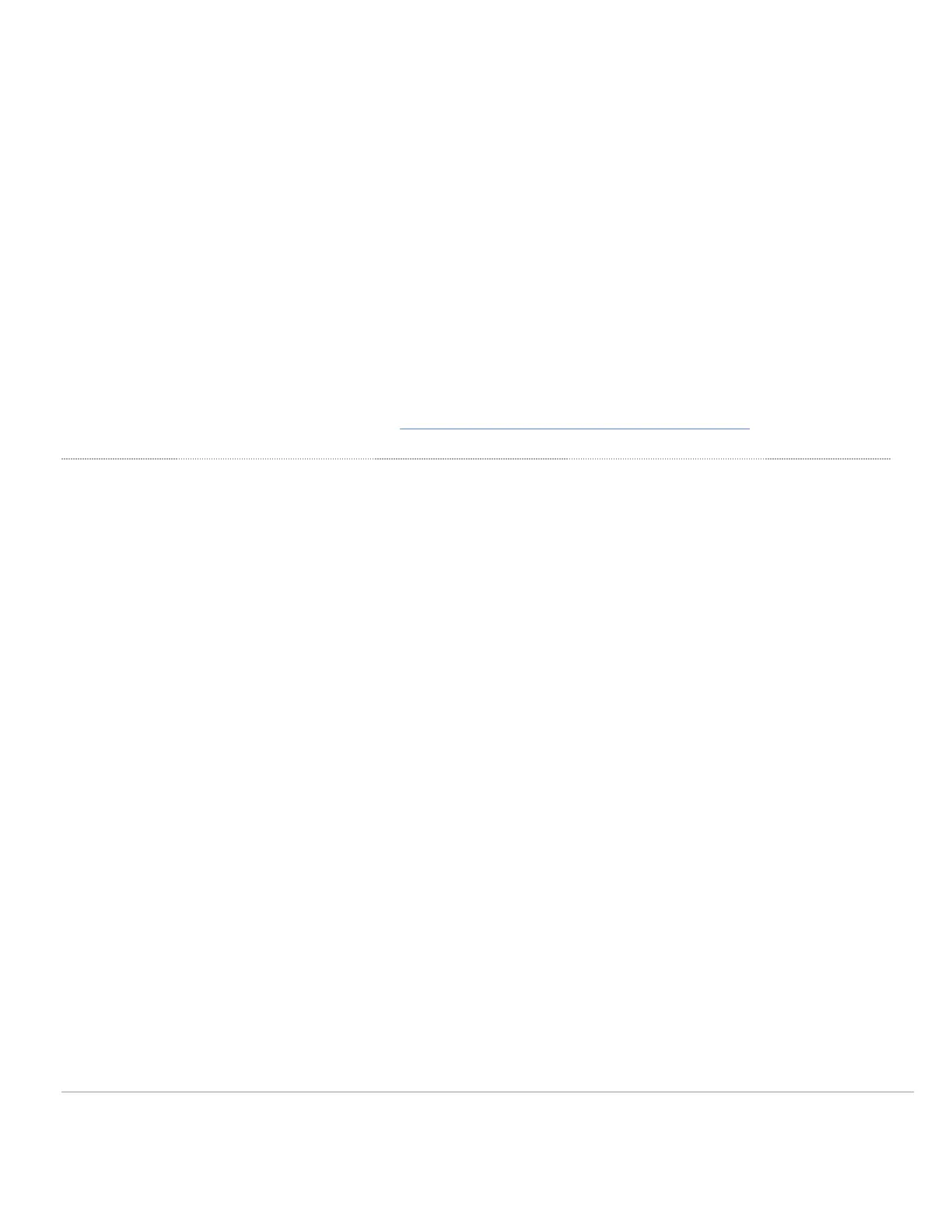If your Cisco Meraki device fails and the problem cannot be resolved by troubleshooting, contact support to address the
issue. Once support determines that the device is in a failed state, they can process an RMA and send out a
replacement device free of charge. In most circumstances, the RMA will include a pre-paid shipping label so the faulty
equipment can be returned.
In order to initiate a hardware replacement for non-functioning hardware that is under warranty, you must have access to
the original packaging the hardware was shipped in. The original hardware packaging includes device serial number and
order information, and may be required for return shipping.
Meraki MS210 devices have been tested and found to comply with the limits for a Class A digital device, pursuant to part
15 of the FCC rules. A digital device that is marketed for use in a residential environment notwithstanding use in
commercial, business and industrial environments.
Additional warranty information can be found on: https://meraki.cisco.com/support#process:warranty
Support and Additional Information
If issues are encountered with device installation or additional help is required, contact Meraki Support by logging in to
dashboard.meraki.com and opening a case by visiting the Get Help section.
For additional information on Meraki hardware and for other installation guides, please refer to
documentation.meraki.com.
15
