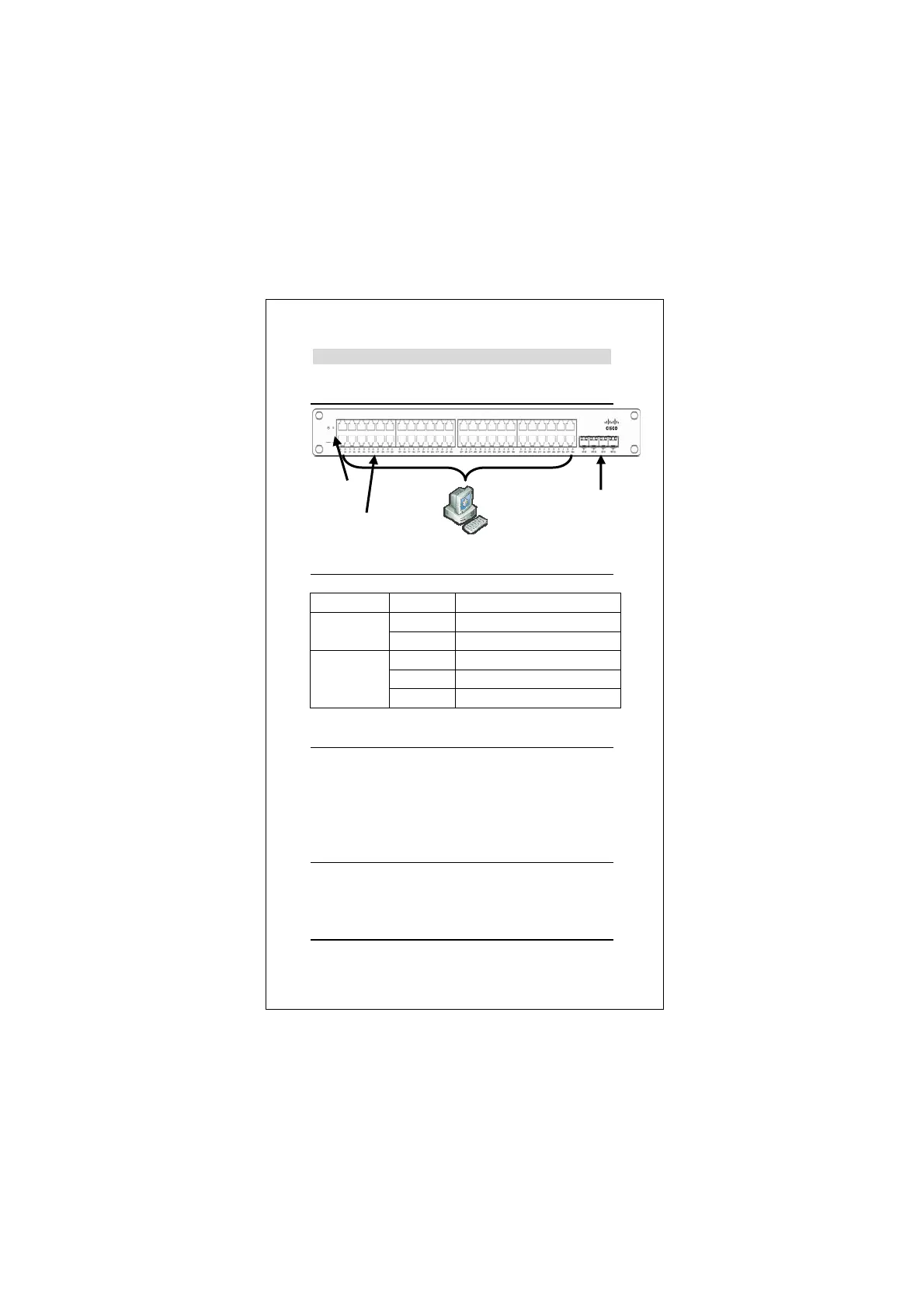3
ENGLISH
Installation
LEDIndicator
ConnectingEquipment
Step1. InspectthePowerAdaptercarefully,andmakesure
thatitisproperlyconnectedtoapowersource.
Step2. Plug‐inthePowerAdaptertotheSwitch.
Step3. Connect your network devices with the switch by
usingEthernetcable.(e.g.Cat‐5e)
PowerInput
MS220‐48:100‐240V,50‐60HZ,1.1‐0.6A
MS220‐48LP:100‐240V,50‐60HZ,5.7‐2.4A
MS220‐48FP:100‐240V,50‐60HZ,10‐4.1A
OperatingTem perature
0~40℃
LEDIndicator
Status Meaning
Power
On Powerison.
Off Powerisoff.
Link/Act
On Portisconnected
Blinking Transmitting/Receivingdata
Off Portisnotconnected
Power
Link/Act
SFP
