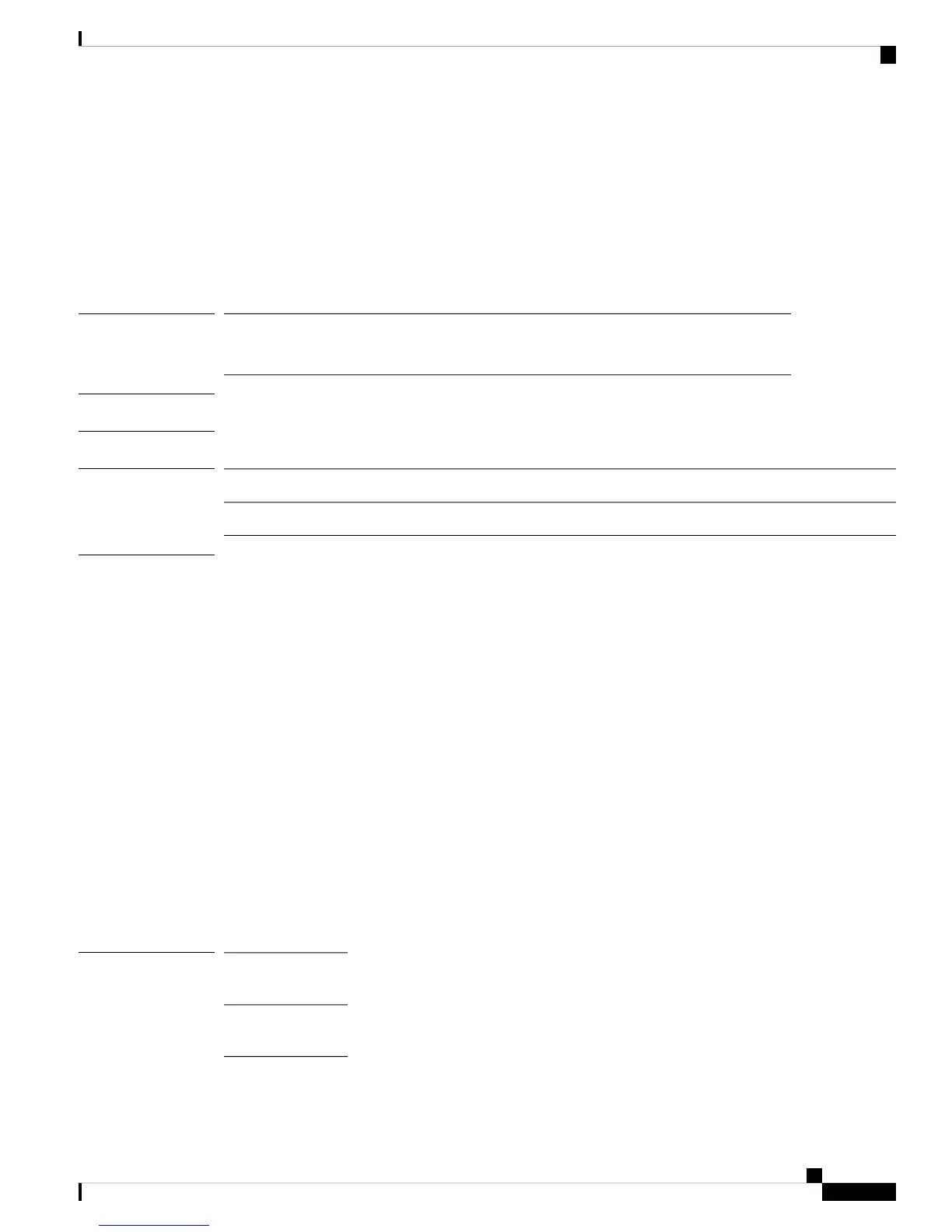set qos-group
To set the quality of service (QoS) group identifiers on packets, use the set qos-group command in policy
map class configuration mode. To leave the QoS group values unchanged, use the no form of this command.
set qos-group qos-group-value
no set qos-group qos-group-value
Syntax Description
QoS group ID. An integer from 1 to 7, to be marked on the packet.
The qos-group-value is used to select a CoSQ and eventually to a VOQ
qos-group-value
Command Default
No group ID is specified.
Command Modes
Policy map class configuration
Command History
ModificationRelease
This command was introduced.Release 6.0
Usage Guidelines
The set qos-group command is supported only in the ingress direction.
The set qos-group will be used as internal priority to choose the queue on the egress port.
In the ingress policy-map, in order to designate the traffic class to a certain CoSQ other than CoSQ 0, the
class-map needs to have an explicit set qos-group x statement, where 'x' is the CoSQ in the range of 0 to 7.
The default COSQ is 0. In the egress policy-map, a class-map with a corresponding match qos-group x will
allow further Quality of Service actions to be applied to the traffic class. For example,
class-map prec1
match prec 1
policy-map test-ingress
class prec1
set qos-group 1
police rate percent 50
class-map qg1
match qos-group 1
policy-map test-egress
class qg1
shape average percent 70
Task ID
OperationsTask
ID
read,
write
qos
Modular QoS Command Reference for Cisco NCS 5500 Series and Cisco NCS 540 Series Routers
37
QoS Classification Commands
set qos-group
