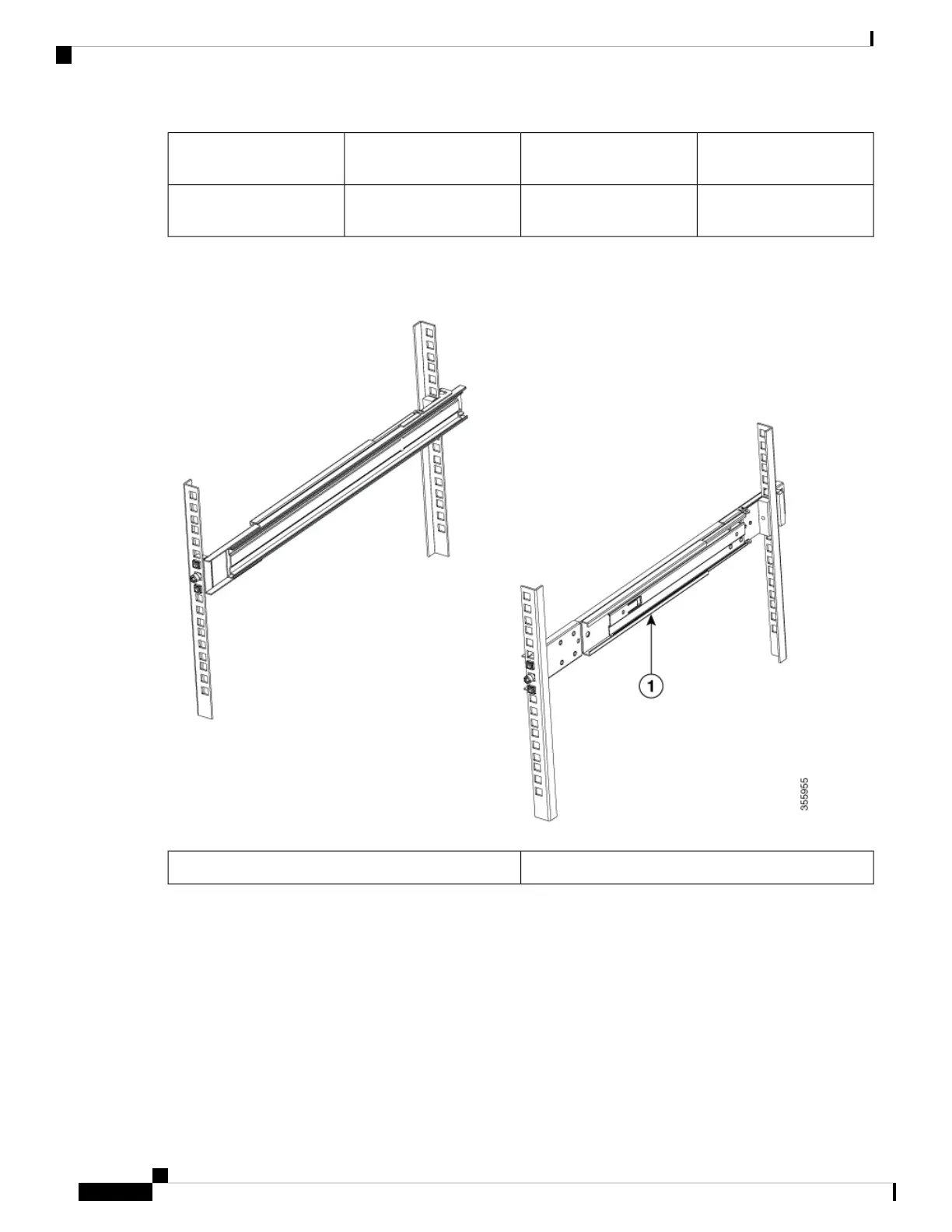Rear end - Outer slider
member
4Washer3
Rear end - Rack mount pin6Front end - Outer slider
member
5
c. Repeat 4a through 4b to install the outer slider member to the other side of the chassis.
Figure 35: Install the Outer Slider Member to the Rack
Outer slider member1
Step 5 Extend the middle slider member from the slider assembly.
Hardware Installation Guide for Cisco NCS 5700 Series Fixed-Port Routers
48
Install the Chassis
Rack Mount the NCS-57C3-MOD Chassis in a 4-Post Rack using Sliders
