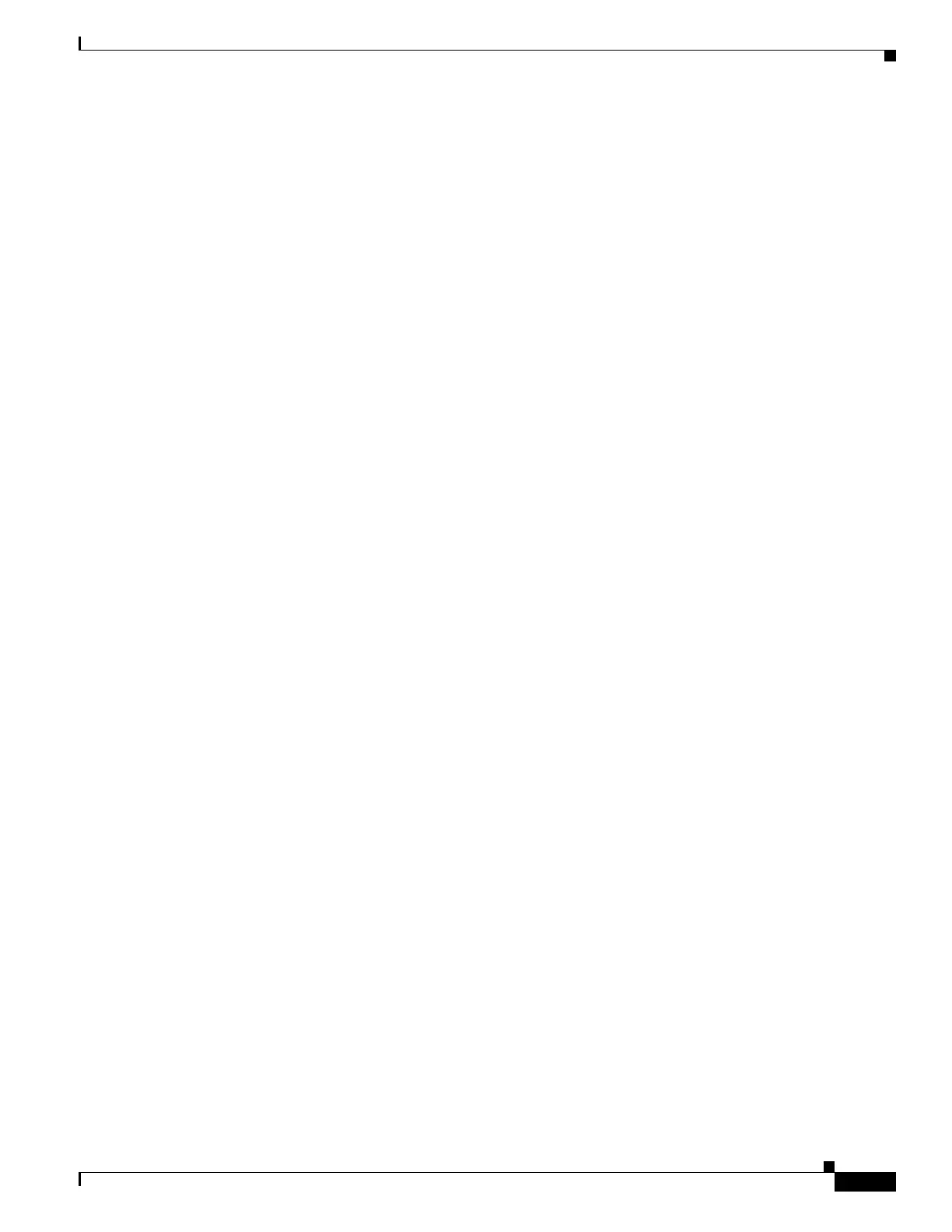25-13
Cisco Nexus 1000V Troubleshooting Guide, Release 5.2(1)SV3(1.1)
OL-31593-01
Chapter 25 VXLANs
VXLAN Troubleshooting Commands
D: Designated VTEP I:Forwarding Publish Incapable VTEP
A: Active VTEP has duplicates S: Suppressed duplicate VTEP
Note: (*) Denotes active gateway module
Module Port VTEP-IP Address VTEP-Flags
------------------------------------------------------------------------------
3 Veth2 172.172.1.143 (D)
3 Veth3 172.172.2.143
3 Veth4 172.172.3.143
3 Veth9 172.172.5.143
4 Veth11 172.172.0.134 (D)
Veth68 5 172.172.2.145
Veth69 5 172.172.4.145
To display the VLAN-VXLAN mappings programmed on the VSM:
switch# show bridge-domain mapping
To display the interfaces on the VSM:
switch# show module VTEP
To display the the bridge domain-to-VTEP mappings that are maintained by the VSM and are pushed to
all VEMs:
switch# show bridge-domain VTEP
To displays the MACs learned on the VSM through VEM distribution:
switch# show bridge-domain mac
Bridge-domain: segment-cisco
MAC TABLE Version: 1
Note: You can compare with VEM output using the echo show vxlan version-table command.
MAC Address Module Port VTEP-IP Address VM-IP Address
------------------------------------------------------------------------------
0050.5683.014e 5 Veth5 10.106.199.117 -
0050.5683.0160 4 Veth2 10.106.199.116 -
0050.5683.0161 4 Veth3 10.106.199.116 -
To verify the port configuration on the VSM:
switch# show int switchport | begin Vethernet2
Name: Vethernet2
Switchport: Enabled
Switchport Monitor: Not enabled
Operational Mode: access
Access Mode VLAN: 0 (none)
Access BD name: segment-cisco
To verify the VTEP distribution on the VSM:
switch# show bridge-domain segment-cisco VTEPs
D: Designated VTEP I:Forwarding Publish Incapable VTEP
Bridge-domain: segment-cisco
VTEP Table Version: 2
Note: You can compare the VTEP table version with the echo show vxlan version-table on VEM.
Ifindex Module VTEP-IP Address
------------------------------------------------------------------------------
Veth4 4 10.106.199.116(D)
Veth1 5 10.106.199.117(D)
