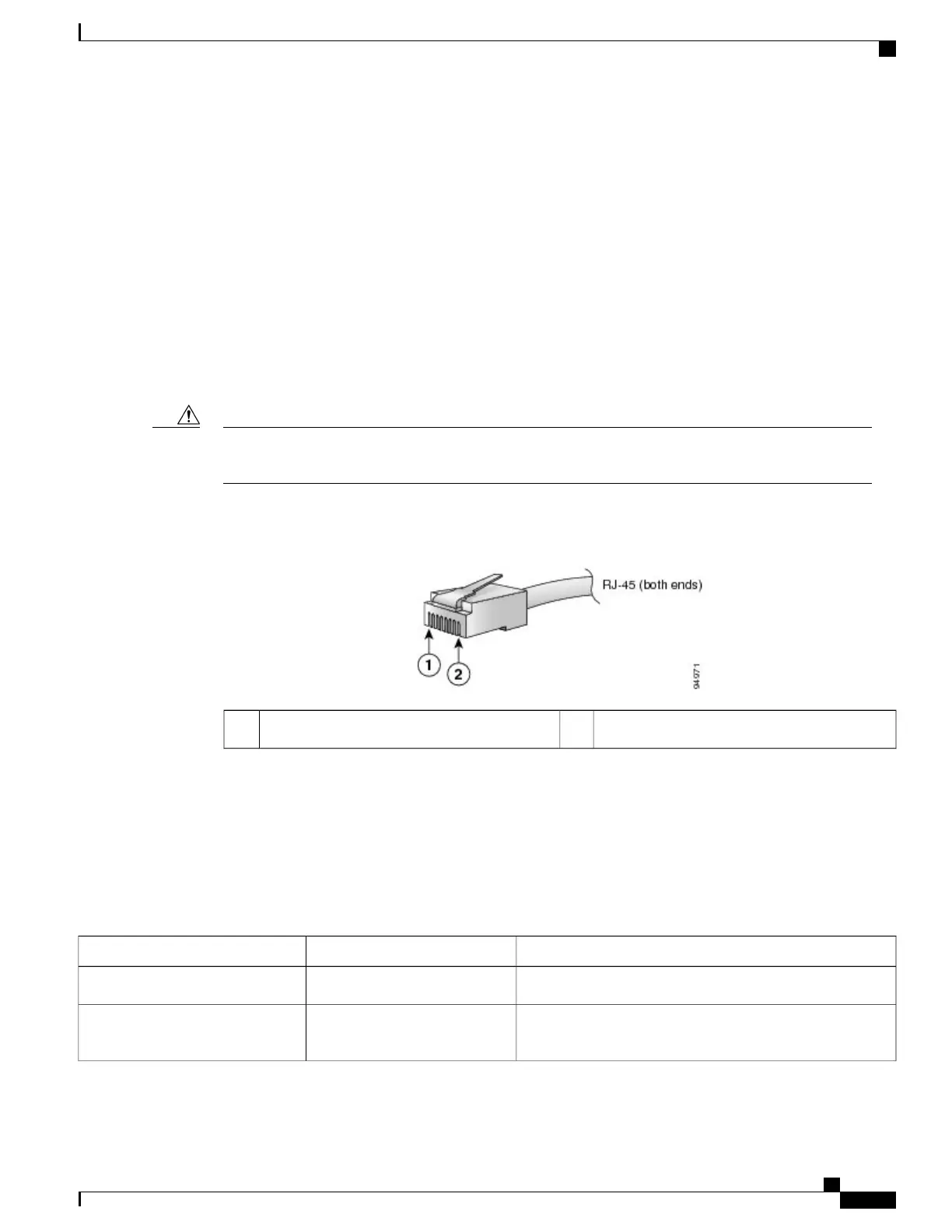To see the transceiver specifications and installation information, see http://www.cisco.com/c/en/us/support/
interfaces-modules/transceiver-modules/products-installation-guides-list.html.
RJ-45 Connectors
The RJ-45 connector connects Category 3, Category 5, Category 5e, Category 6, or Category 6A foil twisted-pair
or unshielded twisted-pair cable from the external network to the following module interface connectors:
•
Switch chassis
◦
CONSOLE port
◦
MGMT ETH port
To comply with GR-1089 intrabuilding, lightning immunity requirements, you must use a foil twisted-pair
(FTP) cable that is properly grounded at both ends.
Caution
The following figure shows the RJ-45 connector.
Figure 12: RJ-45 Connector
Pin 22Pin 11
Power Cord Specifications
The following tables specify the power cables that you should order and use with AC or DCAC, DC, or
HVAC/HVDC power supplies.
Table 3: Power Cord Specifications for AC Power Supplies
Cord Set DescriptionPower Cord Part NumberLocale
Power Cord Jumper, C13-C14 Connectors, 6.6 feet (2.0 m)CAB-C13-C14-2M
Power cord, C13 to C14 (recessed receptacle), 10 A, 9.8 feet
(3 m)
CAB-C13-C14-AC
Cisco Nexus 9336PQ ACI-Mode Switch Hardware Installation Guide
47
System Specifications
RJ-45 Connectors
