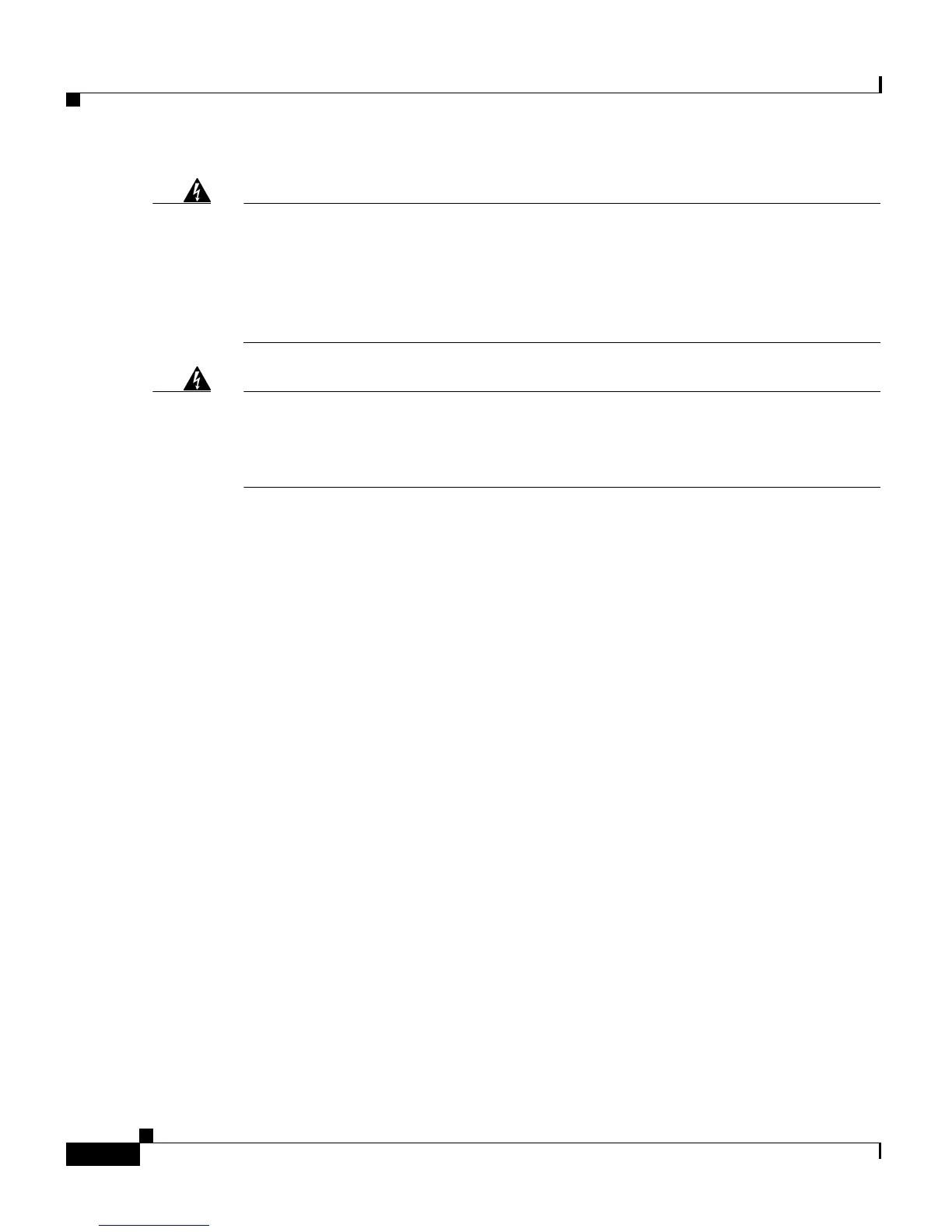Chapter 2 Installing the Cisco RPS
2-2
Cisco Redundant Power System Hardware Installation Guide
OL-3654-01
Warning
Never defeat the ground conductor or operate the equipment in the absence of
a suitably installed ground conductor. Contact the appropriate electrical
inspection authority or an electrician if you are uncertain that suitable
grounding is available. To see translations of the warnings that appear in this
publication, refer to the Regulatory Compliance and Safety Information
document that accompanied this device.
Warning
When installing the unit, the ground connection must always be made first and
disconnected last. To see translations of the warnings that appear in this
publication, refer to the Regulatory Compliance and Safety Information
document that accompanied this device.
• Do not work alone if potentially hazardous conditions exist.
• Never assume that power is disconnected from a circuit. Always check.
The Cisco RPS location is extremely important for proper operation. Equipment
placed too close together, inadequate ventilation, and inaccessible panels can
cause malfunctions and shutdowns and can make maintenance difficult. The
following information will help you to plan the location of the chassis.
• Plan for access to both the front and rear panels of the Cisco RPS.
• Make sure that the room where the Cisco RPS operates has adequate
ventilation. Remember that electrical equipment generates heat. Ambient air
temperature might not cool equipment to acceptable operating temperatures
without adequate ventilation. (See Table A-1 on page A-1.)
Use the procedure that best meets your needs:
• “Setting the Cisco RPS on a Desktop” section on page 2-3
• “Rack-Mounting the Cisco RPS” section on page 2-3