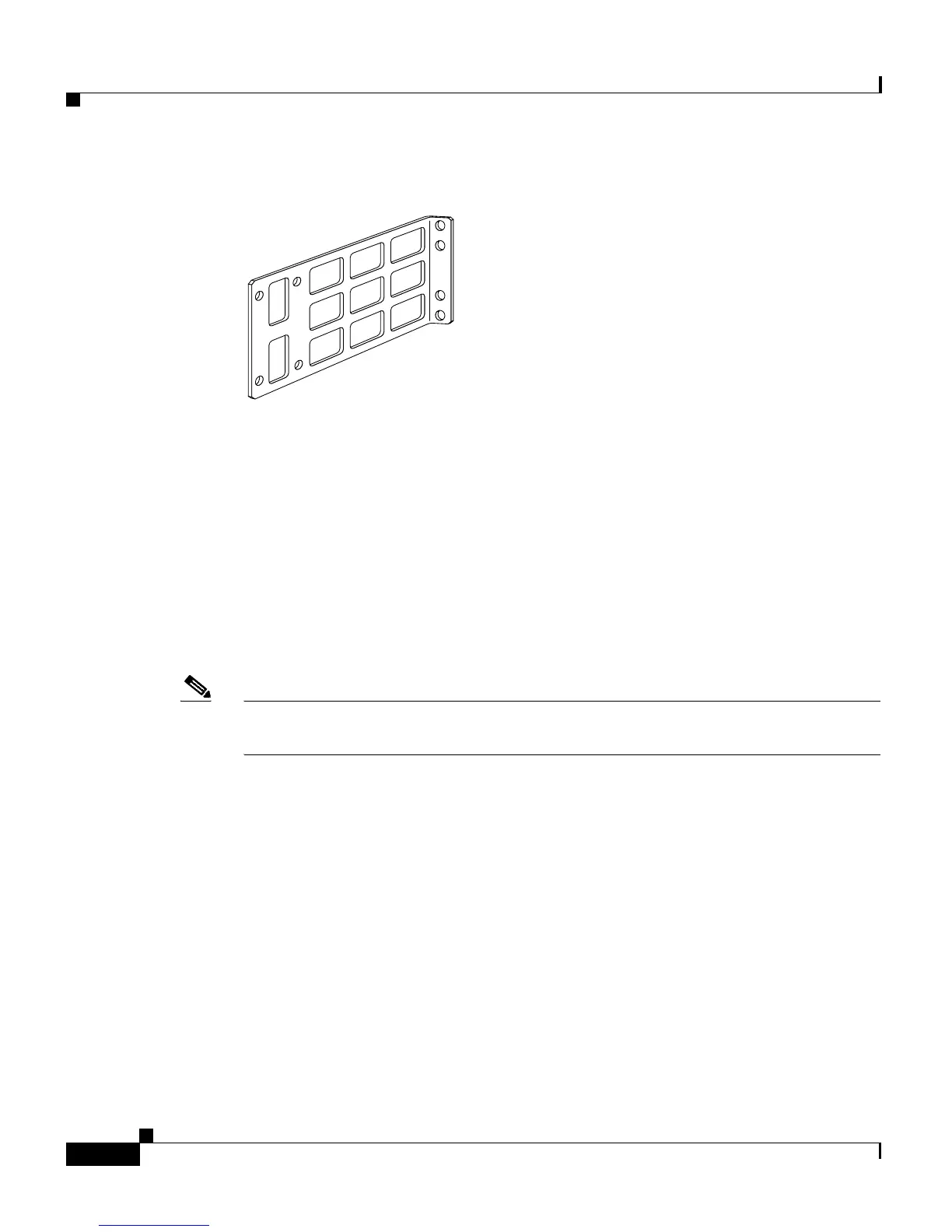Chapter 2 Installing the Cisco RPS
Rack-Mounting the Cisco RPS
2-6
Cisco Redundant Power System Hardware Installation Guide
OL-3654-01
Figure 2-2 Telco Bracket
Attaching Brackets
To install the Cisco RPS in a rack, attach the brackets in one of the following
ways:
• With the Cisco RPS front panel forward (see Figure 2-3).
• With the Cisco RPS rear panel forward (see Figure 2-4).
• In a center-mount telco rack (see Figure 2-5).
Note Although Figure 2-3 and Figure 2-4 show 19-inch brackets, the procedure is the
same for 23-inch, 24-inch, and telco brackets.
10254