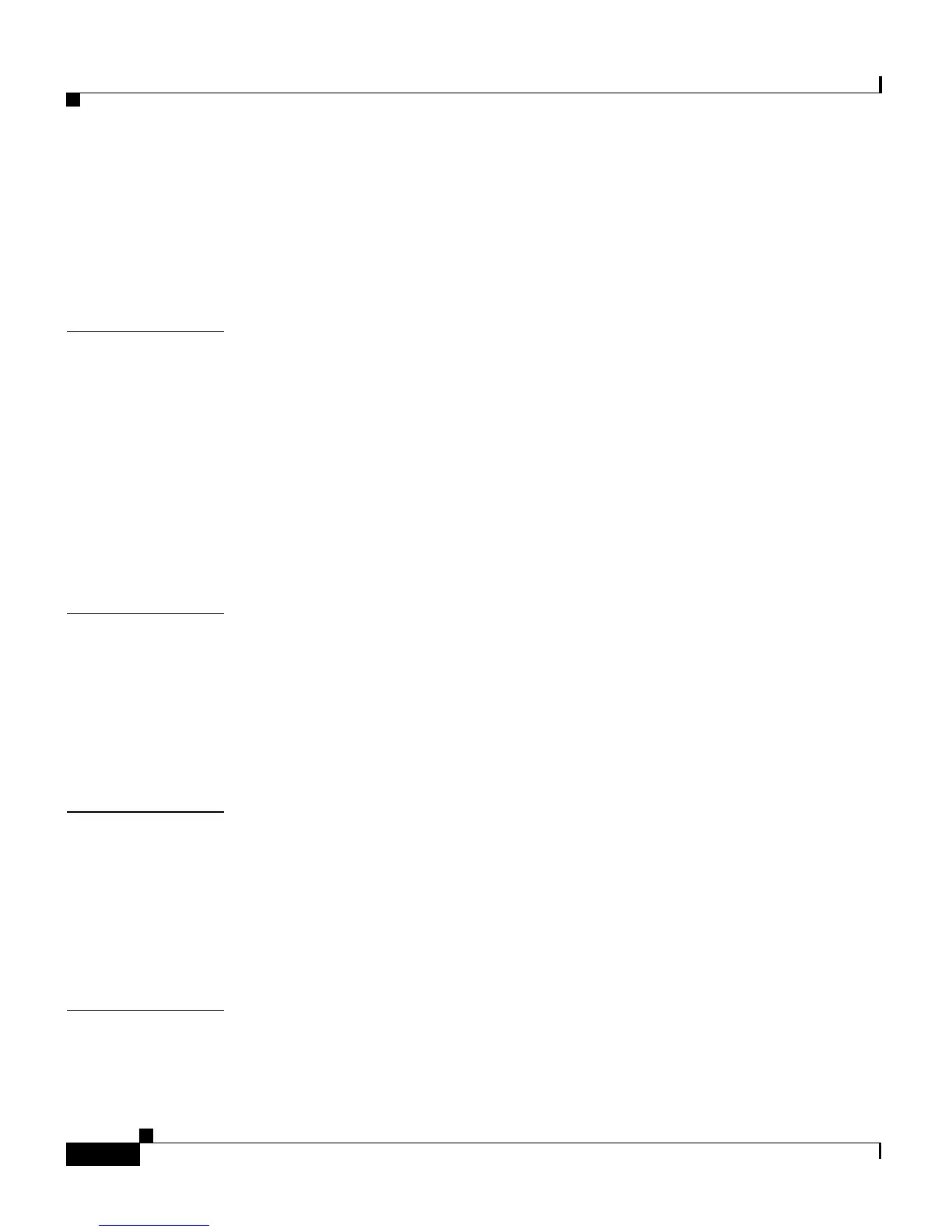Contents
vi
Cisco Redundant Power System Hardware Installation Guide
OL-3654-01
LEDs 1-9
Safety Recommendations 1-11
Safety Warnings 1-12
Safety with Electricity 1-12
CHAPTER
2 Installing the Cisco RPS 2-1
Setting the Cisco RPS on a Desktop 2-3
Rack-Mounting the Cisco RPS 2-3
Planning Your Rack-Mount Installation 2-4
Tools and Equipment Required 2-5
Identifying Rack-Mount Brackets 2-5
Attaching Brackets 2-6
Mounting the Chassis in a Rack 2-8
CHAPTER
3 Connection Requirements 3-1
Tools and Equipment Required 3-2
Cabling Options 3-2
Ordering Cables 3-3
Upgrade Kit with Power Adapter Plate for Routers and Concentrators 3-6
CHAPTER
4 Connecting the Cisco RPS 4-1
Power Considerations 4-1
Connecting Hubs 4-2
Connecting Switches 4-6
Connecting Routers and the Cisco MC3810 Concentrator 4-13
CHAPTER
5 Troubleshooting the Cisco RPS 5-1
Reading the LEDs 5-1