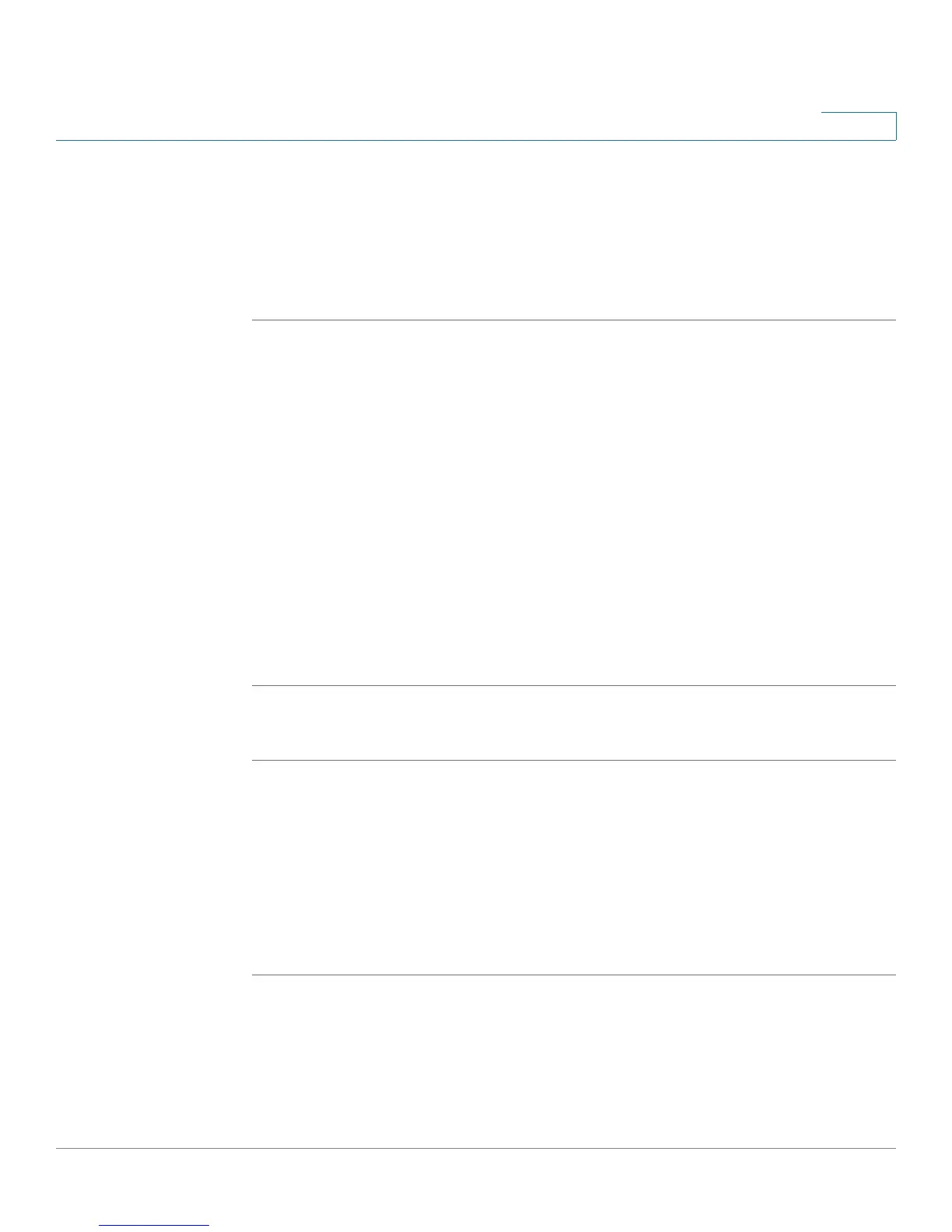Configuring the Firewall
Configuring One-to-One Network Address Translation (NAT)
Cisco RV 120W Administration Guide 100
4
This table displays the following fields:
• LAN Server IP—This column shows the configured LAN Host IP Address.
• Service—This column shows the service to be accepted by the LAN Host.
To add a one-to-one NAT rule:
STEP 1 Choose Firewall > Access Control > One-to-One NAT.
STEP 2 In the One-to-One NAT Rules table, click Add.
STEP 3 Enter information in the following fields:
• Private Range Begin—The starting IP address in the private (LAN) IP
address.
• Public Range Begin—The starting IP address in the public (WAN) IP
address.
• Public IP Subnet Mask—The Subnet Mask of the public IP address.
• Range Length—Range length maps one to one private address to public
address up to the given range.
STEP 4 Click Save.
To add a one-to-one NAT service:
STEP 1 Choose Firewall > Access Control > One-to-One NAT.
STEP 2 In the Services for One-to-One NAT table, click Add.
STEP 3 Enter the LAN Server IP address. This address should be in the private IP range
configured in the One-to-One NAT rules.
STEP 4 Choose the service for which the rule applies.
STEP 5 Click Save.
