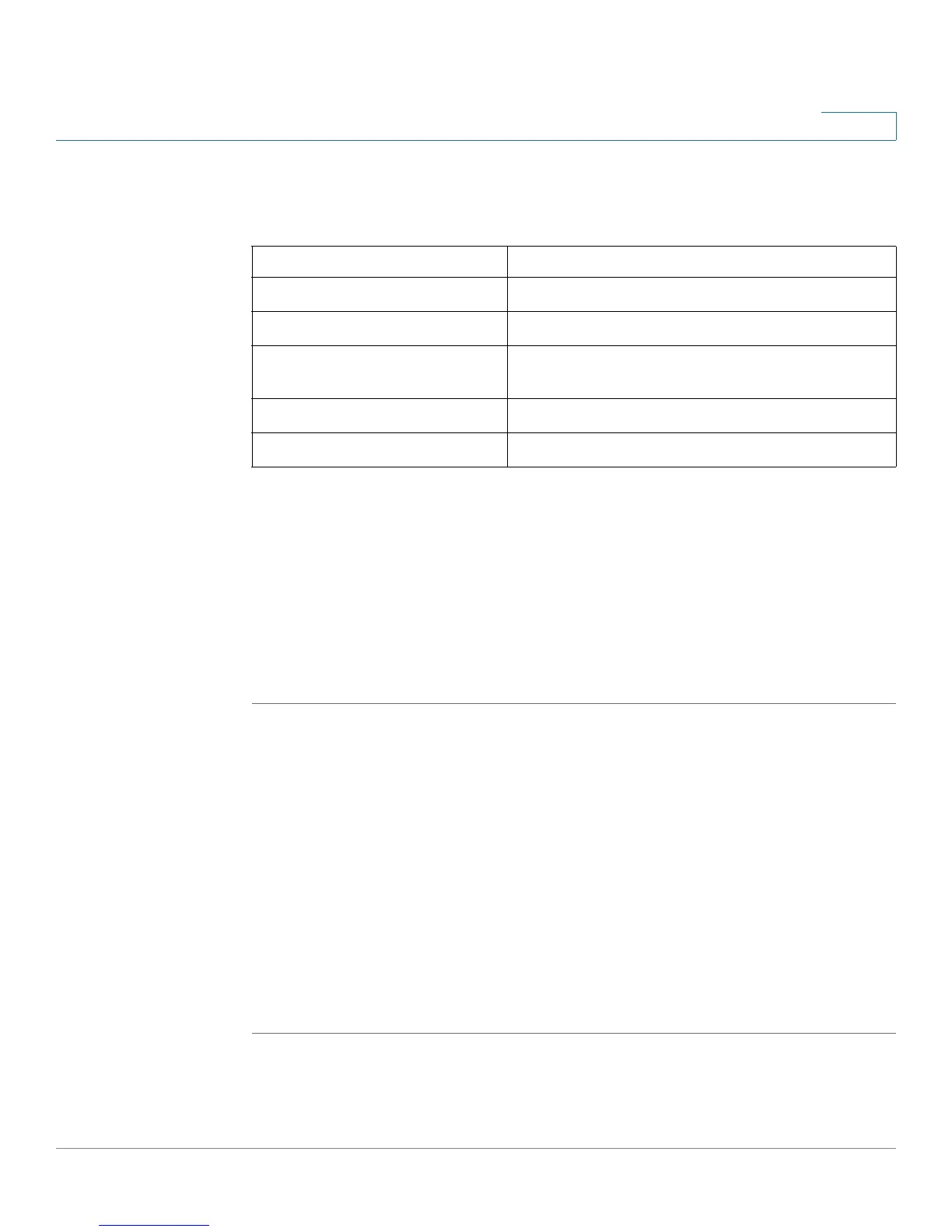Configuring Virtual Private Networks (VPNs) and Security
Configuring VPNs
Cisco RV 120W Administration Guide 114
5
The Active IPsec SAs table displays a list of active IPsec SAs. Table fields are as
follows:
Configuring IPsec Users
The configured IPsec users (both XAUTH and QuickVPN) are listed in the List of
Users viewed by choosing VPN > IPsec > IPsec Users. The VPN gateway
authenticates users in this list when XAUTH is used in an IKE policy. QuickVPN
client can access only default LAN hosts.
To add new users:
STEP 1 Click Add.
STEP 2 Enter the user name, or the unique identifier for the XAUTH user.
STEP 3 In the User Type field, select the type of the Remote Peer: Standard IPsec (XAuth),
or Cisco QuickVPN.
STEP 4 If you chose QuickVPN, you can check the Allow User to Change Password box to
allow the QuickVPN user to change their password. Uncheck if you would like to
maintain the password for them.
STEP 5 Enter the alphanumeric password for this user
STEP 6 Enter the password again to confirm.
STEP 7 Click Save.
.
Field Description
Endpoint IP address of the remote VPN gateway or client.
Policy Name IKE or VPN policy associated with this SA.
State Status of the SA for IKE policies: Not Connected or
IPsec SA Established.
Tx (KB) Kilobytes of data transmitted over this SA.
Tx (Packets) Number of IP packets transmitted over this SA.
