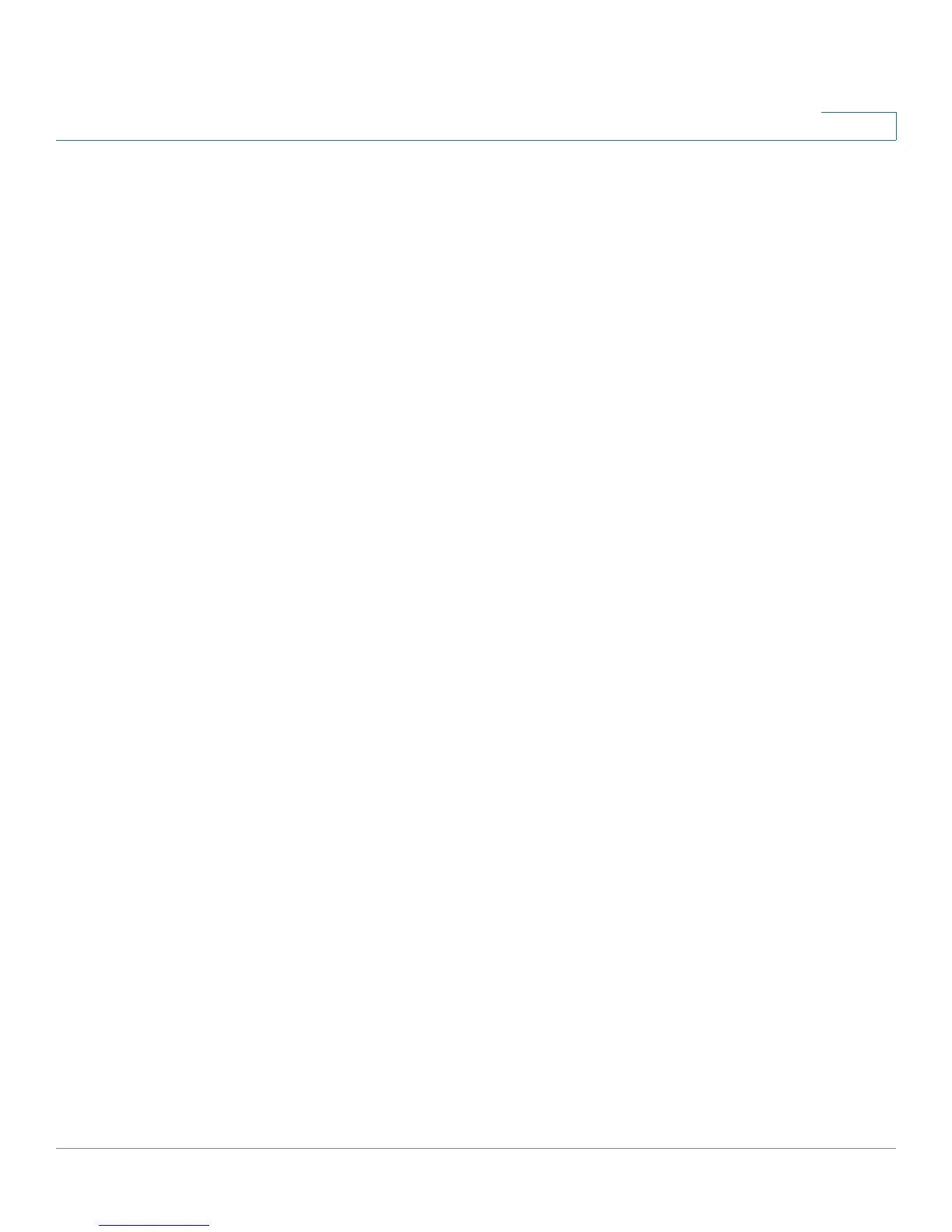Configuring Virtual Private Networks (VPNs) and Security
Configuring VPNs
Cisco RV 120W Administration Guide 113
5
Configuring VPN Clients
VPN clients must be configured with the same VPN policy parameters used in the
VPN tunnel the client wishes to use: encryption, authentication, life time, and PFS
key-group. Upon establishing these authentication parameters, the VPN Client
user database must also be populated with an account to give a user access to
the tunnel.
VPN client software is required to establish a VPN tunnel between the router and
remote endpoint. Open source software (such as OpenVPN or Openswan) as well
as Microsoft IPsec VPN software can be configured with the required IKE policy
parameters to establish an IPsec VPN tunnel. Refer to the client software guide for
detailed instructions on setup as well as the router’s online help.
The user database contains the list of VPN user accounts that are authorized to
use a given VPN tunnel. Alternatively VPN tunnel users can be authenticated using
a configured RADIUS database. Refer to the online help to determine how to
populate the user database and/or configure RADIUS authentication.
Monitoring VPN Tunnel Status
You can view and change the status of (connect or drop) the router’s IPsec
security associations. The VPN tunnel status can be found in the Status > IPsec
Connection Status page. Here the active IPsec SAs (security associations) are
listed along with the traffic details and tunnel state. The traffic is a cumulative
measure of transmitted/received packets since the tunnel was established.
If a VPN policy state is “not connected”, it can be enabled from the List of VPN
Policies in the VPN > IPsec > IPsec Policies page.
