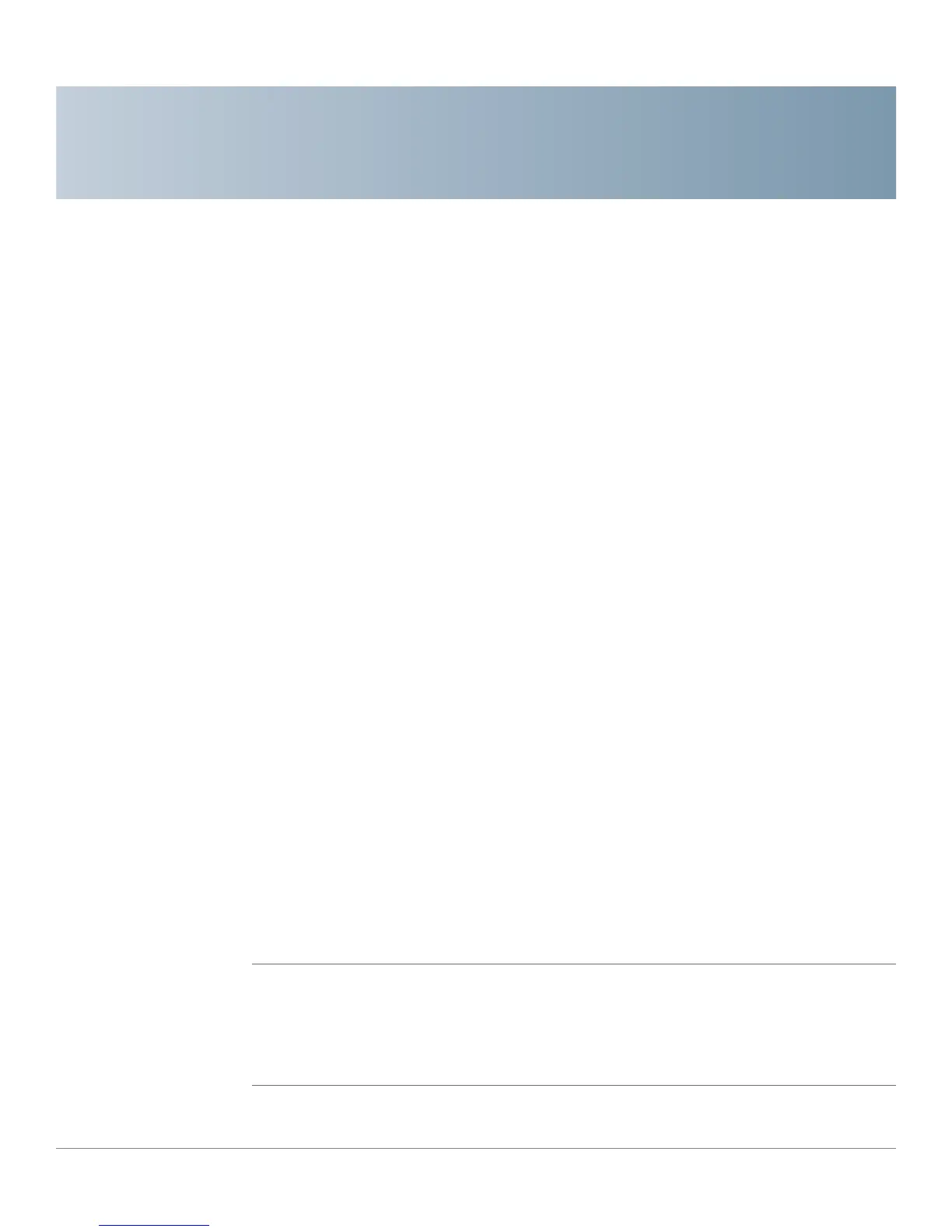6
Cisco RV 120W Administration Guide 120
Configuring Quality of Service (QoS)
The Cisco RV 120W provides configuration for QoS features, such as bandwidth
profiles, traffic selectors, and traffic meters. It contains the following sections:
• Configuring Bandwidth Profiles, page 120
• Configuring Traffic Flows, page 121
• Configuring Traffic Metering, page 122
• Configuring 802.1p, page 124
Configuring Bandwidth Profiles
Using bandwidth profiles, the bandwidth of the traffic flowing from the secure
network (LAN) to the insecure network (WAN) can be shaped. Bandwidth limiting
determines the speed from which the data is sent from your router. You can use a
bandwidth profile to limit the outbound traffic, thus preventing the LAN users from
consuming all of the bandwidth of the Internet link.
Bandwidth profiles configuration consists of enabling the bandwidth control
feature from the Device Manager, and adding a profile which defines the control
parameters. The profile can then be associated with a traffic selector, so that
bandwidth profile can be applied to the traffic matching the selectors.
To configure bandwidth profiles, perform the following steps.
Enable Bandwidth Profiles
STEP 1 Choose QoS > Bandwidth Profiles.
STEP 2 Check the Enable box.
STEP 3 Click Save.
