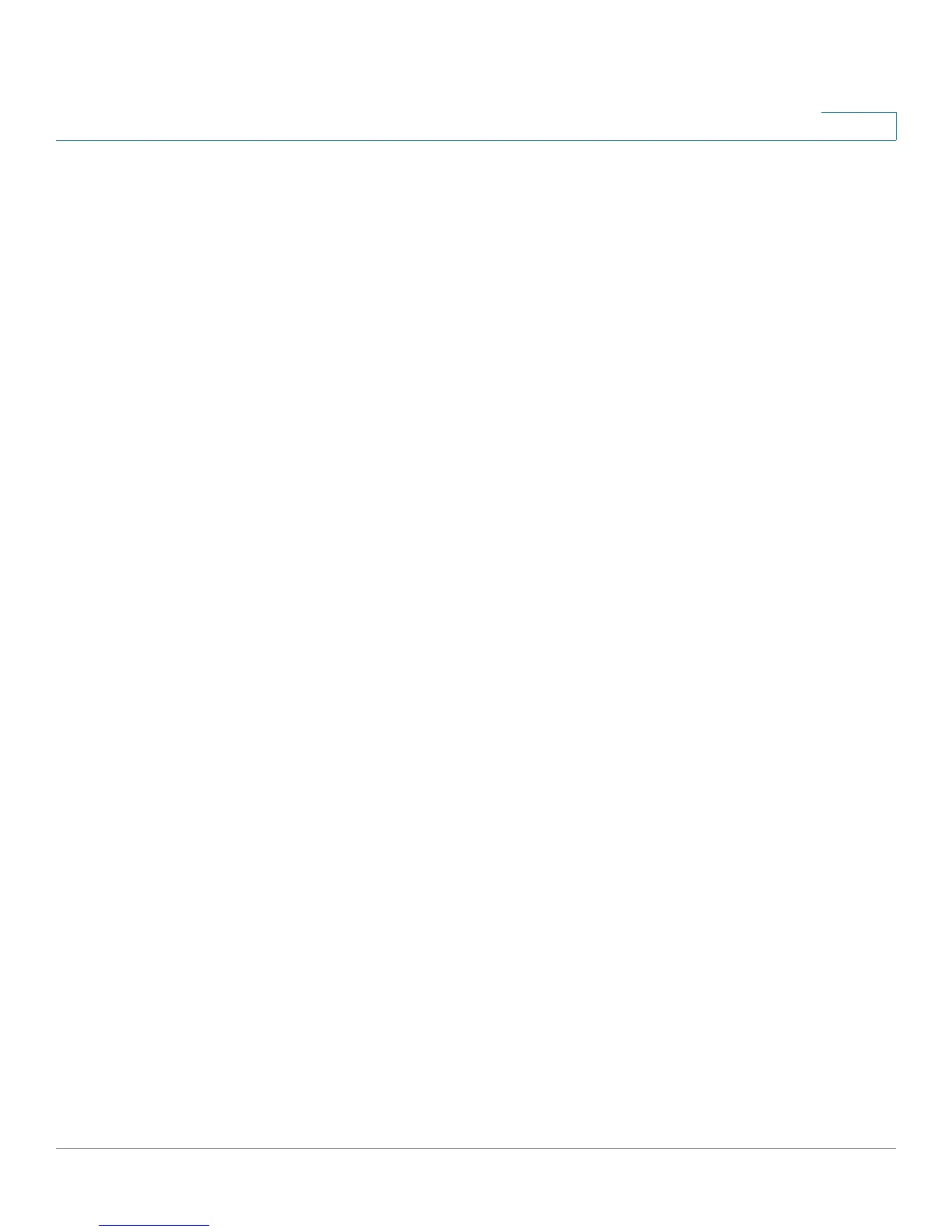Introduction
Viewing Device Statistics
Cisco RV 120W Administration Guide 29
1
• Tx Pac ke t s—The number of IP packets going out of the port.
• Rx Packets—The number of packets received by the port.
• Collisions—The number of signal collisions that have occurred on this port.
A collision occurs when the port tries to send data at the same time as a
port on another router or computer that is connected to this port.
• Tx B /s—The number of bytes going out of the port per second.
• Rx B/s—The number of bytes received by the port per second.
• Uptime—The duration for which the port has been active. The uptime is
reset to zero when the router or the port is restarted.
Poll Interval—Enter a value in seconds for the poll interval. This causes the page to
re-read the statistics from the router and refresh the page automatically. To modify
the poll interval, click the Stop button and then Start to restart automatic refresh.
