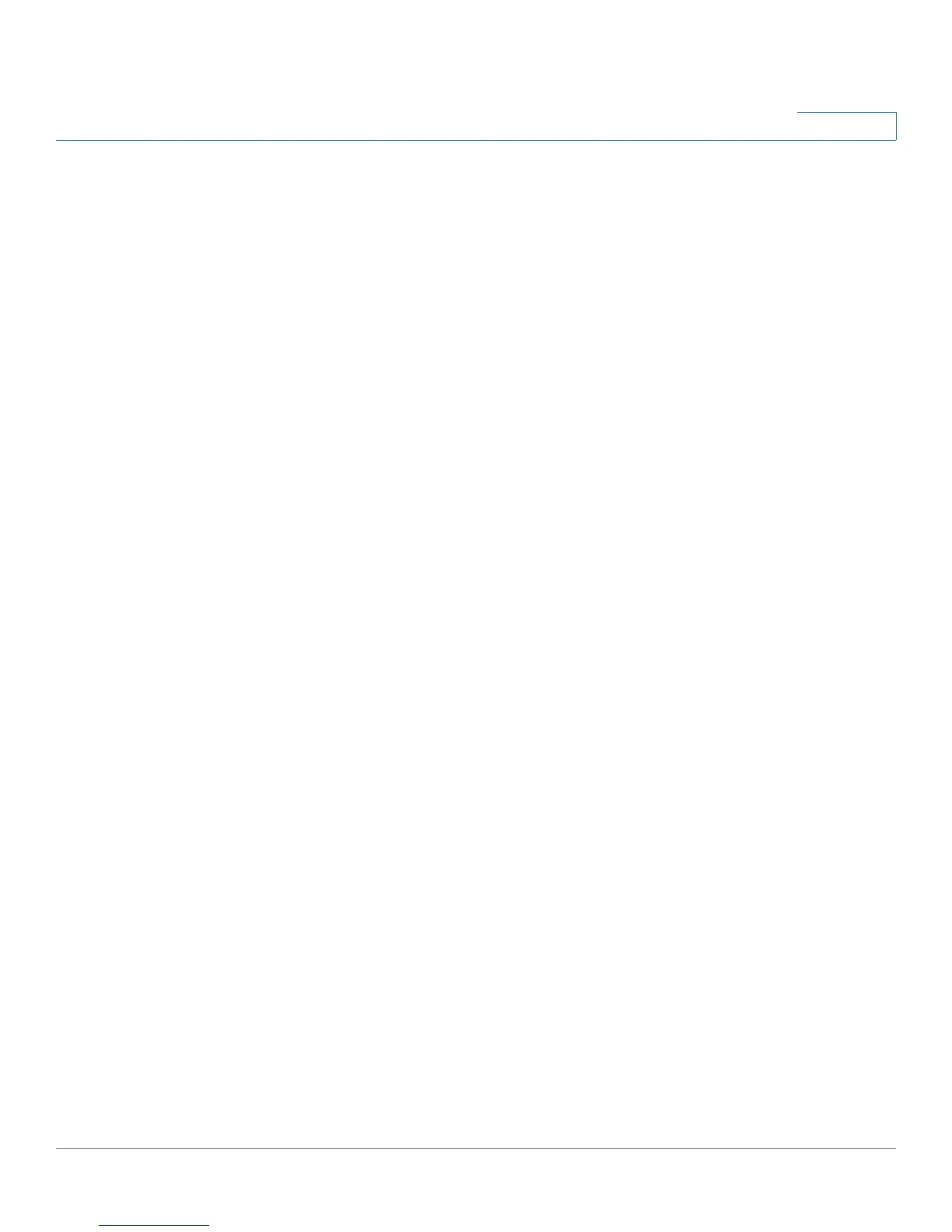Cisco RV 120W Administration Guide 2
Contents
Chapter 2: Configuring Networking 30
Configuring the Wide Area Network (WAN) 30
Configuring the WAN for an IPv4 Network 30
Configuring the Internet Connection Type 30
Configuring Internet Address Information 32
Configuring Domain Name System (DNS) Server Information 33
Configuring Maximum Transmit Unit (MTU) 33
Configuring the Cisco RV 120W Media Access Control (MAC) Address 33
Configuring the WAN for an IPv6 Network 34
Configuring a Static IP Address 34
Configuring DHCPv6 35
Creating PPPoE Profiles 35
Configuring the Local Area Network (LAN) 36
Changing the Default Cisco RV 120W IP Address 37
Configuring DHCP 37
Configuring the LAN DNS Proxy 38
Configuring Virtual LANs (VLANs) 39
Enabling VLANs 39
Creating a VLAN 39
Configuring Port VLANs 40
Associating the Wireless Port to VLANs 41
Configuring Multiple VLAN Subnets 42
Configuring IPv6 LAN Properties 43
Configuring IPv6 Address Pools 44
Configuring LAN Groups 45
Adding a Static IP Address for a Device on the LAN 45
Viewing DHCP Leased Clients 46
Configuring a DMZ Host 46
Configuring Internet Group Management Protocol (IGMP) 47
Configuring Routing 48
Choosing the Routing Mode 48
Viewing Routing Information 48
Configuring Static Routing 49
Configuring Dynamic Routing 50
