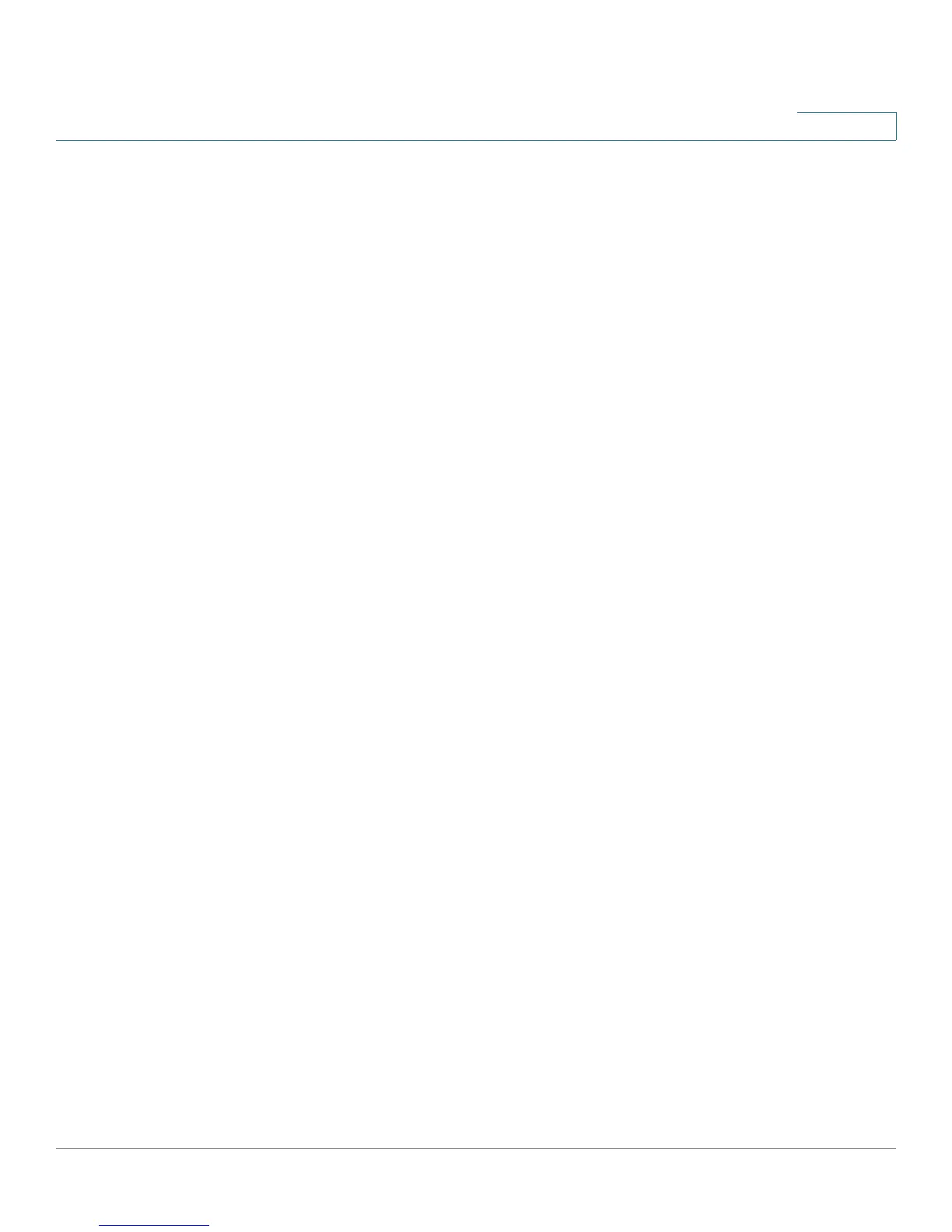Cisco RV 120W Administration Guide 4
Contents
Chapter 4: Configuring the Firewall 74
Cisco RV 120W Firewall Features 74
Configuring Basic Firewall Settings 76
Protecting from Attacks 76
Configuring Universal Plug and Play (UPnP) 77
Viewing UPnP Information 78
Enabling Session Initiation Protocol Application-Level Gateway (SIP ALG) 78
Configuring the Default Outbound Policy 79
Configuring Firewall Rules 79
Creating a Firewall Rule 80
Managing Firewall Rules 84
Creating Custom Services 84
Creating Firewall Schedules 85
Blocking and Filtering Content and Applications 85
Blocking Web Applications and Components 86
Adding Trusted Domains 87
Adding Blocked Keywords 87
Configuring MAC Address Filtering 88
Configuring IP/MAC Address Binding 89
Firewall Rule Examples 90
Configuring Port Triggering 92
Configuring Port Forwarding 94
Restricting Sessions 97
Configuring Remote Management 98
Configuring One-to-One Network Address Translation (NAT) 99
Chapter 5: Configuring Virtual Private Networks (VPNs) and Security 101
Configuring VPNs 102
Creating Cisco QuickVPN Client Users 102
Using the VPN Wizard 102
Viewing the Default Values 104
