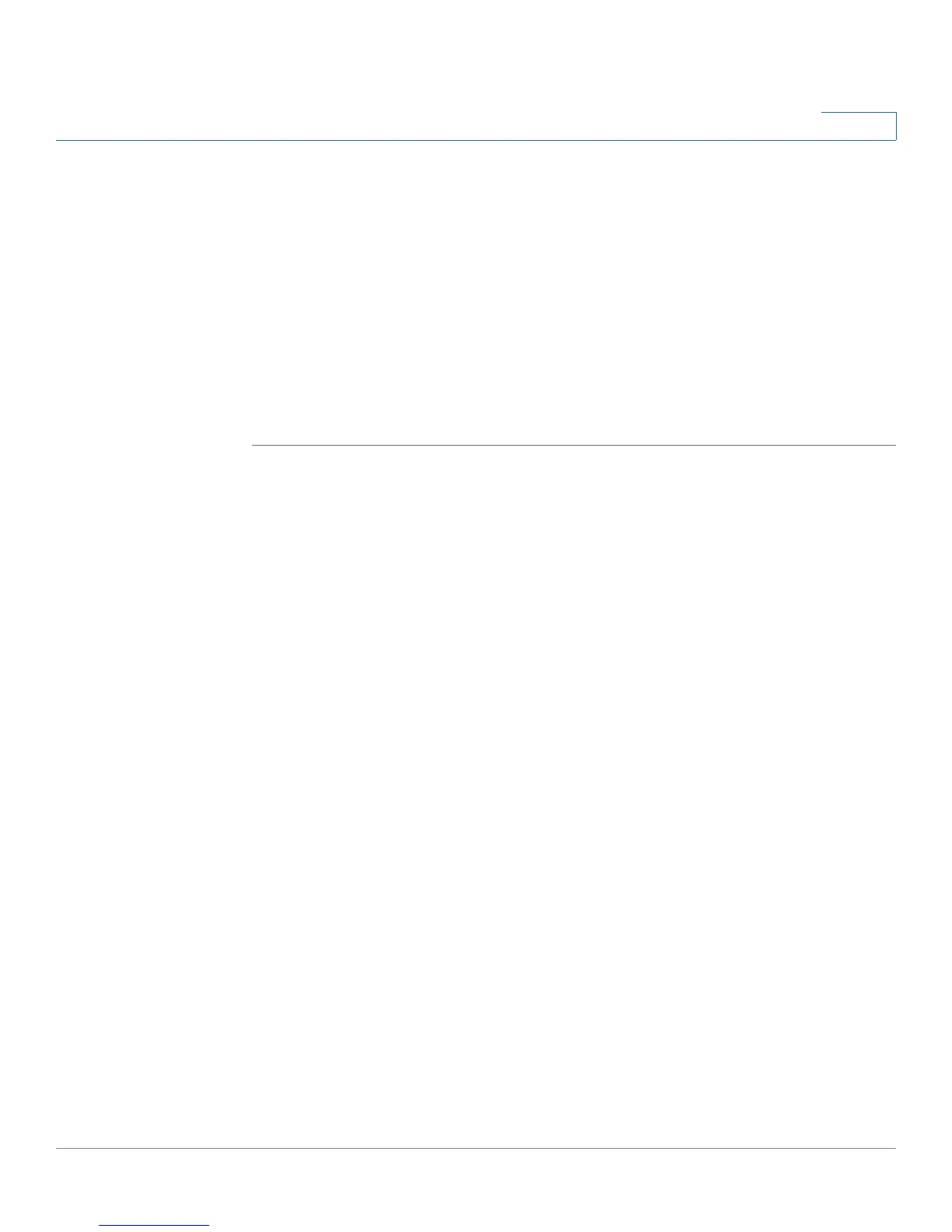Configuring Networking
Configuring IPv6
Cisco RV 120W Administration Guide 59
2
STEP 4 If you chose 6to4 in Step 3, enter the Site-level aggregation identifier (SLA ID.) The
SLA ID in the 6to4 address prefix is set to the interface ID of the interface on which
the advertisements are sent.
If you chose Global/Local/ISATAP in Step 3, enter the IPv6 prefix and prefix length.
The IPv6 prefix specifies the IPv6 network address. The prefix length variable is a
decimal value that indicates the number of contiguous, higher-order bits of the
address that make up the network portion of the address.
STEP 5 Enter the prefix lifetime, or the length of time over which the requesting router is
allowed to use the prefix.
STEP 6 Click Save.
