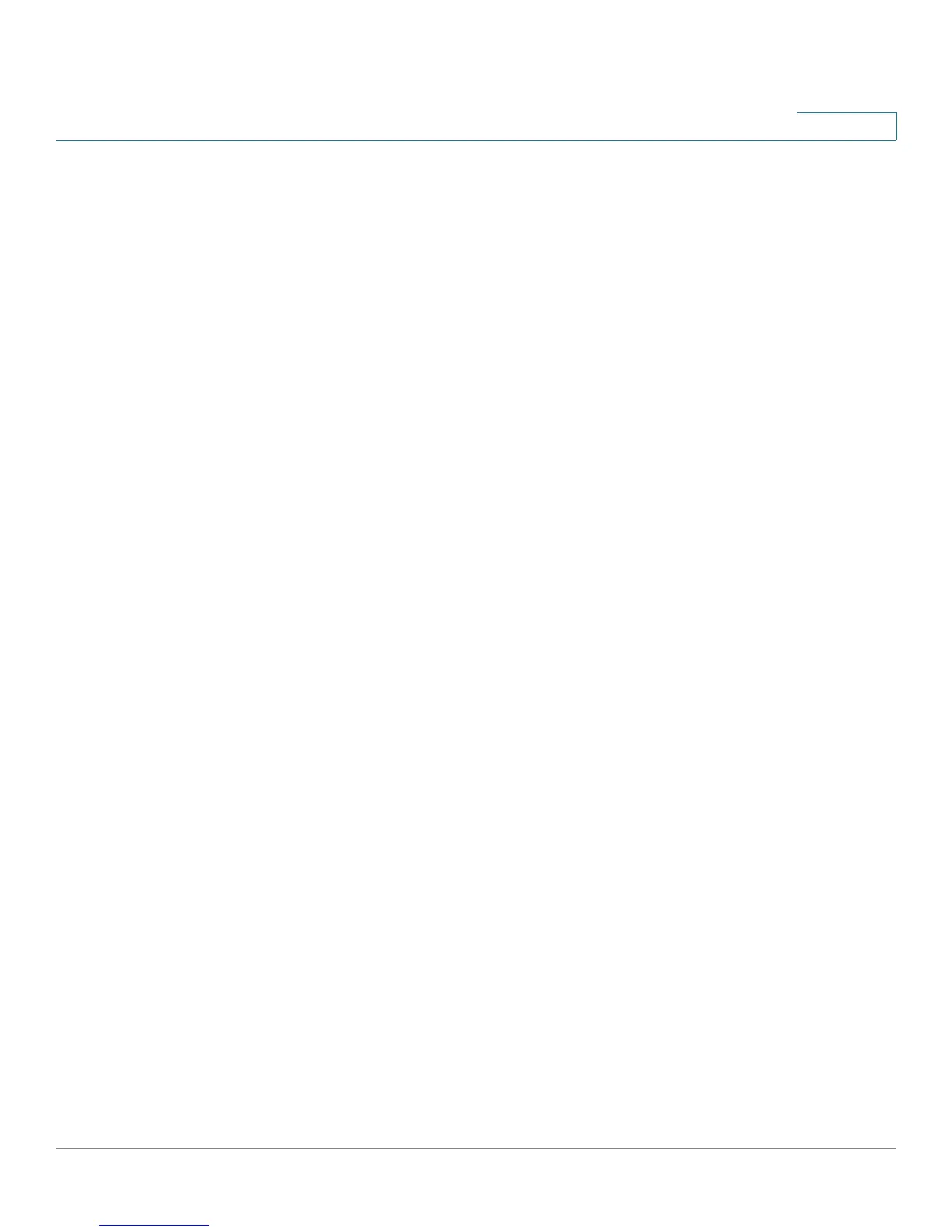Cisco RV 120W Administration Guide 6
Contents
Using Diagnostic Tools 130
Using PING 131
Using Trace Route 131
Performing a DNS Lookup 131
Capturing and Tracing Packets 131
Configuring Logging 131
Configuring Local Logging 132
Configuring Remote Logging 133
Configuring the Logging Type and Notification 134
Configuring E-Mailing of Log Events 135
Configuring Discovery (Bonjour) 135
Configuring VLAN Associations 136
Configuring Date and Time Settings 136
Backing Up and Restoring the System 137
Upgrading Firmware 138
Rebooting the Cisco RV 120W 138
Restoring the Factory Defaults 138
Appendix A: Using Cisco QuickVPN for Windows 2000, XP, or Vista 139
Overview 139
Before You Begin 139
Installing the Cisco QuickVPN Software 140
Installing from the CD-ROM 140
Downloading and Installing from the Internet 142
Using the Cisco QuickVPN Software 142
Appendix B: Where to Go From Here 146
