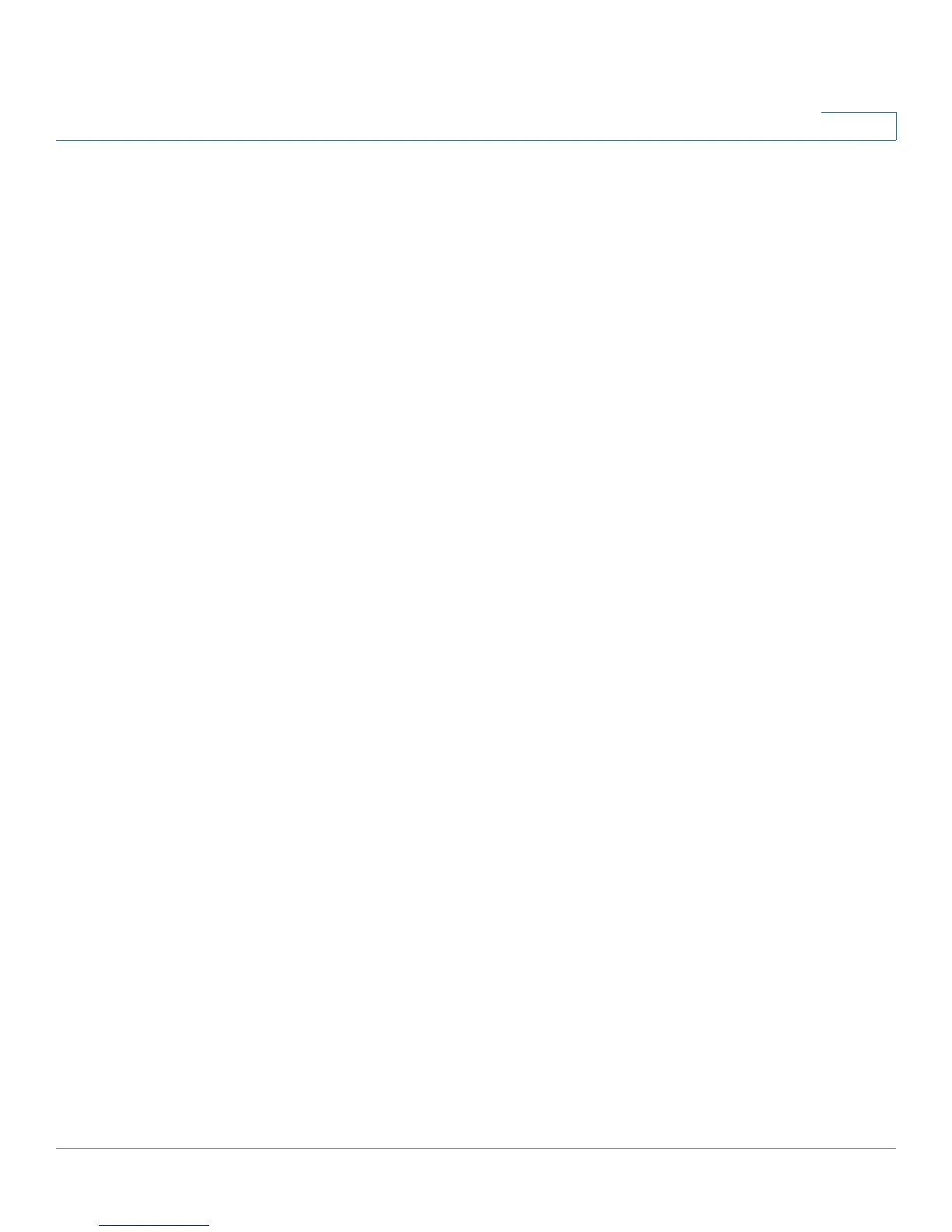Configuring the Firewall
Configuring Firewall Rules
Cisco RV 120W Administration Guide 82
4
• SSH
• SIP-TCP
STEP 6 Choose the action:
• Always Block—Always block the selected type of traffic.
• Always Allow—Never block the selected type of traffic.
• Block by schedule, otherwise allow—Blocks the selected type of traffic
according to a schedule. See Creating Firewall Schedules, page 85.
• Allow by schedule, otherwise block—Allows the selected type of traffic
according to a schedule. See Creating Firewall Schedules, page 85.
STEP 7 In the Source Hosts field, select the users to which the firewall rule applies:
• Any—The rule applies to traffic originating on any host in the local network.
• Single Address—The rule applies to traffic originating on a single IP
address in the local network. Enter the address in the From field.
• Address Range—The rule applies to traffic originating from an IP address
located in a range of addresses. Enter the starting IP address in the From
field, and the ending IP address in the To field.
STEP 8 In the Log field, specify whether or not the packets for this rule should be logged.
To log details for all packets that match this rule, select Always. For example, if an
outbound rule for a schedule is selected as Block Always, then for every packet
that tries to make an outbound connection for that service, a message with the
packet’s source address and destination address (and other information) is
recorded in the log. Enabling logging may generate a significant volume of log
messages and is recommended for debugging purposes only. Select Never to
disable logging.
STEP 9 When traffic is going from the LAN or DMZ to the WAN, the system requires
rewriting the source or destination IP address of incoming IP packets as they pass
through the firewall. In the SNAT IP Type field, choose WAN Interface Address or
choose Single Address and enter the Single IP Address in the SNAT IP field.
STEP 10 In the QoS Priority field, assign a priority to IP packets of this service. The priorities
are defined by “Type of Service (TOS) in the Internet Protocol Suite” standards,
RFC 1349. The gateway marks the Type Of Service (TOS) field as defined below:
• Normal-Service—No special priority is given to the traffic. The IP packets
for services with this priority are marked with a TOS value of 0.
