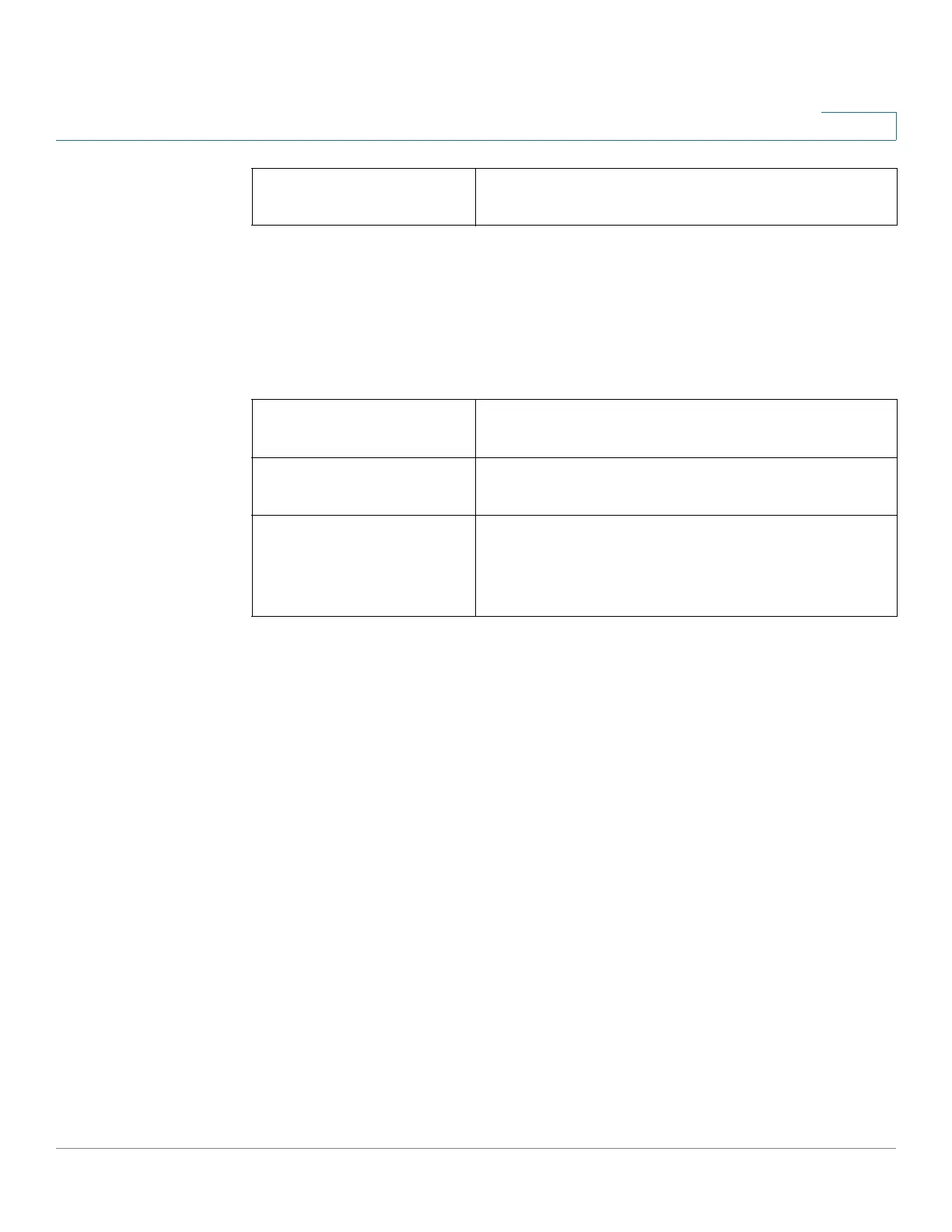Wireless Networks
Basic Wireless Settings
Cisco RV132W ADSL2+ Wireless-N and RV134W VDSL2 Wireless-AC VPN Router Administration Guide 74
4
STEP 3 If you chose the default setting B/G/N-Mixed, the wireless bandwidth in the
Wireless Band Selection should be set at 20MHz (default). If you choose N-Only,
or G/N Mixed, in the Wireless Band Selection field, select the wireless bandwidth
on your network (20MHz or 20/40MHz).
STEP 4 Optional and applicable to configure the RV134W 5G Wireless Channel Width
settings.
STEP 5 In the Wireless Channel Width field, select 80MHZ (Default for RV134W).
STEP 6 In the U-APSD (WMM Power Save) field, check Enable to enable the
Unscheduled Automatic Power Save Delivery (U-APSD) feature, also referred to as
WMM Power Save, which allows the radio to conserve power.
U-APSD is a power-saving scheme optimized for real-time applications, such as
VoIP, transferring full-duplex data over WLAN. By classifying outgoing IP traffic as
voice data, these types of applications can increase battery life by approximately
25% and minimize transmit delays.
STEP 7 (Optional) In the Wireless Table, configure the settings of the four wireless
networks.
STEP 8 Click Save.
G/N-Mixed Select this option if you have Wireless-G and
Wireless-N devices in your network.
A-Only Select this option if you have only Wireless-A
devices in your network.
N/AC-Mixed Select this option if you have Wireless-N and
Wireless-AC devices in your network.
A/N/AC-Mixed Select this option if you have Wireless-A, Wireless-
N and Wireless-AC devices in your network. This is
the default setting for the RV134 5G
(recommended).
