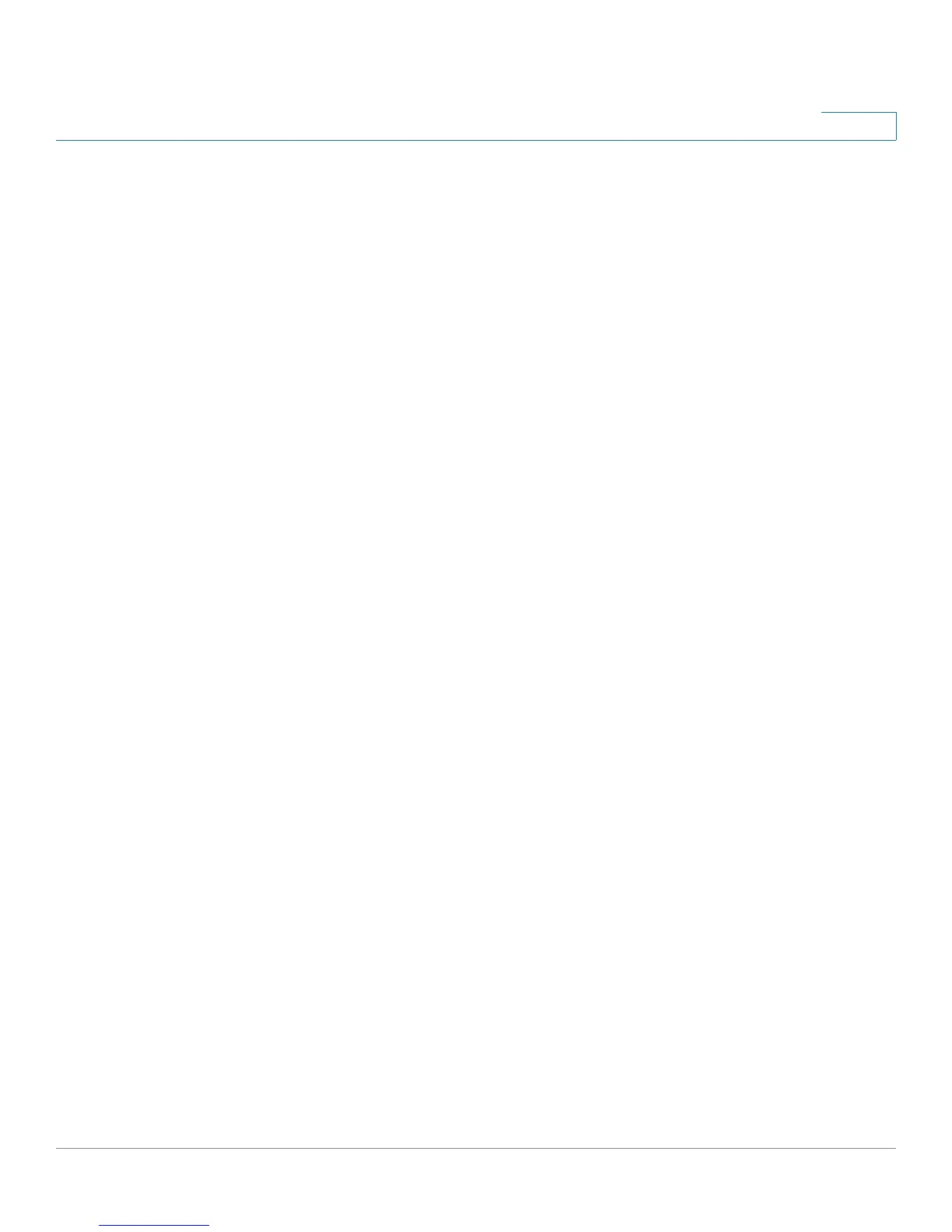Configuring VPN and Security
Configuring Advanced VPN Parameters
Cisco RV180/RV180W Administration Guide 118
5
• Domain Name 1—Enter a domain name, which will be queried only using
the DNS server configured in the Domain Name Server 1 field.
• Domain Name 2—Enter a domain name, which will be queried only using
the DNS server configured in the Domain Name Server 2 field.
STEP 4 For a Manual policy type, enter the settings in the Manual Policy Parameters
section.
For more information, see Manual Policy Example, page 120.
• SPI-Incoming, SPI-Outgoing—Enter a hexadecimal value between 3 and 8
characters; for example, 0x1234.
• Encryption Algorithm—Select the algorithm used to encrypt the data.
• Key-In—Enter the encryption key of the inbound policy. The length of the
key depends on the algorithm chosen:
- DES—8 characters
- 3DES—24 characters
- AES-128—16 characters
- AES-192—24 characters
- AES-256—32 characters
- AES-CCM—16 characters
- AES-GCM—20 characters
• Key-Out—Enter the encryption key of the outbound policy. The length of the
key depends on the algorithm chosen, as shown above.
• Integrity Algorithm—Select the algorithm used to verify the integrity of the
data.
• Key-In—Enter the integrity key (for ESP with Integrity-mode) for the inbound
policy. The length of the key depends on the algorithm chosen:
- MD5—16 characters
- SHA-1— 20 characters
- SHA2-256—32 characters
- SHA2-384— 48 characters
- SHA2-512—64 characters
