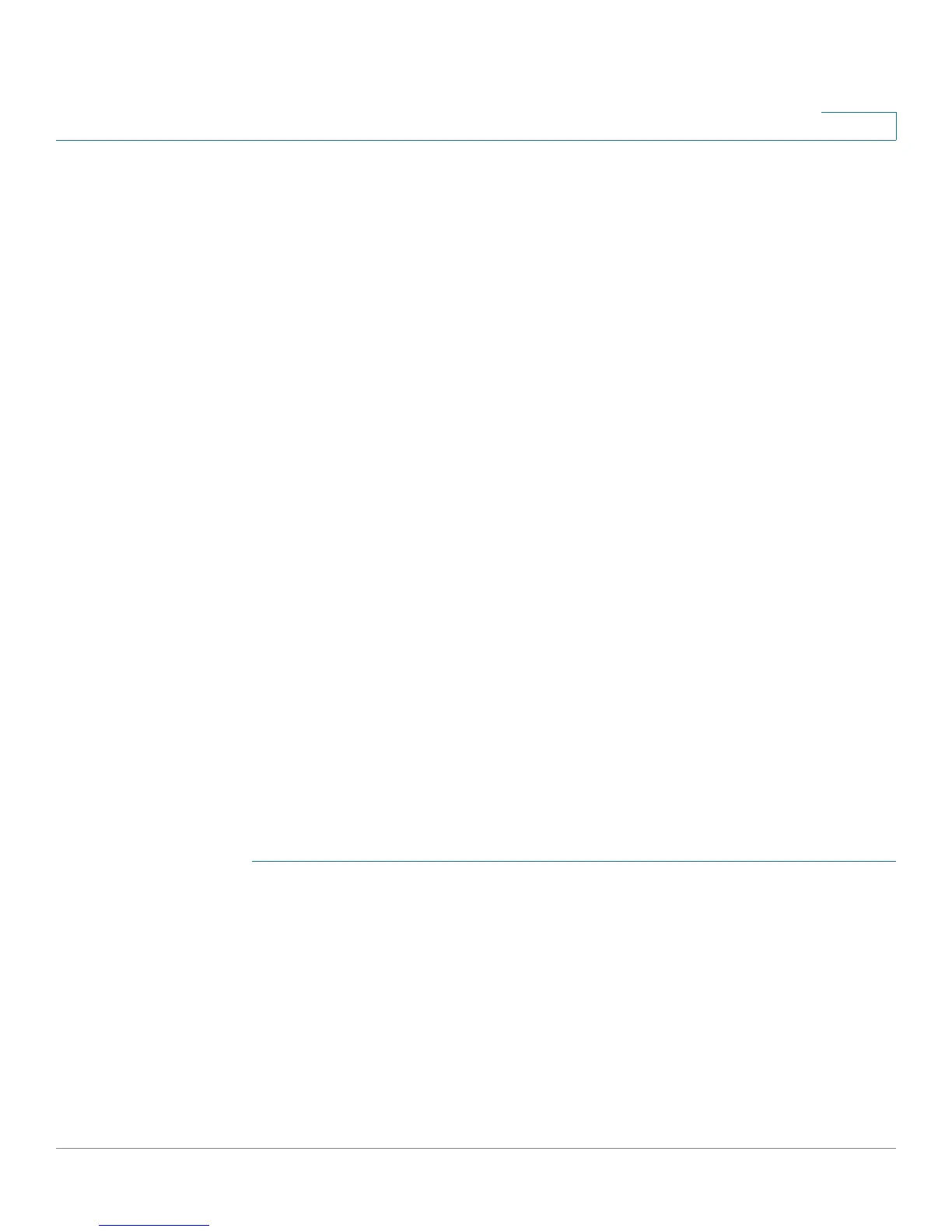Introduction
Connecting the Equipment
Cisco RV180/RV180W Administration Guide 11
1
Connecting the Equipment
Before you begin the installation, make sure that you have the following equipment
and services:
Required
• Functional Internet Connection (Broadband DSL or cable modem).
• Ethernet cable for WAN (Internet) connection.
• PC with functional network adapter (Ethernet connection) to run the Setup
Wizard or the Device Manager. The Setup Wizard is supported on Microsoft
Windows 2000, Windows XP, Windows Vista, and Windows 7. The Device
Manager is supported on the following web browsers:
- Microsoft Internet Explorer 6.0 and later
- Mozilla Firefox 3.0 and later
- Apple Safari 3.0 and later
- Google Chrome 1.0 and later
• Ethernet cable (provided) to connect the router to a PC for configuration.
Optional
• Uninterruptible Power Supply (UPS) to provide backup power to essential
devices (strongly recommended).
• Ethernet cables for LAN interfaces, if you want to connect additional
devices to the router’s LAN ports.
To connect your router to the Internet:
STEP 1 Power off all equipment, including the cable or DSL modem, the PC you will use to
connect to the RV180/RV180W, and the RV180/RV180W.
STEP 2 If your Ethernet cable from your DSL or cable modem is currently connected to a
device such as a router or PC, disconnect the cable from the device and plug it
into the port marked “WAN” on the RV180/RV180W. The cable or DSL modem is
now connected to the router.