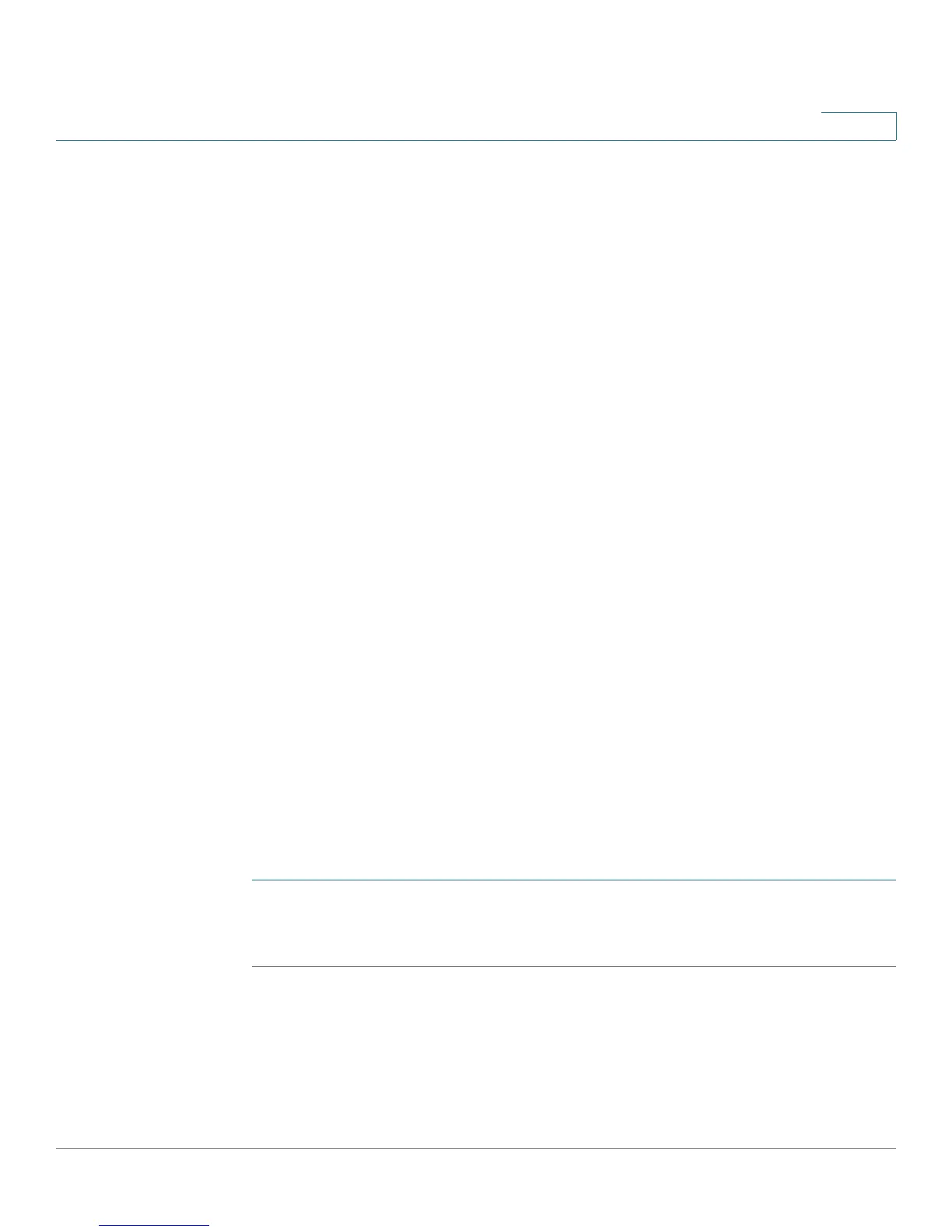Administering Your Cisco RV180/RV180W
Importing CSV Files
Cisco RV180/RV180W Administration Guide 155
7
Possible Values:
• SSLVPNUSER Code: 0
• UserName - String
• FirstName - String
• LastName - String
• GroupName - String
• UserType - integer
• UserTimeOut - integer
• DenyLogin - boolean
• DenyLoginFromWan - boolean
• LoginFromIP - boolean
• LoginFromBrowser - boolean
• Password - String
Sample CSV file format:
"5","domain1","SSLVPN","radius_pap","14.0.0.1","test","","",""
"4","group2","domain1","30"
"3","cisco","RWUSER","1","SHA","authPassword","AES","privPassword"
"2","p2","pp2"
"1","rrrr","sss","0","1"
"0","user102","sss","dddd","SSLVPN","4","10","0","1","0","0","fail"
Importing a File
Use the Administration > CSV File Import page to import a CSV file that you
created for domains, groups, and users.
STEP 1 Click Browse.
STEP 2 On your computer, locate and select the .csv file. Click Import.
