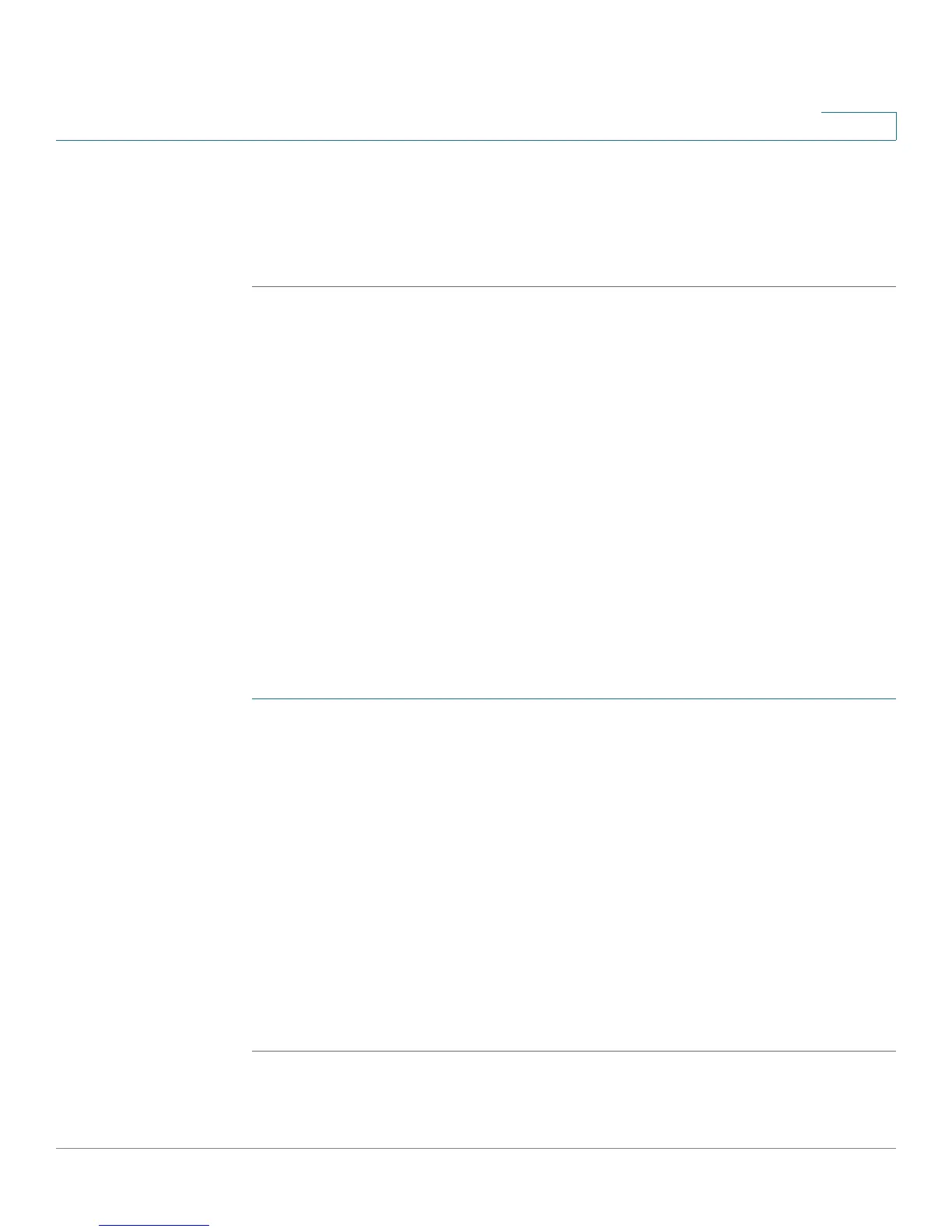Configuring Networking
Configuring IPv6
Cisco RV180/RV180W Administration Guide 54
2
STEP 3 If there is a remote endpoint to which you want to route IPv4 traffic, next to Remote
End Point, check Enable. Enter the IP address of the remote endpoint in the field
below.
STEP 4 Click Save.
Viewing IPv6 Tunnel Information
To view IPv6 tunnel information, choose Networking > IPv6 > Tu n n e li n g . Click
Refresh to get the latest information.
The IPv6 Tunnel Status table shows the name of tunnel and the IPv6 address that
is created on the device.
Configuring Intra-Site Automatic Tunnel Addressing Protocol (ISATAP) Tunnels
Intra-site automatic tunnel addressing protocol (ISATAP) is a method to transmit
IPv6 packets between dual-stack nodes over an IPv4 network. The Cisco RV180/
RV180W is one endpoint (a node) for the tunnel. You must also set a local endpoint,
as well as the ISATAP Subnet Prefix that defines the logical ISATAP subnet to
configure a tunnel.
Adding an ISATAP Tunnel
To add an ISATAP tunnel:
STEP 1 Choose Networking > IPv6 > Tunneling.
STEP 2 In the ISATAP Tunnel Table, click Add.
STEP 3 Enter the tunnel name.
STEP 4 Choose the local endpoint address, or the endpoint address for the tunnel that
starts with the Cisco RV180/RV180W. The endpoint can be the LAN interface (if
the LAN is configured as an IPv4 network), or another LAN IPv4 address.
STEP 5 If you chose Other IP in Step 4, enter the IPv4 address of the endpoint.
STEP 6 Enter the ISATAP subnet prefix. This is the 64-bit subnet prefix that is assigned to
the logical ISATAP subnet for this intranet. This can be obtained from your ISP or
internet registry, or derived from RFC 4193.
STEP 7 Click Save.