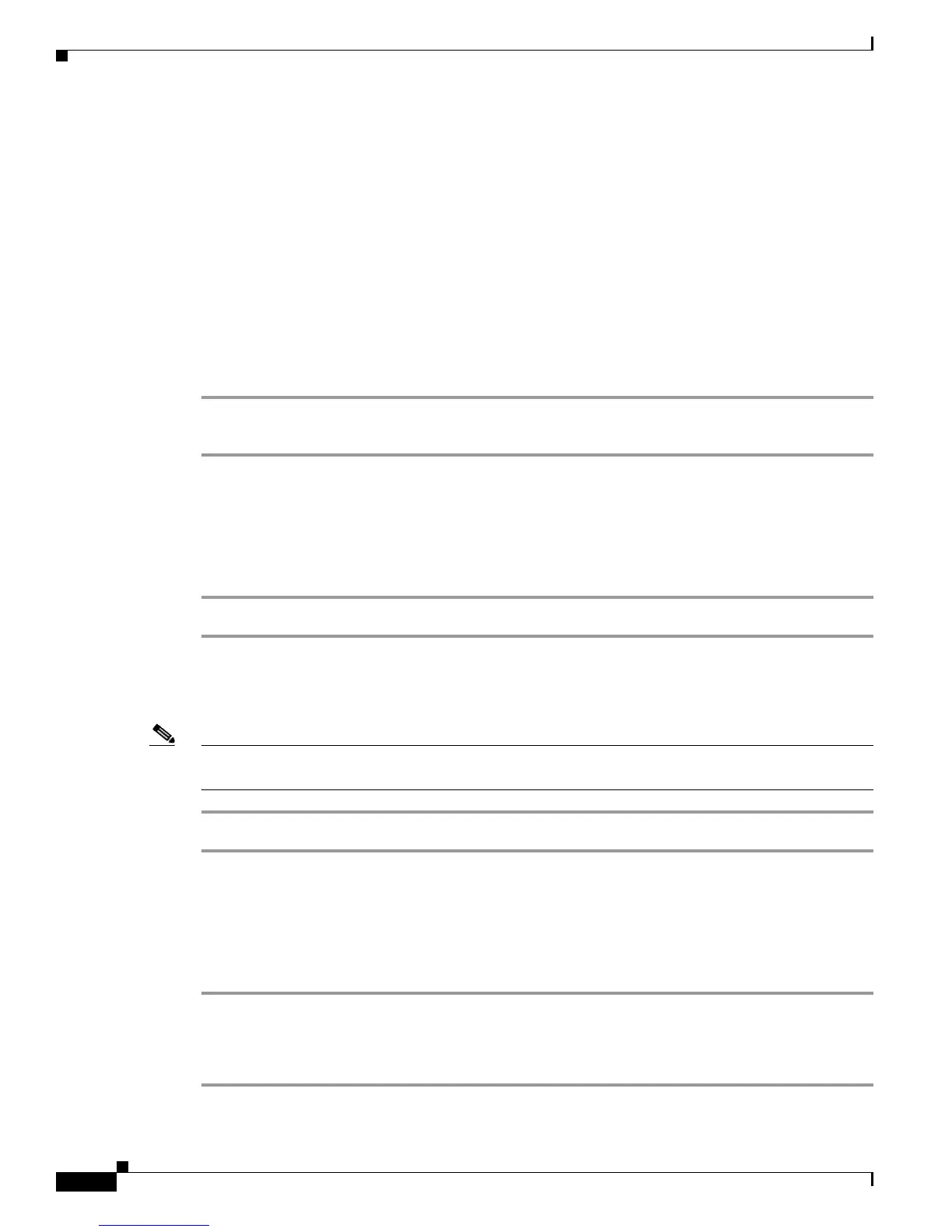8-12
Cisco SCE8000 Installation and Configuration Guide, Rel 3.1.7
OL-16478-03
Chapter 8 Troubleshooting
Troubleshooting with the User Log
• How to Copy the User Log to an External Source, page 8-12
• How to Copy the User Log to an Internal Location, page 8-12
• How to View the User Log, page 8-12
• How to Clear the User Log, page 8-12
• How to View the User Log Counters, page 8-13
• How to View the Non-volatile Counter For the User-file-log Only, page 8-13
How to Copy the User Log to an External Source
You can view the log file by copying it to an external source. This command copies both log files to any
external host running a FTP server.
Step 1 From the SCE# prompt, type logger get user-log file-name ftp://username:password@ipaddress/path
and press Enter .
How to Copy the User Log to an Internal Location
You can view the log file by copying it to disk. This command copies both log files to the local SCE
platform disk.
Step 1 From the SCE# prompt, type logger get user-log file-name target-filename and press Enter.
How to View the User Log
Note This command is not recommended when the user log is large. Copy a large log to a file to view it (see
How to Copy the User Log to an External Source, page 8-12)
Step 1 From the SCE# prompt, type more user-log and press Enter.
How to Clear the User Log
You can clear the contents of the user log at any time. The user log contains important information
regarding the functioning of the system. It is recommended that a copy be made before the log is cleared.
Step 1 From the SCE# prompt, type clear logger device user-file-log and press Enter.
Step 2 The system asks Are you sure?
Step 3 Type y and press Enter.
