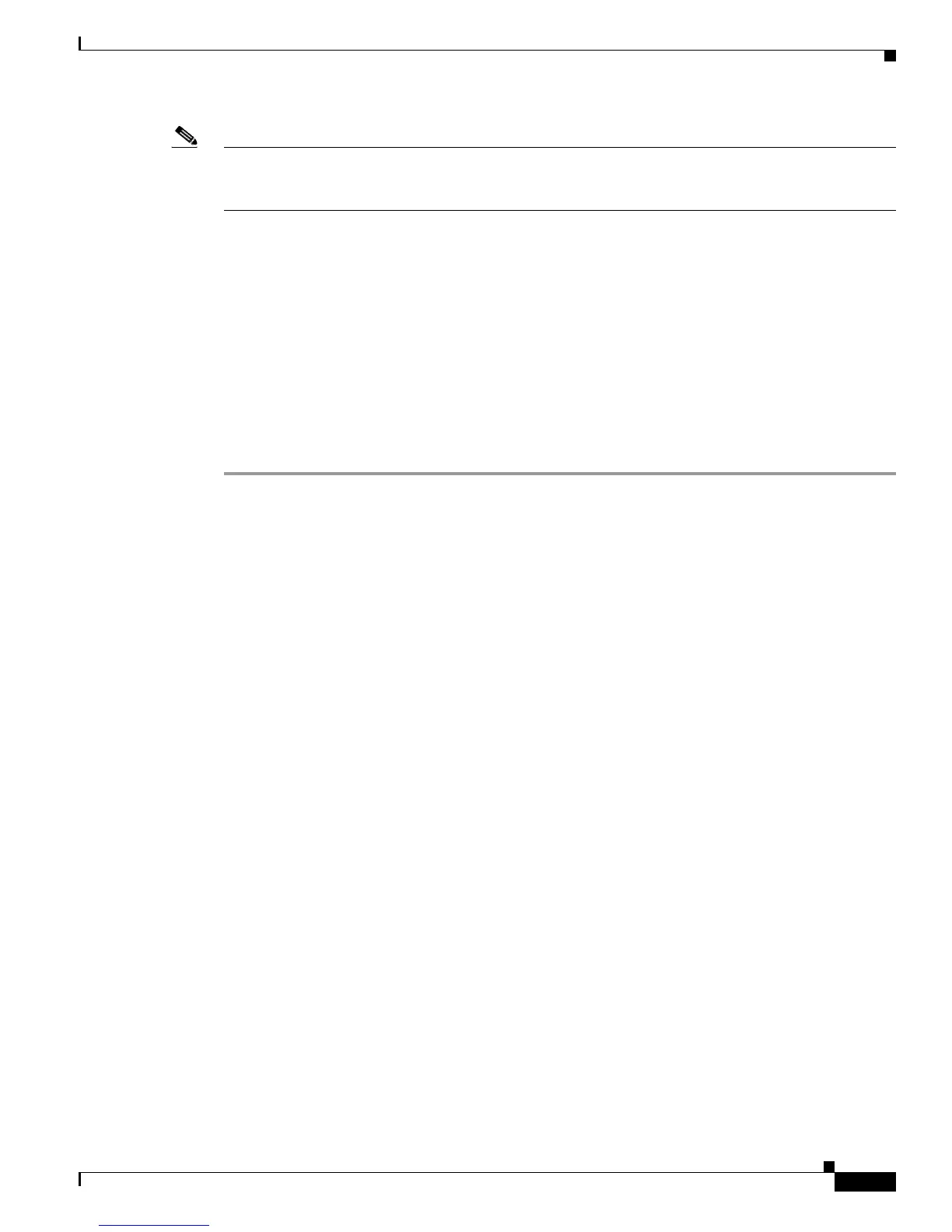9-19
Cisco SCE8000 Installation and Configuration Guide, Rel 3.1.7
OL-16478-03
Chapter 9 Removal and Replacement Procedures
Removing and Replacing Modules
Note If the captive installation screws are loose, the EMI gaskets on the installed modules will push the
modules toward the open slot, reducing the opening size and making it difficult to install the replacement
module.
Step 3 Disconnect all cables.
Step 4 Loosen the two captive screws on the module.
Step 5 Place your thumbs on the left and right ejector levers and simultaneously rotate the levers outward to
unseat the module from the backplane connector.
Step 6 Grasp the front edge of the module and slide the module part of the way out of the slot.
Step 7 Pull the module out of the slot. Place your other hand under the module to support the weight of the
module. Do not touch the module circuitry.
Step 8 Place the module on antistatic foam, or immediately reinstall it in another slot.
Step 9 If the slot is to remain empty, install a module filler plate to keep dust out of the chassis and to maintain
proper airflow through the chassis.
