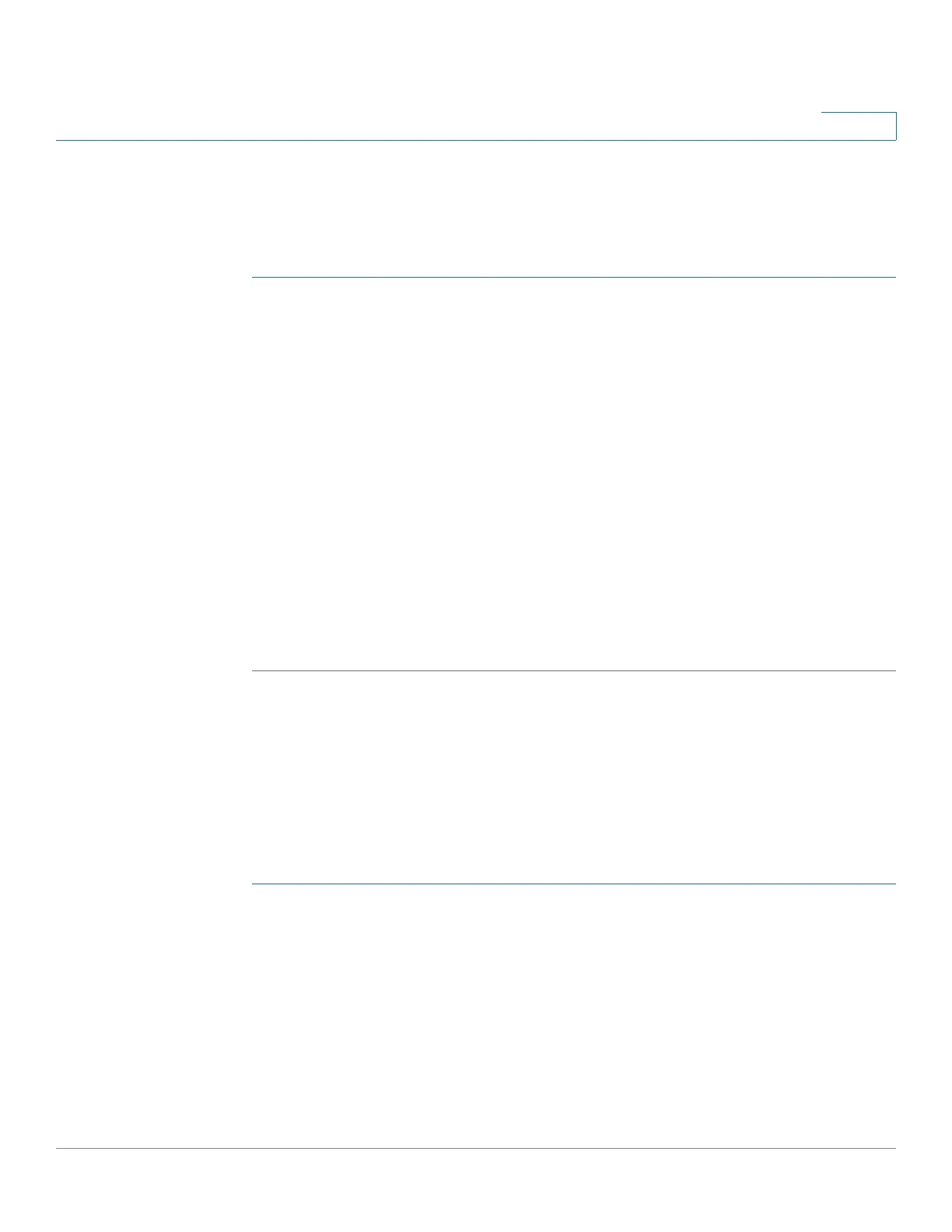VLAN Management
VLAN GROUPS
Cisco Small Business 300 Series Managed Switch Administration Guide 120
11
This feature is only available when the switch in Layer 2 mode.
The VLAN must be created and then bound to the interface.
To assign a MAC address to a VLAN Group:
STEP 1 Click VLAN Management > VLAN Groups > MAC Based Groups. The
MAC
Based Groups Page
opens.
STEP 2 Click Add. The
Add MAC Based Group
opens.
STEP 3 Enter the values for the following fields:
• MAC Address—Enter a MAC address to be assigned to a VLAN group.
NOTE This MAC address cannot be assigned to any other VLAN group.
• Mask—Enter one of the following:
- Host—Source host of the MAC address
- Prefix of the MAC address
• Group ID—Enter a user-created VLAN group ID number.
STEP 4 Click Apply. The MAC address is assigned to a VLAN group.
Assigning VLAN Group ID to VLAN Per Interface
The
Mapping Group to VLAN Page
displays the MAC-based groups created in the
MAC Based Groups Page.
This feature is only available when the switch is in
Layer 2 mode and the port is in General mode.
To assign a VLAN group ID to a VLAN per interface.
STEP 1 Click VLAN Management > VLAN Groups > Mapping Group to VLAN. The
Mapping Group to VLAN Page
opens.
The window displays:
• Interface—Type of interface (Port or LAG), through which traffic is received
for this group.
• Group ID—VLAN group defined in the
MAC Based Groups Page
.
• VLAN ID—Traffic is forwarded from the VLAN group to this VLAN.
