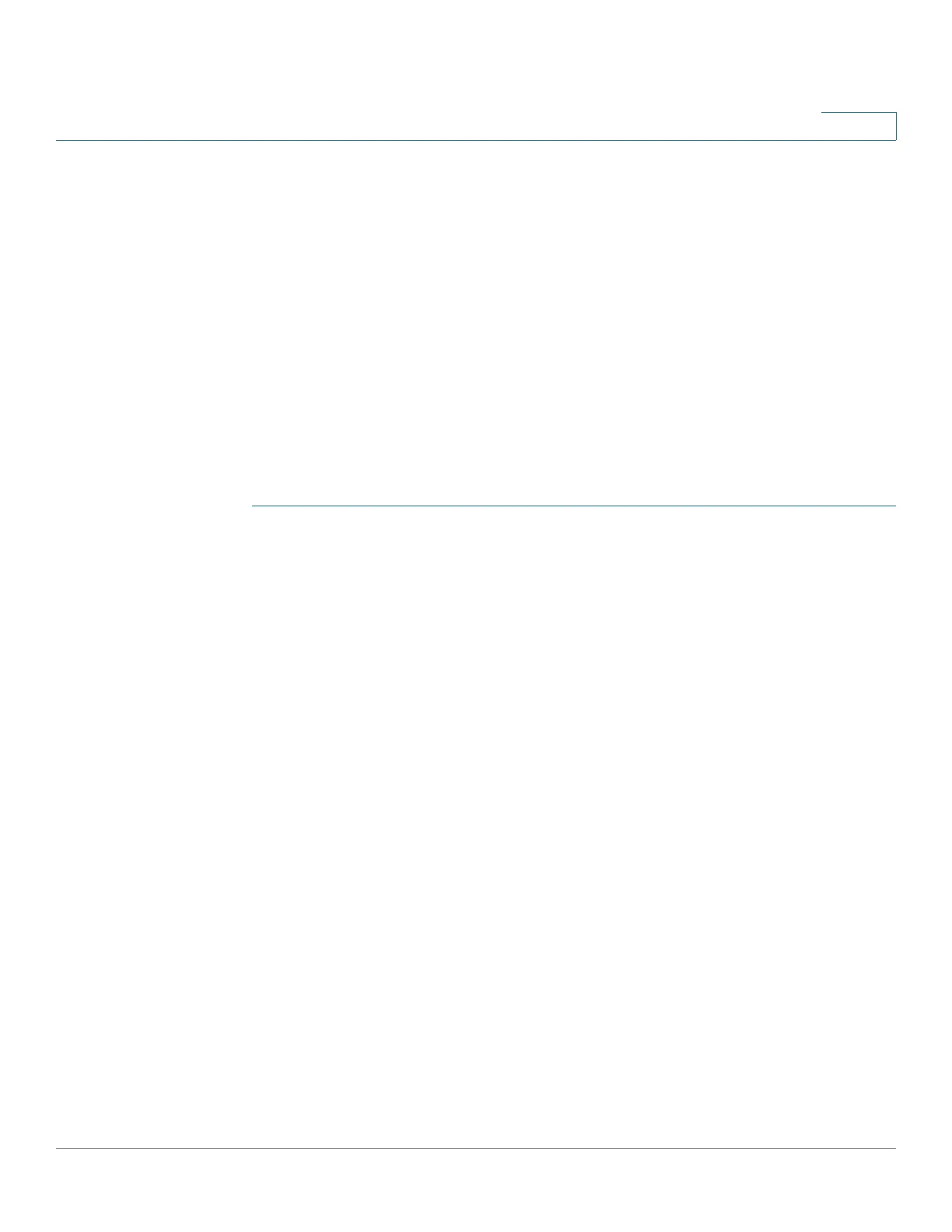Configuring IP Information
Domain Name Systems
Cisco Small Business 300 Series Managed Switch Administration Guide 189
15
Domain Name Systems
The Domain Name System (DNS) translates user-defined domain names into IP
addresses for the purpose of locating and addressing these objects.
As a DNS client the switch resolves domain names to IP addresses through one or
more configured DNS servers.
Defining DNS Servers
The DNS Servers Page enables configuring the DNS servers and the default
domain used by the switch.
To configure DNS servers:
STEP 1 Click IP Configuration > Domain Name System > DNS Servers. The DNS
Servers Page opens.
STEP 2 Enter the parameters.
• DNS—Select to enable the switch as a DNS client to resolve DNS names into
IP addresses through one or more configured DNS servers.
• Default Domain Name—Enter the default DNS domain name (1–158
characters). The switch appends to all non-fully qualified domain names
(FQDN) turning them into FQDNs.
• Type—Displays the default domain type options:
-
DHCP
—The default domain name is dynamically assigned by the DHCP
server.
-
Static
—The default domain name is user-defined.
- N/A—No default domain name.
DNS Server Table:
• DNS Server—The IP addresses of the DNS servers. Up to eight DNS servers
can be defined.
• Server State—The active DNS server. There can be only one active server.
Each static server has a priority, a lower value means a higher priority. When
first time the request is sent, static server with lowest priority is chosen. If
after two retries there is no response from this server, the next server with
