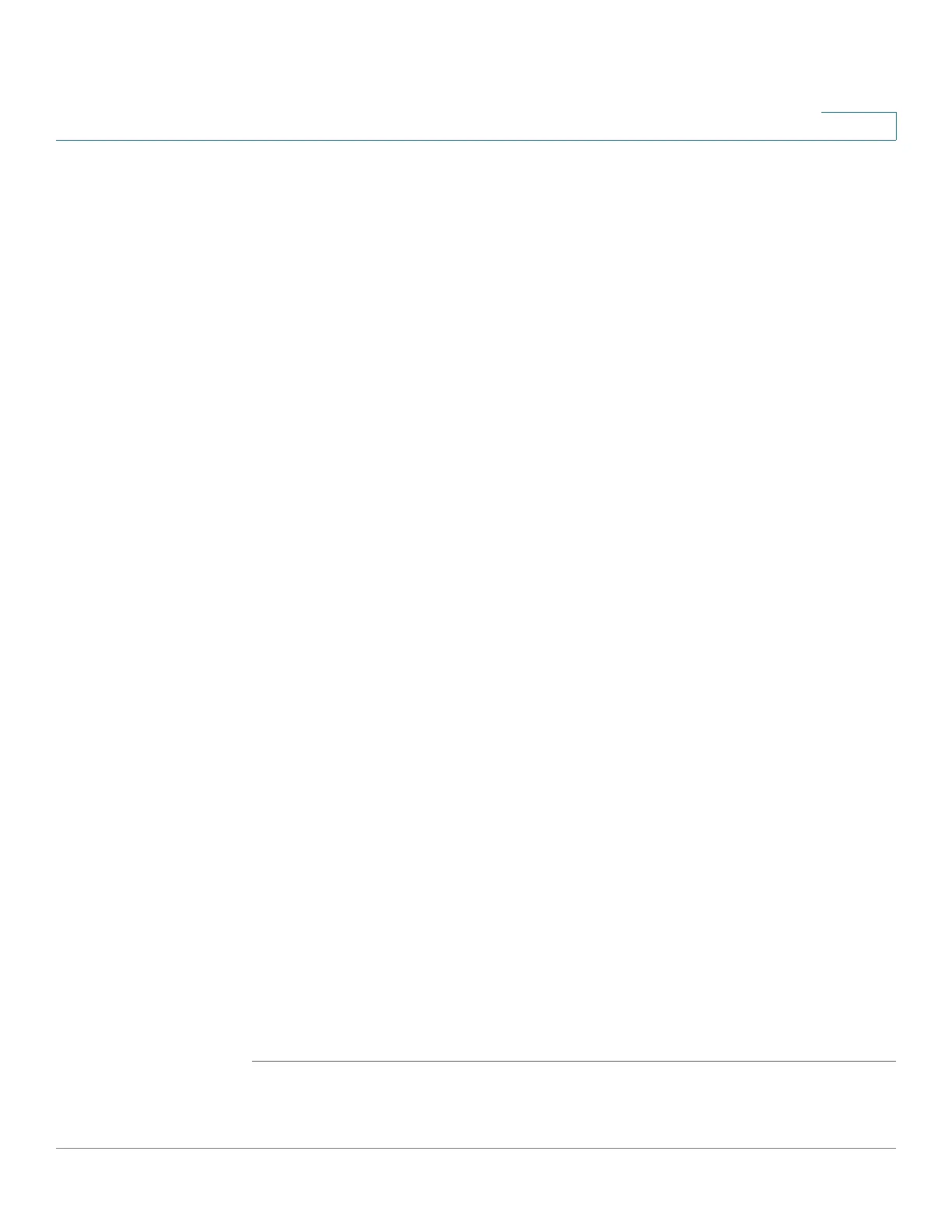Configuring IP Information
Configuring ARP
Cisco Small Business 300 Series Managed Switch Administration Guide 188
15
• Clear ARP Table Entries—Select the type of ARP entries to be cleared the
system.
-
All
—Deletes all of the static and dynamic addresses immediately.
-
Dynamic
—Deletes all of the dynamic addresses immediately.
-
Static
—Deletes all of the static addresses immediately.
-
Normal Age Out
—Deletes dynamic addresses based on the configured
ARP Entry Age Out time.
The ARP Table displays the following fields:
• Interface—The IPv4 Interface of the directly connected IP subnet where the
IP device resides.
• IP Address—The IP address of the IP device.
• MAC Address—The MAC address of the IP device.
• Status—Whether the entry was manually entered or dynamically learned.
STEP 3 Click Apply. The ARP global settings are modified, and the switch is updated.
STEP 4 Click Add. The Add ARP Entry Page (Layer 3) opens.
STEP 5 Enter the parameters.
• IP Version—The IP address format supported by the host. Only IPv4 is
supported.
• Interface—IPv4 interface on the switch.
- For devices in Layer 2 mode, there is only one directly connected IP
subnet which is always in the management VLAN. All the static and
dynamic addresses in the ARP Table reside in the management VLAN.
- For devices in Layer 3 mode, an IPv4 interface can be configured on a
port, LAG or VLAN. Select the desired interface from the list of
configured IPv4 interfaces on the switch.
• IP Address—Enter the IP address of the local device.
• MAC Address—Enter the MAC address of the local device.
STEP 6 Click Apply. The ARP entry is defined, and the switch is updated.
