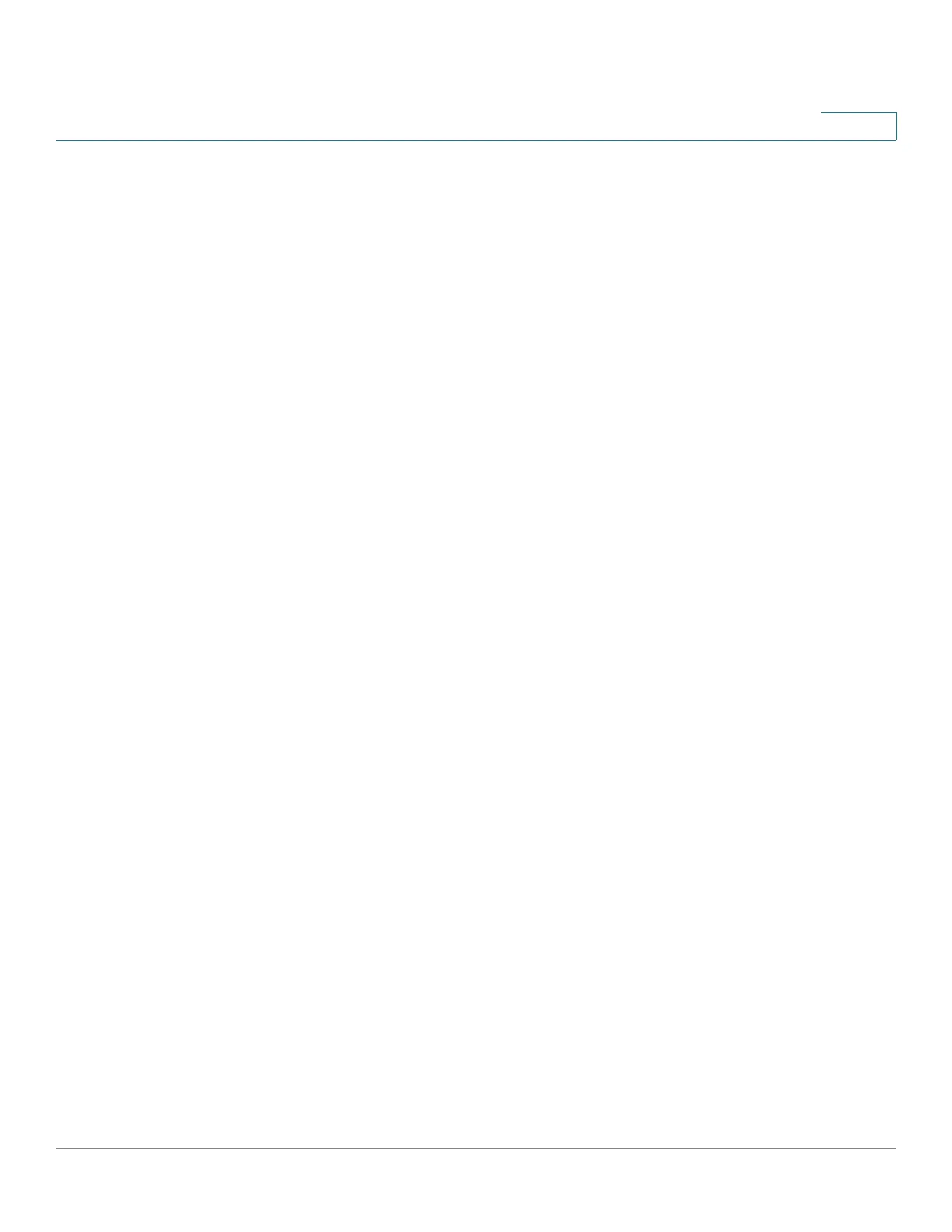Access Control
IPv4-based ACLs
Cisco Small Business 300 Series Managed Switch Administration Guide 239
17
- IDRP—Inter-Domain Routing Protocol
- RSVP—ReSerVation Protocol
- AH—Authentication Header
- IPV6:ICMP—Internet Control Message Protocol
- EIGRP—Enhanced Interior Gateway Routing Protocol
- OSPF—Open Shortest Path First
- IPIP—IP in IP
- PIM—Protocol Independent Multicast
- L2TP—Layer 2 Tunneling Protocol
- ISIS—IGP-specific protocol
• Protocol ID to Match—Instead of selecting the name, enter the protocol ID.
• Source IP Address—Select Any if all source address are acceptable or
User defined to enter a source address or range of source addresses.
• Source IP Address Value—Enter the IP address to which the source IP
address will be matched.
• Source IP Wildcard Mask—Enter the mask to define a range of IP
addresses.
• Destination IP Address—Select Any if all destination address are
acceptable or User defined to enter a destination address or range of
destination addresses.
• Destination IP Address Value—Enter the IP address to which the
destination MAC address will be matched.
• Destination IP Wildcard Mask—Enter the mask to define a range of IP
addresses.
• Source Port—Select one of the following:
- Any—Match to all source ports.
- Single—Enter a single TCP/UDP source port to which packets are
matched. This field is active only if 800/6-TCP or 800/17-UDP is selected
in the Select from List drop-down menu.
