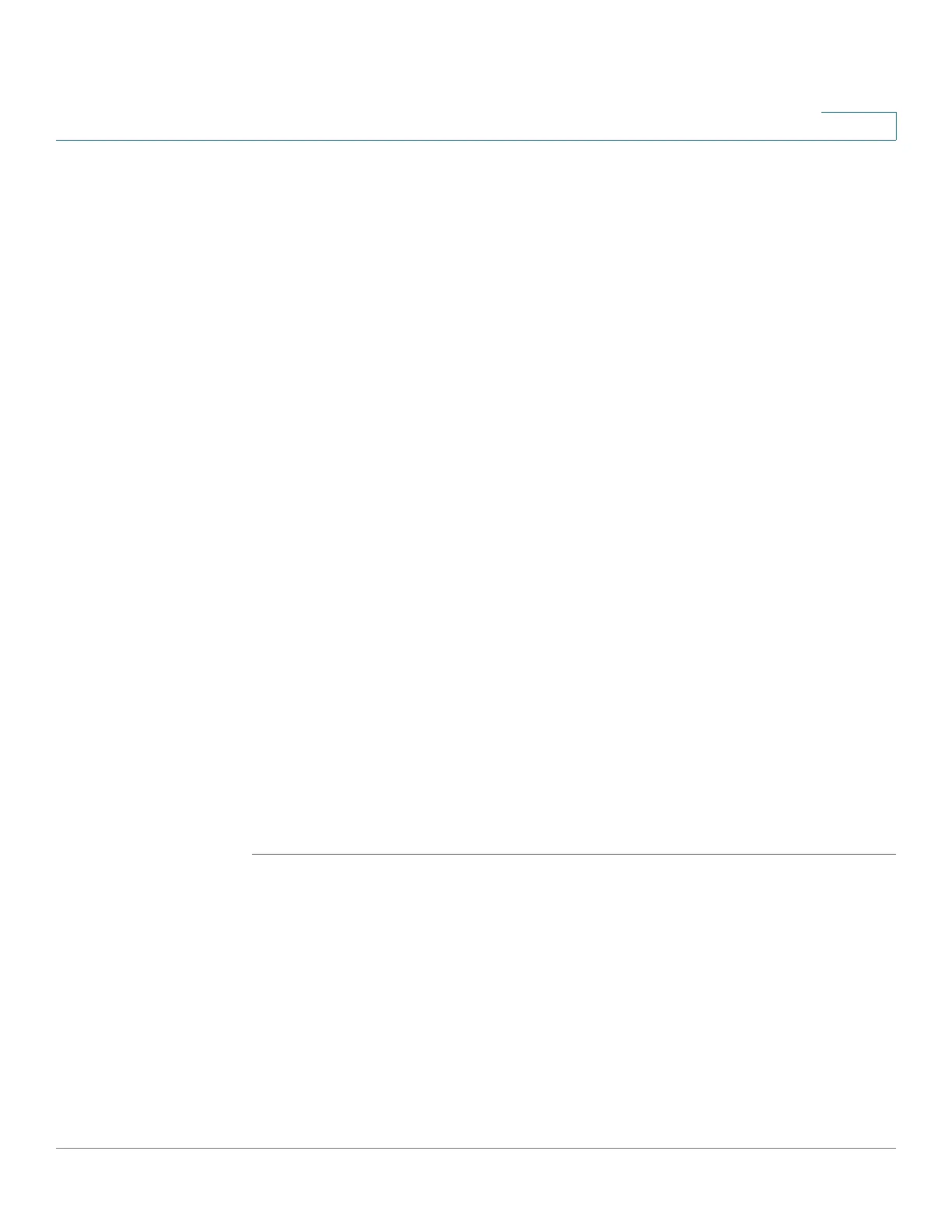Configuring SNMP
Notification Recipients
Cisco Small Business 300 Series Managed Switch Administration Guide 293
19
• Recipient IP Address—Enter the IP address of where the traps are sent.
• UDP Port—Enter the UDP port used to for notifications on the recipient
device.
• User Name—Enter the user to whom SNMP notifications are sent.
• Security Level—Select how much authentication is applied to the packet.
The options are:
- No Authentication—Indicates the packet is neither authenticated nor
encrypted.
- Authentication—Indicates the packet is authenticated but not encrypted.
- Privacy—Indicates the packet is both authenticated and encrypted.
• Notification Type—Select whether to send traps or informs. If both are
required, two recipients must be created.
• Notification Filter—Select to enable filtering the type of SNMP notifications
sent to the management station. The filters are created in the Notification
Filter Page.
• Filter Name—Select the SNMP filter that defines the information contained
in traps (defined in the Notification Filter Page).
• (Inform) Timeout—Enter the amount of time (seconds) the device waits
before re-sending informs/traps. Timeout: Range 1-300, default 15
• (Inform) Retries—Enter the number of times that the device resends an
inform request. Retries: Range 1-255, default 3
STEP 4 Click Apply. The SNMP Notification Recipient settings are defined, and the switch
is updated.
