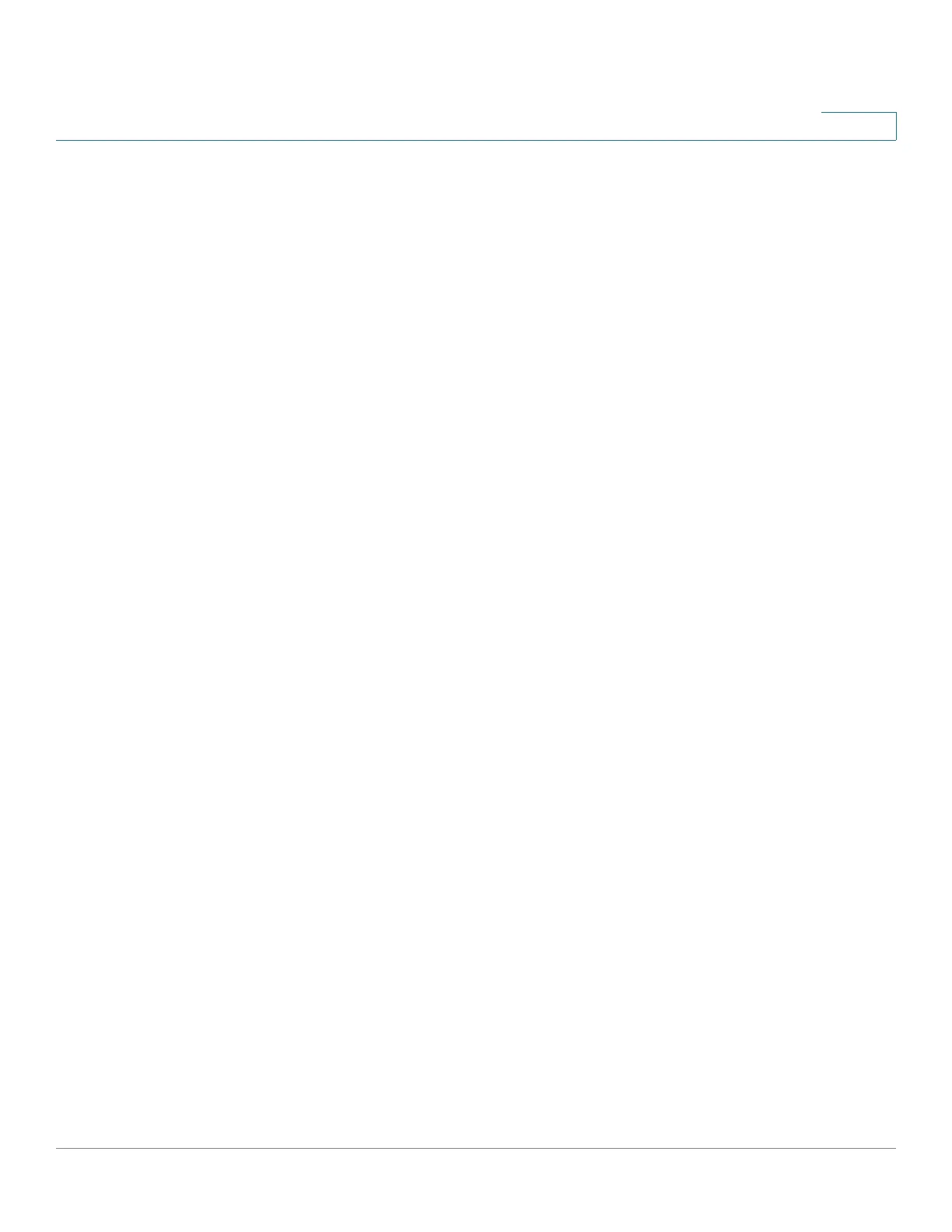Console Menu Interface
Console Interface Main Menu
Cisco Small Business 300 Series Managed Switch Administration Guide 307
20
• Prefix Length—The length of the Global IPv6 prefix as a decimal value from
0-128 indicating the number of the high-order contiguous bits of the address
comprise the prefix (the network portion of the address).
• Interface Type—IPv6 address, interface type (VLAN, LAG, FE, GE)
IPv6 Address Table
Path: Switch Main Menu > System Configuration Menu > IP
Configuration>IPv6 Address Configuration>IPv6 Address Table
The IPv6 Address Table displays the IPv6 addresses for each interface.
IPv6 ISATAP Tunnel
Path: Switch Main Menu > System Configuration Menu > IP
Configuration>IPv6 Address Configuration>IPv6 ISATAP Enable
Use the ISATAP Tunnel option to enable, and to configure the IPv6 ISATAP Tunnel
parameters. See the Defining an IPv6 Interface section in the Configuring IP
Information chapter for more information.
IPv6 ISATAP Interface Show
Path: Switch Main Menu > System Configuration Menu > IP Configuration >
IPv6 Address Configuration>IPv6 ISATAP Interface Show
The ISATAP Interface Show option displays the active ISATAP Tunnel information.
IPv6 Default Gateway
Path: Switch Main Menu > System Configuration Menu > IP
Configuration>IPv6 Address Configuration>IPv6 Default Gateway
Use the IPv6 Default Gateway option to enable or disable, and to specify the
interface that will function as the IPv6 default gateway.
HTTP Configuration
Path: Switch Main Menu > System Configuration Menu > IP Configuration >
HTTP Configuration
Use the HTTP Configuration option to enable or disable the HTTP server, and set
the HTTP Server port number.
