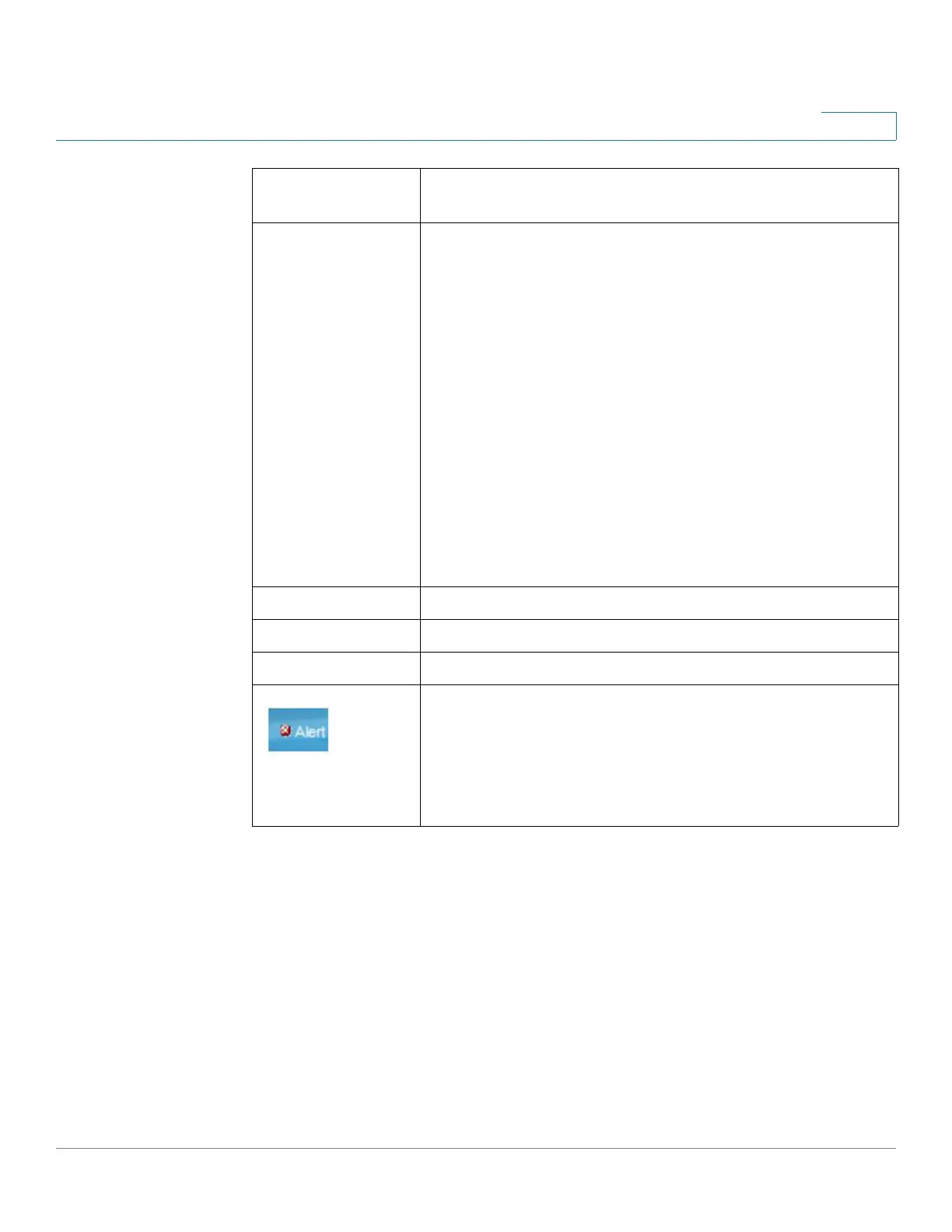Getting Started
Window Navigation
Cisco Sx350, SG350X, SG350XG, Sx550X & SG550XG Series Managed Switches, Firmware Release 2.2.5.x 18
1
Language Menu This menu provides the following options:
• Select a language: Select one of the languages that appear
in the menu. This language will be the web-based
configuration utility language.
• Download Language: Add a new language to the device.
• Delete Language: Deletes the second language on the
device. The first language (English) cannot be deleted.
• Debug: Used for translation purposes. If you select this
option, all web-based configuration utility labels disappear
and in their place are the IDs of the strings that correspond
to the IDs in the language file.
NOTE To upgrade a language file, use the Upgrade/Backup
Firmware/Language page.
Logout Click to log out of the web-based switch configuration utility.
About Click to display the device name and device version number.
Help Click to display the online help.
The SYSLOG Alert Status icon appears when a SYSLOG message,
above the critical severity level, is logged. Click the icon to open
the RAM Memory page. After you access this page, the SYSLOG
Alert Status icon is no longer displayed. To display the page when
there is not an active SYSLOG message, Click Status and
Statistics > View Log > RAM Memory.
Application Link
Name
Description
