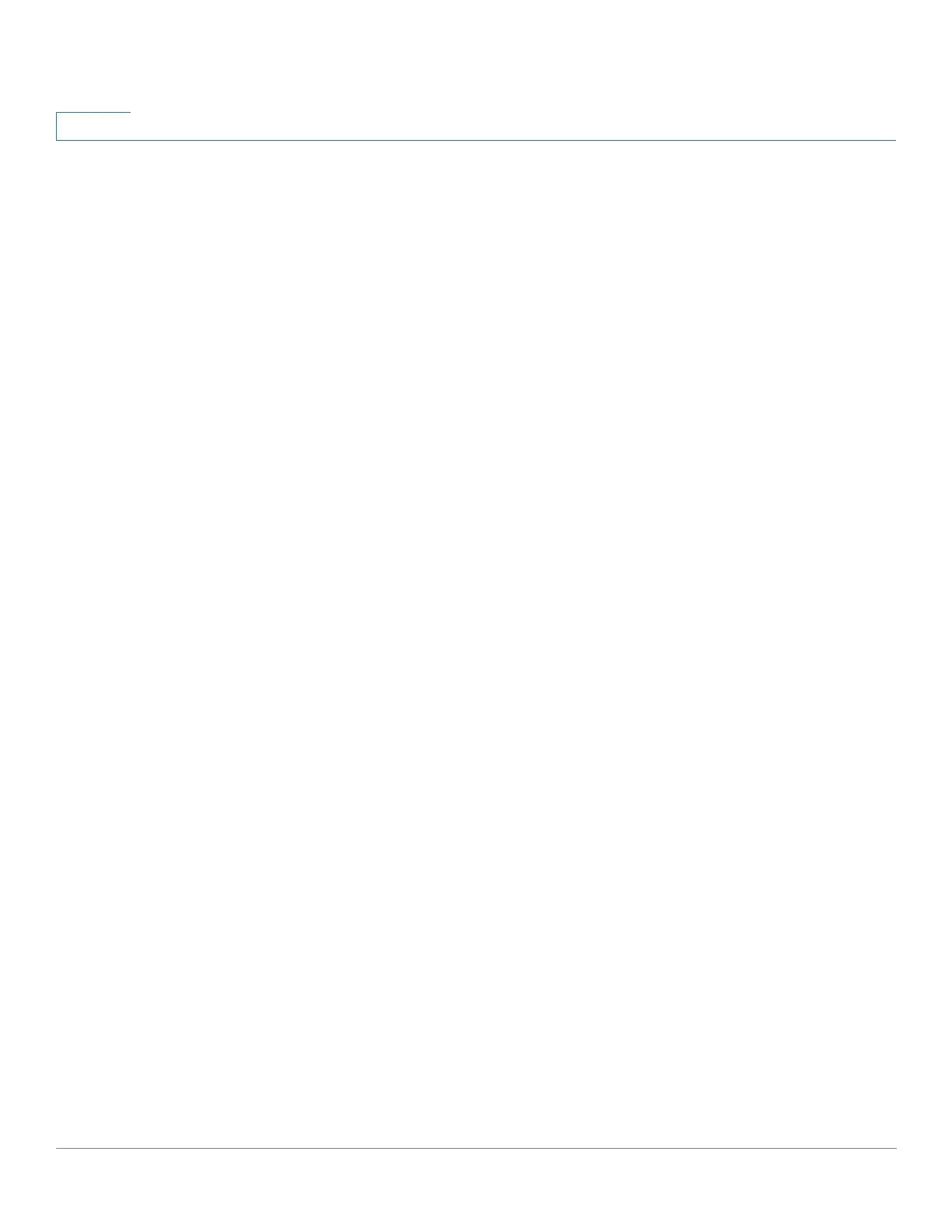Status and Statistics
sFlow
67 Cisco Sx350, SG350X, SG350XG, Sx550X & SG550XG Series Managed Switches, Firmware Release 2.2.5.x
4
sFlow
The sFlow feature enables collecting statistics using the sFlow sampling technology, based on
sFlow V5.
This sampling technology is embedded within switches and routers. It provides the ability to
continuously monitor traffic flows on some or all the interfaces, simultaneously.
The sFlow monitoring system consists of an sFlow agent (embedded in a switch or router or in
a stand alone probe) and a central data collector, known as the sFlow collector.
The sFlow agent uses sampling technology to capture traffic and statistics from the device it is
monitoring. sFlow datagrams are used to forward the sampled traffic and statistics to an sFlow
collector for analysis.
sFlow V5 defines:
• How traffic is monitored.
• The sFlow MIB that controls the sFlow agent.
• The format of the sample data used by the sFlow agent when forwarding data to a
central data collector. The device provides support for two types of sFlow sampling:
flow sampling and counters sampling. The following counters sampling is performed
according to sFlow V5 (if supported by the interface):
- Generic interface counters (RFC 2233)
- Ethernet interface counters (RFC 2358)
Workflow
By default, flow and counter sampling are disabled.
To enable sFlow sampling:
1. Set the IP address of a receiver (also known as a collector) for sFlow statistics. Use the
sFlow Receiver Settings page for this.
2. Enable flow and/or counter sampling, direct the samples to a receiving index, and configure
the average sampling rate. Use the sFlow Interface Settings pages for this.
3. View and clear the sFlow statistics counters. Use the sFlow Statistics page for this.
sFlow Receiver Settings
To set the sFlow receiver parameters:
