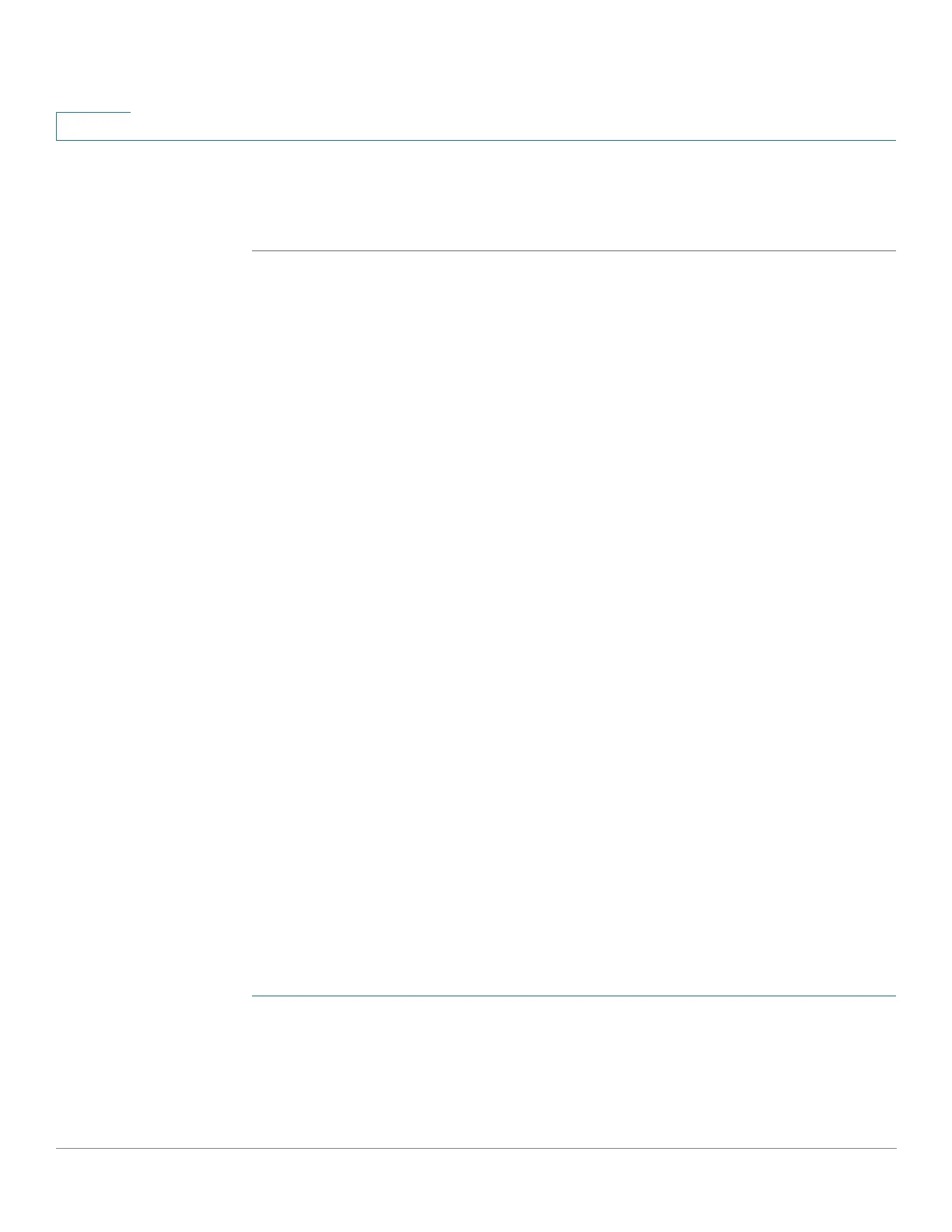Security
SSH Server
311 Cisco Sx350, SG350X, SG350XG, Sx550X & SG550XG Series Managed Switches, Firmware Release 2.2.5.x
16
The Details button displays the certificate and RSA key pair. This is used to copy the
certificate and RSA key-pair to another device (using copy/paste). When you click Display
Sensitive Data as Encrypted, the private keys are displayed in encrypted form.
SSH Server
See Security: SSH Server.
SSH Client
See Security: SSH Client.
TCP/UDP Services
The TCP/UDP Services page enables TCP or UDP-based services on the device, usually for
security reasons.
The device offers the following TCP/UDP services:
• HTTP—Enabled by factory default
• HTTPS—Enabled by factory default
• SNMP—Disabled by factory default
• Telnet—Disabled by factory default
• SSH—Disabled by factory default
The active TCP connections are also displayed in this window.
To configure TCP/UDP services:
STEP 1 Click Security > TCP/UDP Services.
STEP 2 Enable or disable the following TCP/UDP services on the displayed services.
• HTTP Service—Indicates whether the HTTP service is enabled or disabled.
