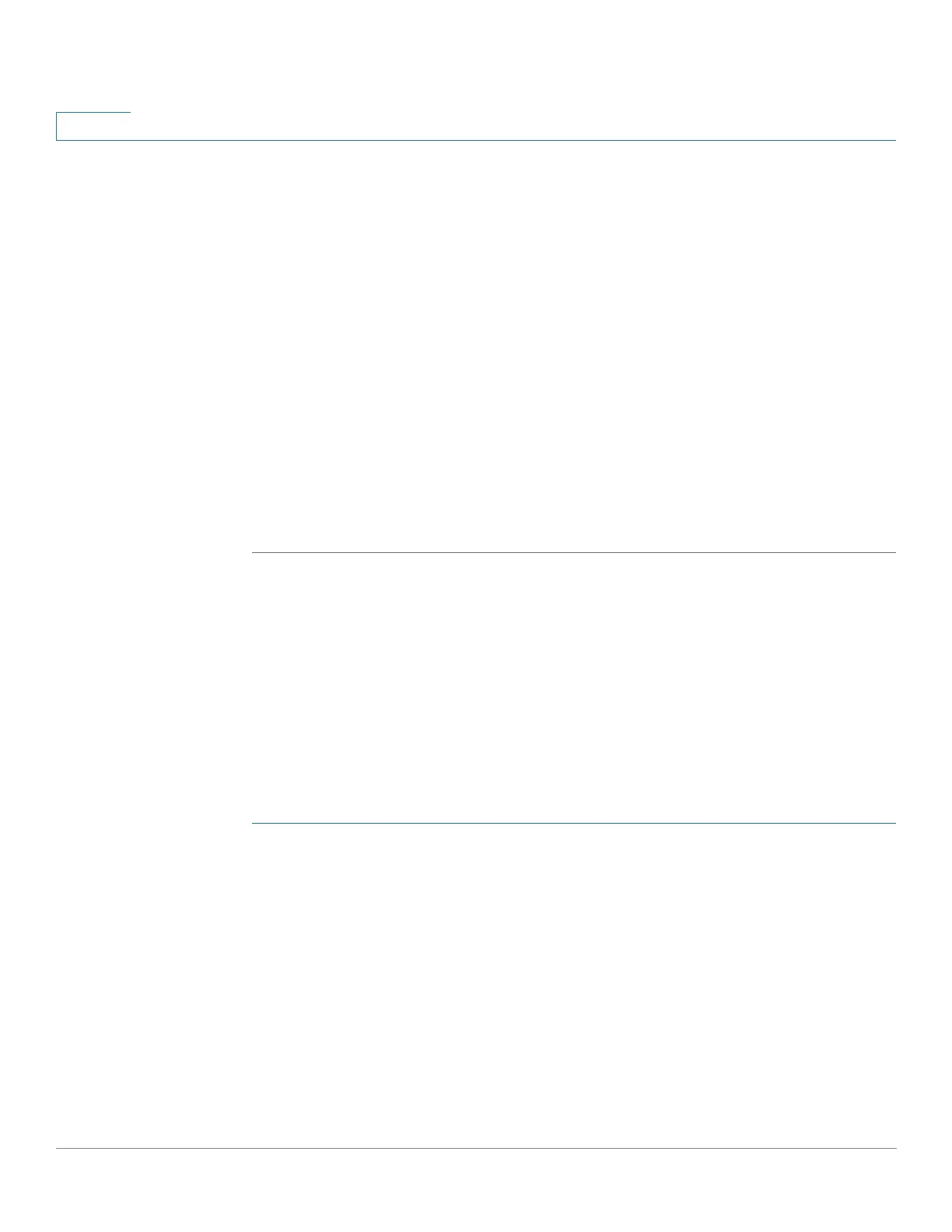Administration: Discovery
Configuring CDP
149 Cisco 500 Series Stackable Managed Switch Administration Guide Release 1.3
9
- Request ID—Last power request ID received echoes the Request-ID
field last received in a Power Requested TLV. It is 0 if no Power
Requested TLV was received since the interface last transitioned to Up.
- Power Management ID—Value incremented by 1 (or 2, to avoid 0) each
time any one of the following events occur:
Available-Power or Management Power Level fields change value
A Power Requested TLV is received with a Request-ID field which is
different from the last-received set (or when the first value is received)
The interface transitions to Down
- Available Power—Amount of power consumed by port.
- Management Power Level—Displays the supplier's request to the
powered device for its Power Consumption TLV. The device always
displays “No Preference” in this field.
Displaying CDP Neighbors Information
The CDP Neighbors Information page displays CDP information received from
neighboring devices.
After timeout (based on the value received from the neighbor Time To Live TLV
during which no CDP PDU was received from a neighbor), the information is
deleted.
To view the CDP neighbors information:
STEP 1 Click Administration > Discovery - CDP > CDP Neighbor Information.
This page contains the following fields for the link partner (neighbor):
• Device ID—Neighbors device ID.
• System name—Neighbors system name.
• Local Interface—Number of the local port to which the neighbor is
connected.
• Advertisement Version—CDP protocol version.
• Time to Live (sec)—Time interval (in seconds) after which the information for
this neighbor is deleted.