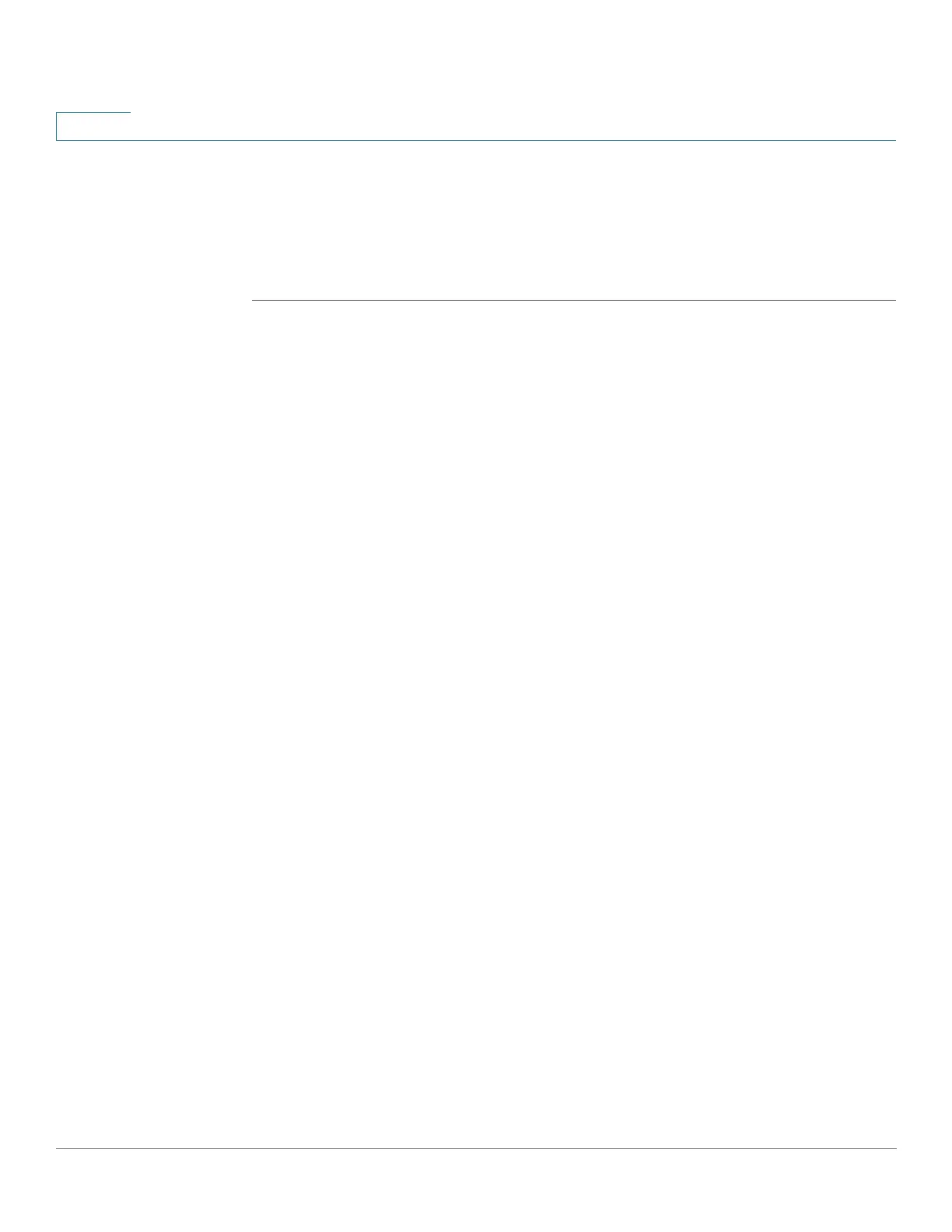Quality of Service
QoS Advanced Mode
499 Cisco 500 Series Stackable Managed Switch Administration Guide Release 1.3
25
• MAC—Select the MAC based ACL for the class map.
• Preferred ACL—Select whether packets are first matched to an IP-based
ACL or a MAC-based ACL.
STEP 4 Click Apply. The Running Configuration file is updated.
QoS Policers
NOTE QoS policers are not supported on Sx500 devices in Layer 3 system mode. They
are always supported on SG500X devices.
You can measure the rate of traffic that matches a pre-defined set of rules, and to
enforce limits, such as limiting the rate of file-transfer traffic that is allowed on a
port.
This can be done by using the ACLs in the class map(s) to match the desired
traffic, and by using a policer to apply the QoS on the matching traffic.
A policer is configured with a QoS specification. There are two kinds of policers:
• Single (Regular) Policer—A single policer applies the QoS to a single class
map, and to a single flow based on the policer's QoS specification. When a
class map using single policer is bound to multiple ports, each port has its
own instance of single policer; each applying the QoS on the class map
(flow) at ports that are otherwise independent of each other. A single
policer is created in the Policy Table page.
• Aggregate Policer—An aggregate policer applies the QoS to one or more
class maps, and one or more flows. An aggregation policer can support
class maps from different policies. An aggregate policer applies QoS to all
its flow(s) in aggregation regardless of policies and ports. An aggregate
policer is created in the Aggregate Policer page.
An aggregate policer is defined if the policer is to be shared with more than
one class. Policers on a port cannot be shared with other policers in another
device.
