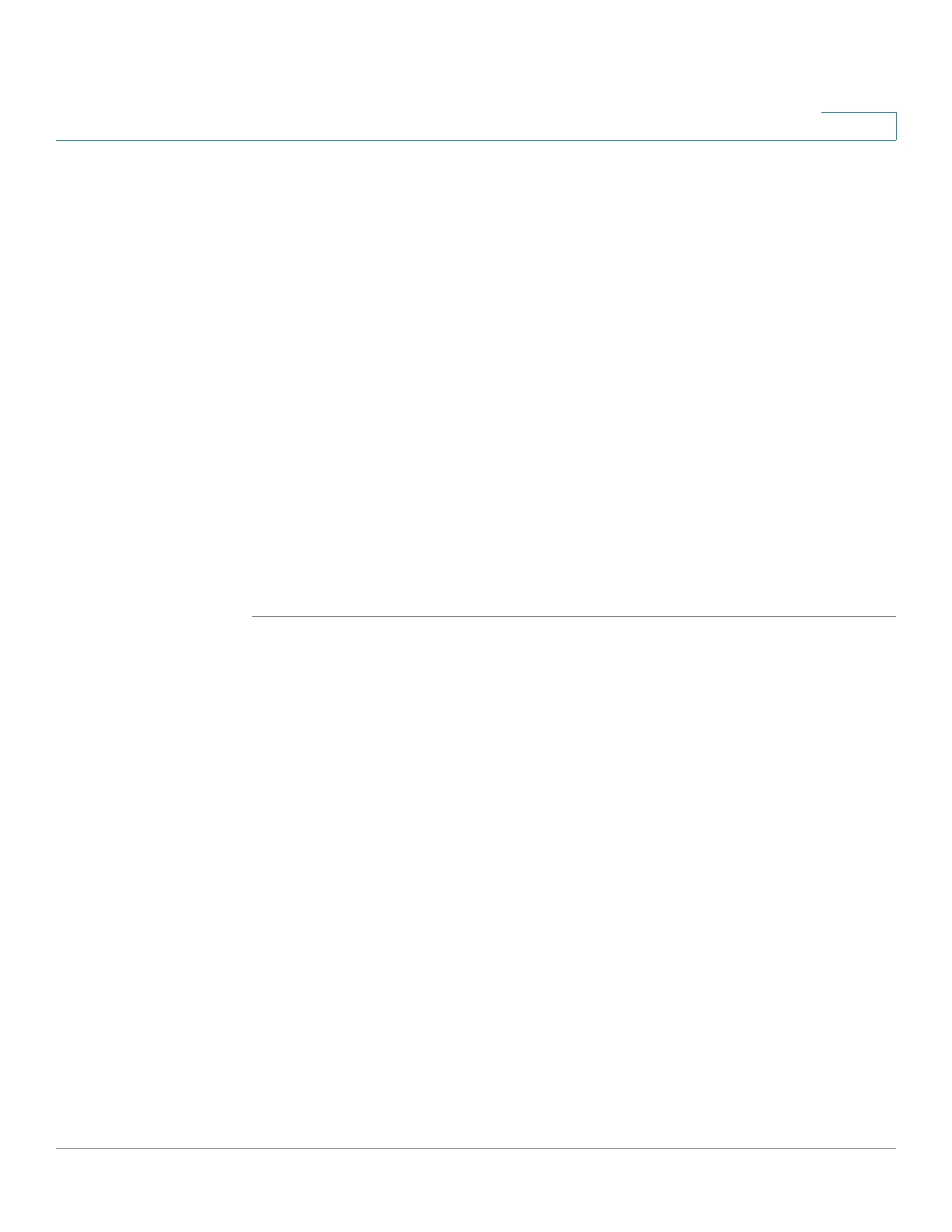Security
Defining Storm Control
Cisco 500 Series Stackable Managed Switch Administration Guide Release 1.3 390
20
• Remote IP Address—IP address of the remote device that is requesting the
service.
• Remote Port—TCP port of the remote device that is requesting the service.
• State—Status of the service.
The UDP Services table displays the following information:
• Service Name—Access method through which the device is offering the
UDP service.
• Type—IP protocol the service uses.
• Local IP Address—Local IP address through which the device is offering
the service.
• Local Port—Local UDP port through which the device is offering the service.
• Application Instance—The service instance of the UDP service. (For
example, when two senders send data to the same destination.)
STEP 3 Click Apply. The services are written to the Running Configuration file.
Defining Storm Control
When Broadcast, Multicast, or Unknown Unicast frames are received, they are
duplicated, and a copy is sent to all possible egress ports. This means that in
practice they are sent to all ports belonging to the relevant VLAN. In this way, one
ingress frame is turned into many, creating the potential for a traffic storm.
Storm protection enables you to limit the number of frames entering the device
and to define the types of frames that are counted towards this limit.
When the rate of Broadcast, Multicast, or Unknown Unicast frames is higher than
the user-defined threshold, frames received beyond the threshold are discarded.
To define Storm Control:
