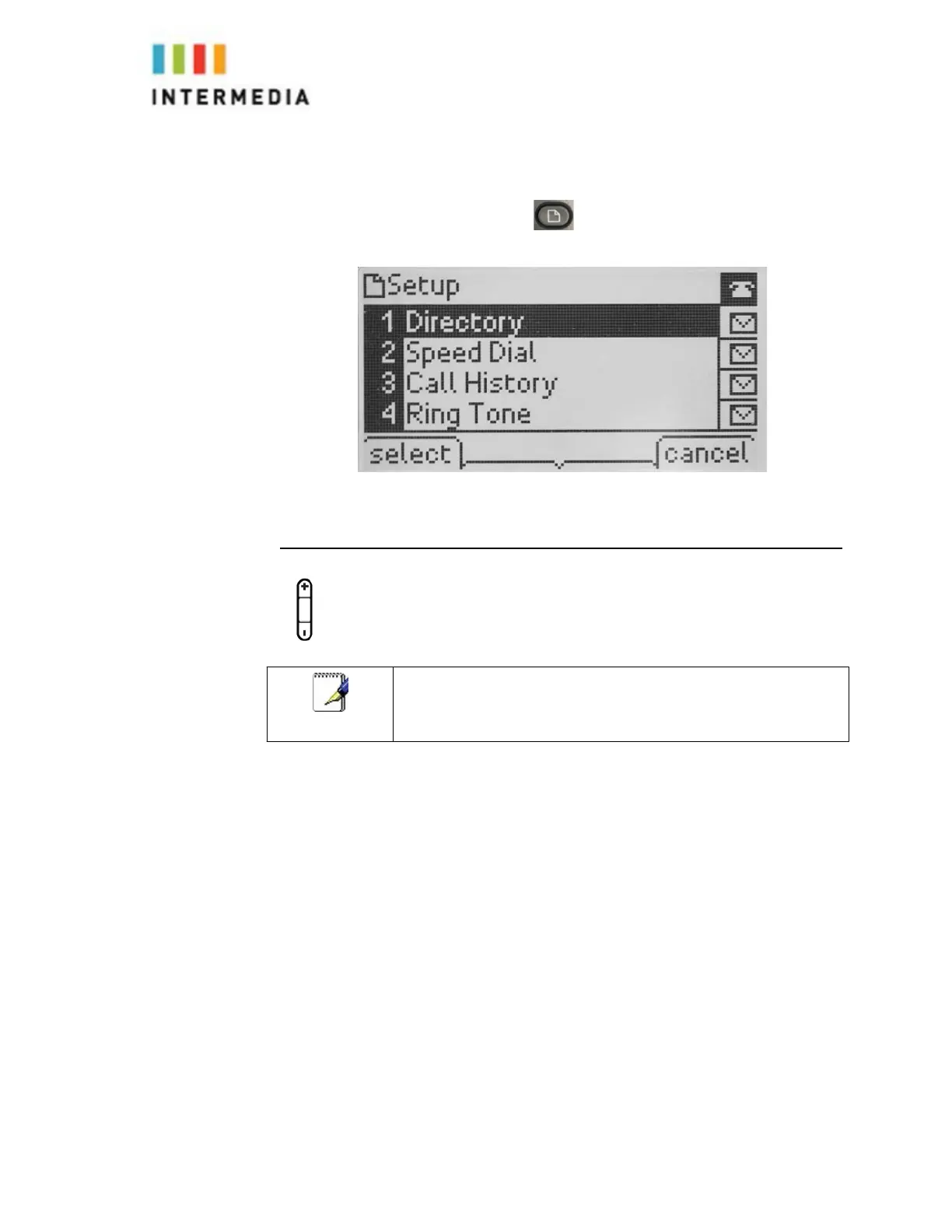Main Menu Screen:
This screen is the first point for more menu selections. You can reach this
menu at any time by pressing .
Adjusting the Volume
To adjust the volume of the handset or speaker, lift the handset or press the
Speaker button. Press + on the Volume button to increase the volume, or
press – to decrease the volume. Press Save.
Note
To
conform
to
regulatory
requirements,
handset
and
headset
volume
will
return
to
a
preset
level
after
each
call
.
13