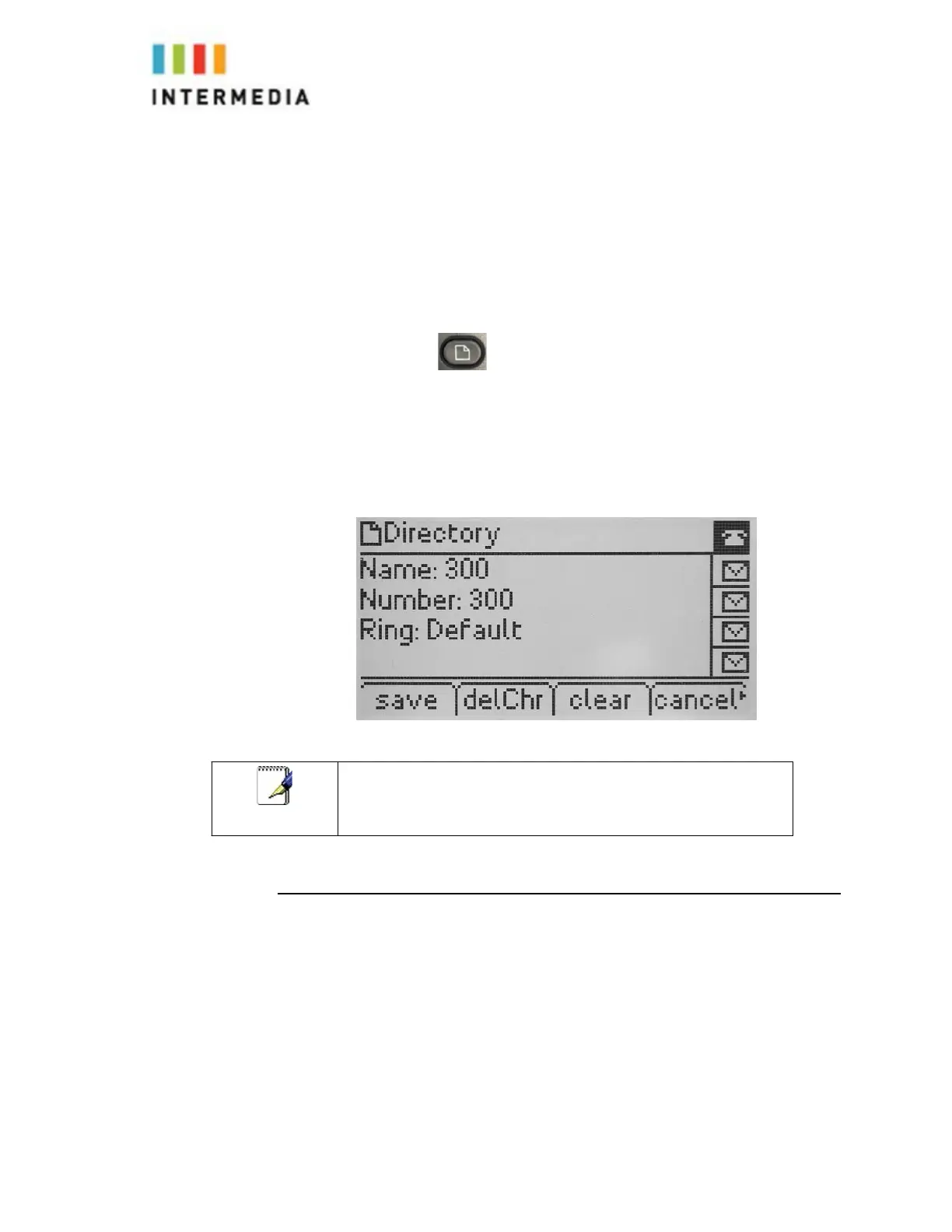7.
(Optional.) Change the Ring Type by pressing the option soft key, Using
the Arrow pad select the desired Ring by using the select s
oft key
8.
Once you are done press the save soft key.
Adding Contacts From Call Lists
To add a contact to the local contact directory from a call list:
1.
Press the
2.
Press or select # 3, Call History using the select soft key
3.
Choose from the Redial List, Answered Calls, or Missed Calls
4.
Press the select soft key
5.
You find the save soft key by pressing the right arrow on the Arrow Pad
6.
Enter in the Contact Info using the Arrow Pad and
pressing the save s
oft key
Edit
ing Contacts
To edit a contact in the local contact directory:
1.
Press the dir soft key
2.
Using the Arrow Pad locate the contact you would like to edit
3.
Press the edit soft key
4.
Make your changes and select the save soft key
Note
You
may
want
to
go
to
the
local
contact
directory
to
check
if the
contact
was
saved
correctly,
and
to
add
any
missing
fields
37