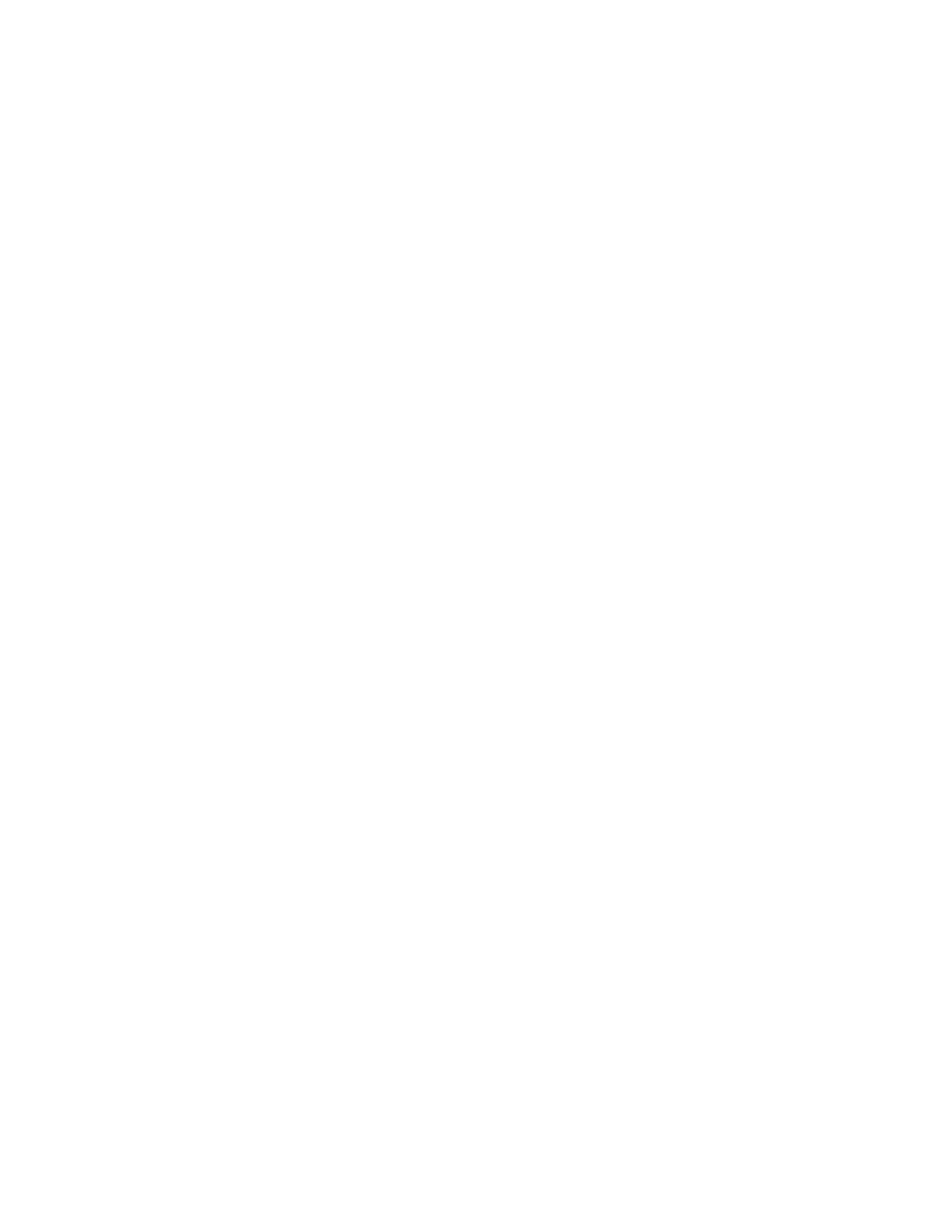1 Introduction ............................................................................................................................................. 7
Using this Document ................................................................................................................................... 7
Typographical conventions ........................................................................................................................... 7
Special messages ......................................................................................................................................... 7
Definition ..................................................................................................................................................... 7
Basic Requirements ..................................................................................................................................... 8
2 Using Your Hosted PBX phone system ........................................................................................................ 7
System Description ..................................................................................................................................... 7
Getting Started ............................................................................................................................................ 7
Introduction to your Cisco Desk Phone ...................................................................................................... 7
Before You Use Your Phone ......................................................................................................................... 7
Soft key Buttons your Cisco Phone .............................................................................................................. 8
Information Screen ................................................................................................................................... 10
Main Menu Screen: ................................................................................................................................... 11
Adjusting the Volume ................................................................................................................................ 11
3 Desk Phone– Basic Call Features .............................................................................................................. 12
Placing Calls ............................................................................................................................................... 12
To place a call using the handset: ............................................................................................................. 12
To place a call using Hands-Free Speakerphone mode: ........................................................................... 12
To place a call using the headset: ............................................................................................................. 12
Placing a second call .................................................................................................................................. 13
Method 2 ................................................................................................................................................... 13
Answering Calls ......................................................................................................................................... 14
To answer a call using the handset: .......................................................................................................... 14
To answer a call using Hands-Free Speakerphone mode: ........................................................................ 14
To answer a call using the headset: .......................................................................................................... 14
Inbound Caller ID ...................................................................................................................................... 14
Ending Calls ............................................................................................................................................... 15
Forwarding Calls ........................................................................................................................................ 15
Static Forwarding .................................................................................................................................. 15
Call Management Features ....................................................................................................................... 17
Conferencing Calls ..................................................................................................................................... 17
Splitting Conference Calls ..................................................................................................................... 18
Ending Conference Calls ....................................................................................................................... 18
Transferring Calls ....................................................................................................................................... 19
Performing a Consultative (Warm) Transfer......................................................................................... 19
Performing a Blind Transfer .................................................................................................................. 19
Call Transfer to Voicemail ..................................................................................................................... 20
Using Network-based Call Transfer ....................................................................................................... 20
Call Park ..................................................................................................................................................... 20
Paging (Intercom) ...................................................................................................................................... 21
Redial ......................................................................................................................................................... 21
Mute .......................................................................................................................................................... 22
Directed Call Pickup ................................................................................................................................... 22
Directed Pickup ..................................................................................................................................... 22
Any Call Pickup ...................................................................................................................................... 22
Group Pickup ......................................................................................................................................... 22
4 Managing Incoming Calls ......................................................................................................................... 23
Rejecting Calls ........................................................................................................................................... 23
5 Using Voicemail ....................................................................................................................................... 24
Setting up the voicemail box for the first time ......................................................................................... 24
2
Call Recording ............................................................................................................................................ 22